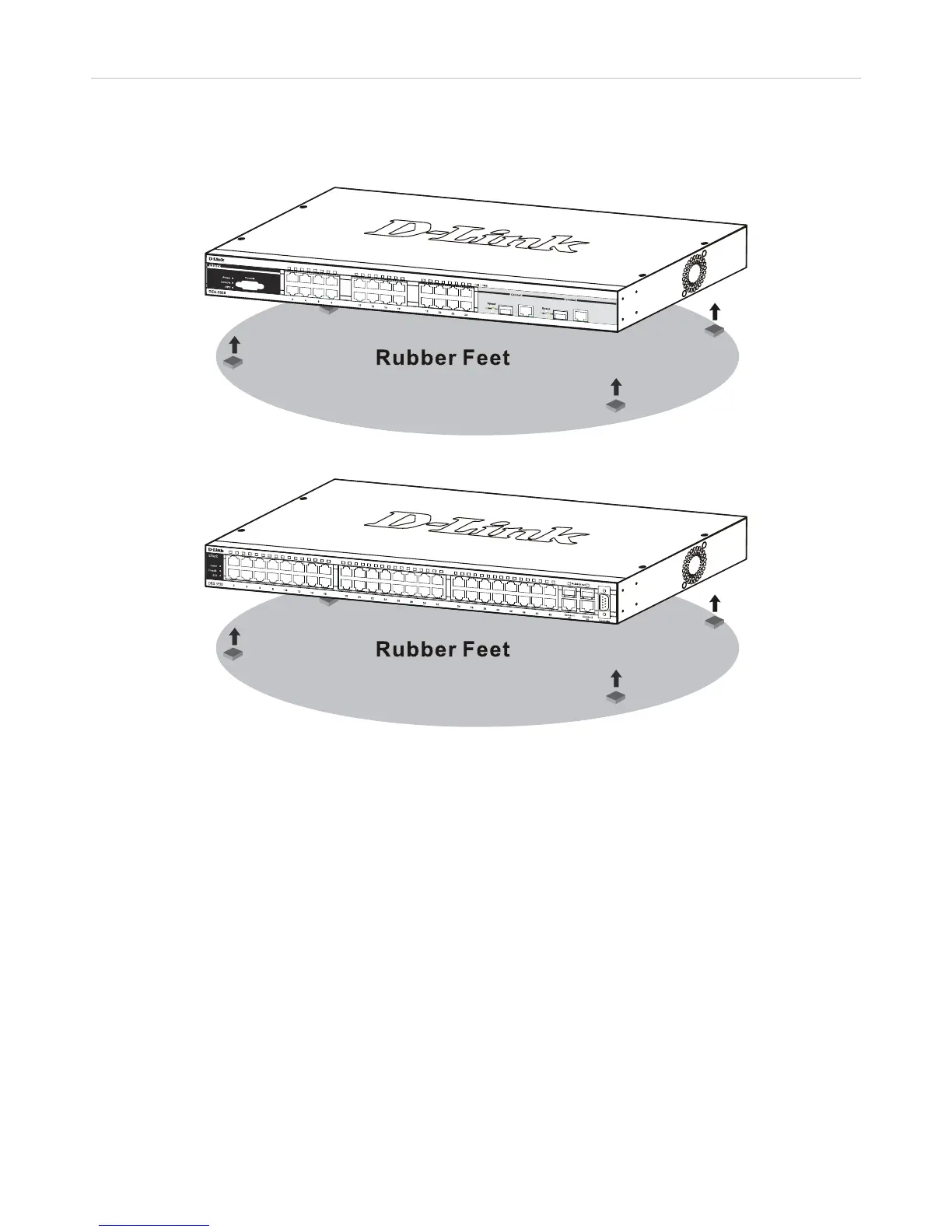xStack
®
DES-3500 Series Layer 2 Stackable Fast Ethernet Managed Switch User Manual
8
Installing the Switch without the Rack
When installing the Switch on a desktop or shelf, the rubber feet included with the Switch should first be attached. Attach these
cushioning feet on the bottom at each corner of the device. Allow enough ventilation space between the Switch and any other
objects in the vicinity.
Figure 2- 1. Preparing the DES-3526 for installation on a desktop or shelf
Figure 2- 2. Preparing the DES-3550 for installation on a desktop or shelf