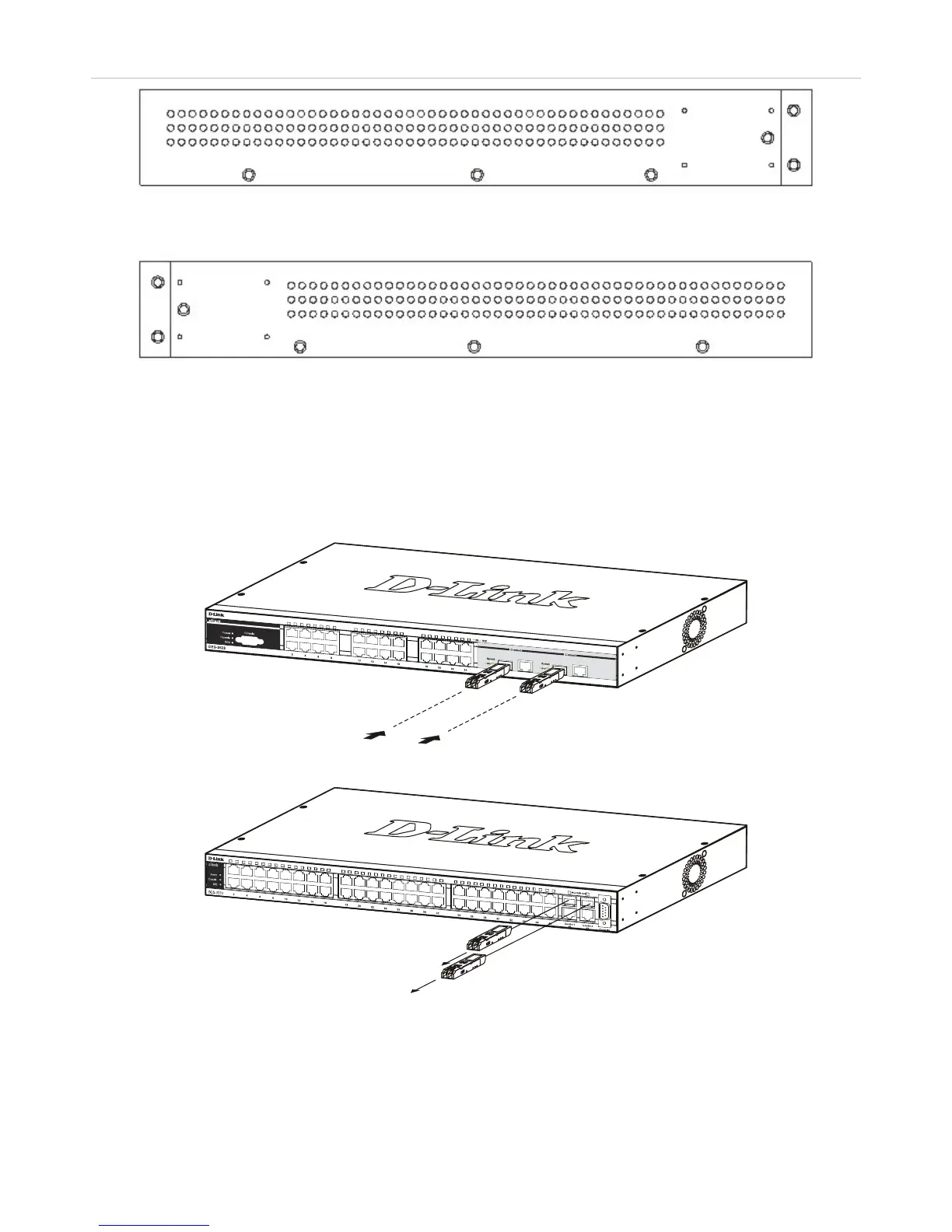xStack
®
DES-3500 Series Layer 2 Stackable Fast Ethernet Managed Switch User Manual
5
Figure 1- 10. Side panels of the DES-3550
Gigabit Combo Ports
In addition to the 24 (or 48) 10/100 Mbps ports, the Switch features two Gigabit Ethernet Combo ports. These two ports are
1000BASE-T copper ports (provided) and Mini-GBIC ports (optional). See the diagram below to view the two Mini-GBIC port
modules being plugged into the Switch. Please note that although these two front panel modules can be used simultaneously, the
ports must be different. The GBIC port will always have the highest priority.
Figure 1- 11. Inserting the Mini-GBIC modules into the DES-3526
Figure 1- 12. Inserting the Mini-GBIC modules into the DES-3550