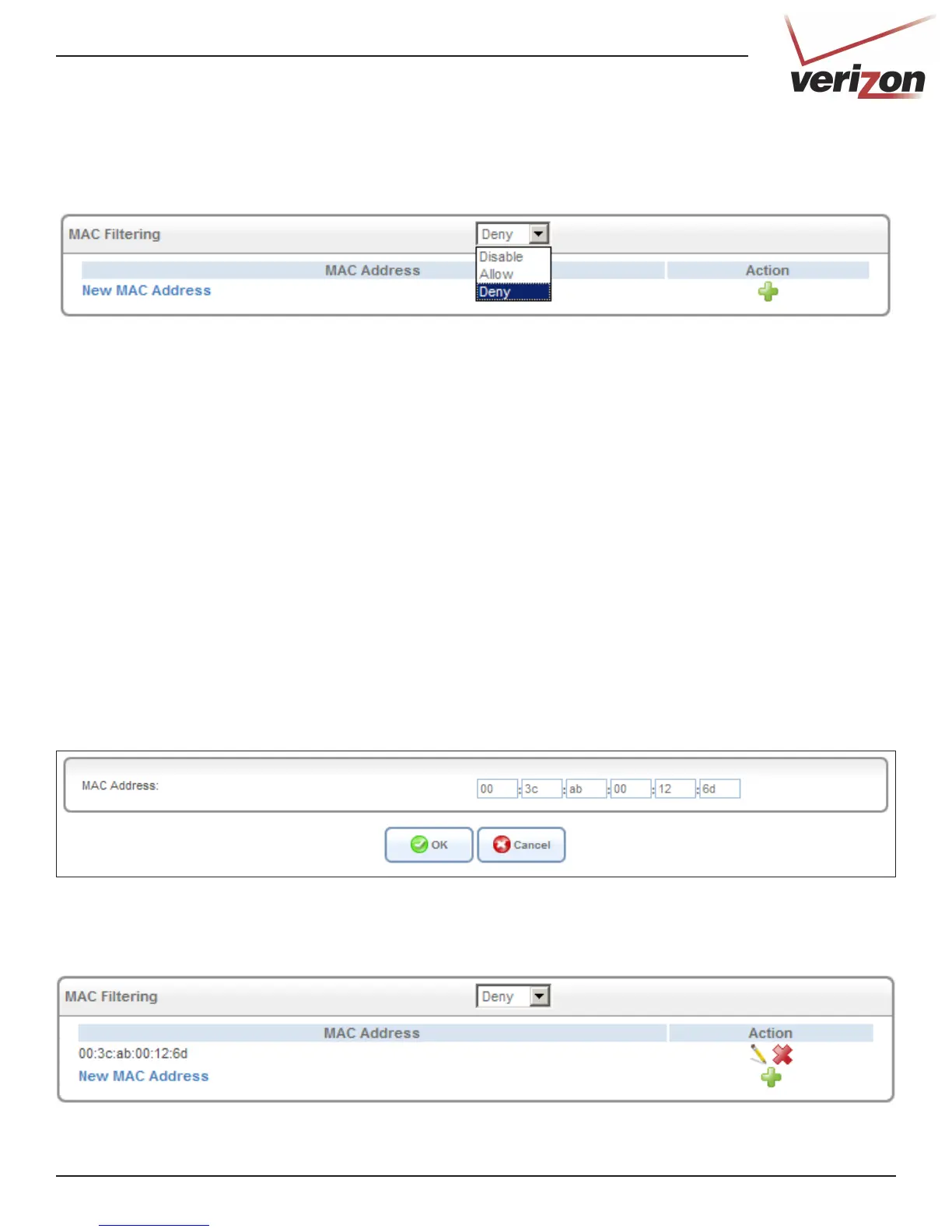17DSL-2750B User Guide
MAC Filtering
Use MAC (Media Access Control) Filtering to allow or deny wireless computers and devices by their MAC
addresses from accessing the Network. You will need to manually add the MAC address of your wireless client
you want to lter.
MAC Filtering:
Action/New MAC
Address:
Select from the drop-down menu:
Disable - turn o MAC ltering.
Allow - Allows only the computers/devices you want from your network to access the
Internet. All other computers will be blocked if not added.
Deny - Blocks computers/devices you want from your network from accessing the Internet.
All other computers will be allowed to connect.
Click the green + icon or New MAC Address to add your wireless clients. To nd the MAC address
on a computer, please refer to the Networking Basics section in this manual.
Step 3: Your newly added device will now be displayed in the list. Click the red X to remove the device from
the list. To add more, repeat steps 1 and 2.
Add New MAC Address
Step 1: Click the green + icon under Action.
Step 2: Enter the MAC Address of your computer or device and click OK.