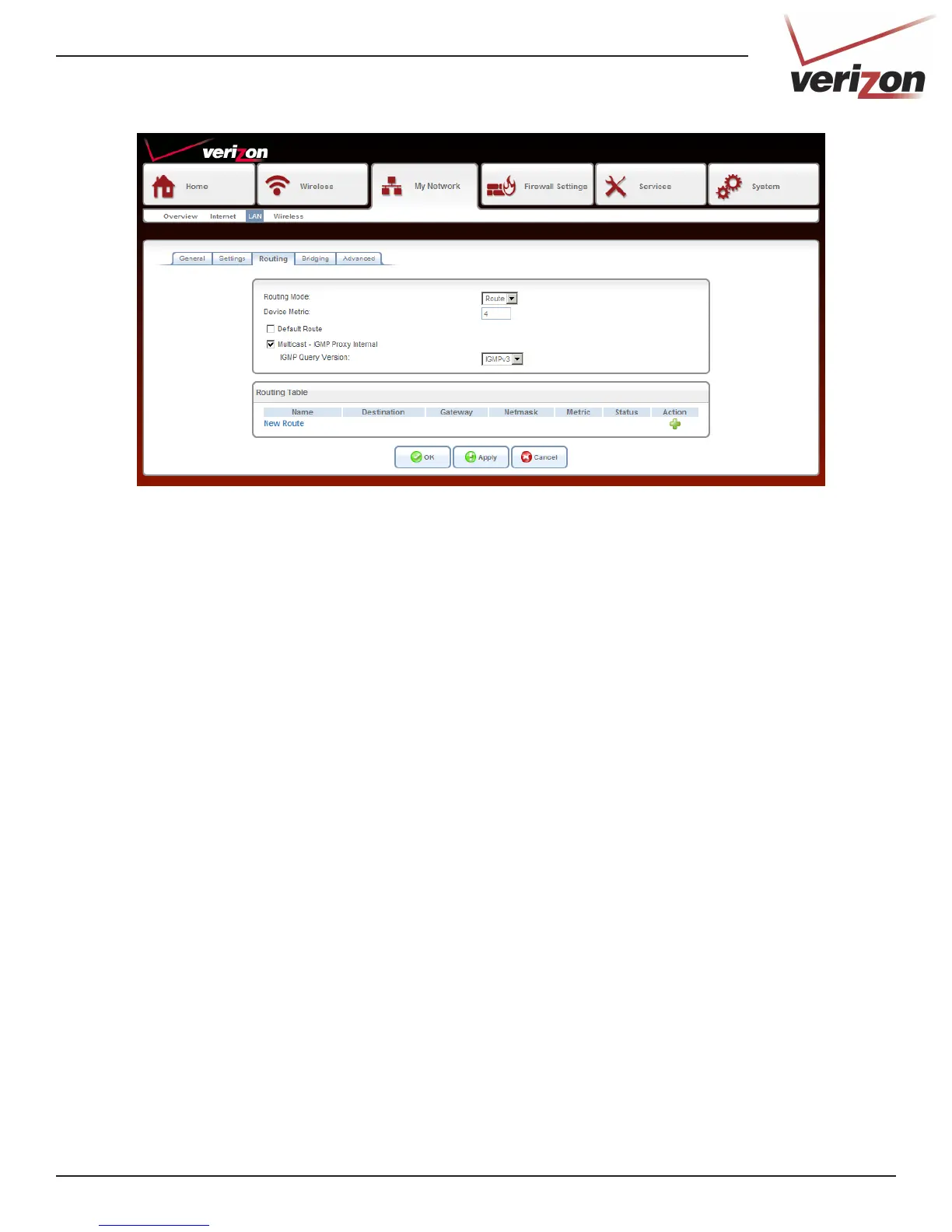32DSL-2750B User Guide
Routing
Routing Mode:
Device Metric:
Default Route:
Multicast - IGMP Proxy
Internal:
IGMP Query Version:
Routing Table:
Name:
Destination:
Gateway:
Netmask:
Metric:
Status:
Action:
Select the routing mode from the drop-down menu.
Enter the metric value. The route metric is a value from 1 to 15 that indicates the cost of
using this route. A value 1 is the lowest cost and 15 is the highest cost.
Check this box to use the default route.
This box is checked by default.
Select the IGMP Query version from the drop-down menu.
Displays the entered routes.
Displays the name of the route you created.
The IP address of the destination location.
The gateway IP address of the destination location.
The netmask of the destination location.
The metric value assigned to this route.
Displays the status of the route.
Click the green + icon to add a new route, click the pencil icon to edit the route, or click the
red X to delete the route.