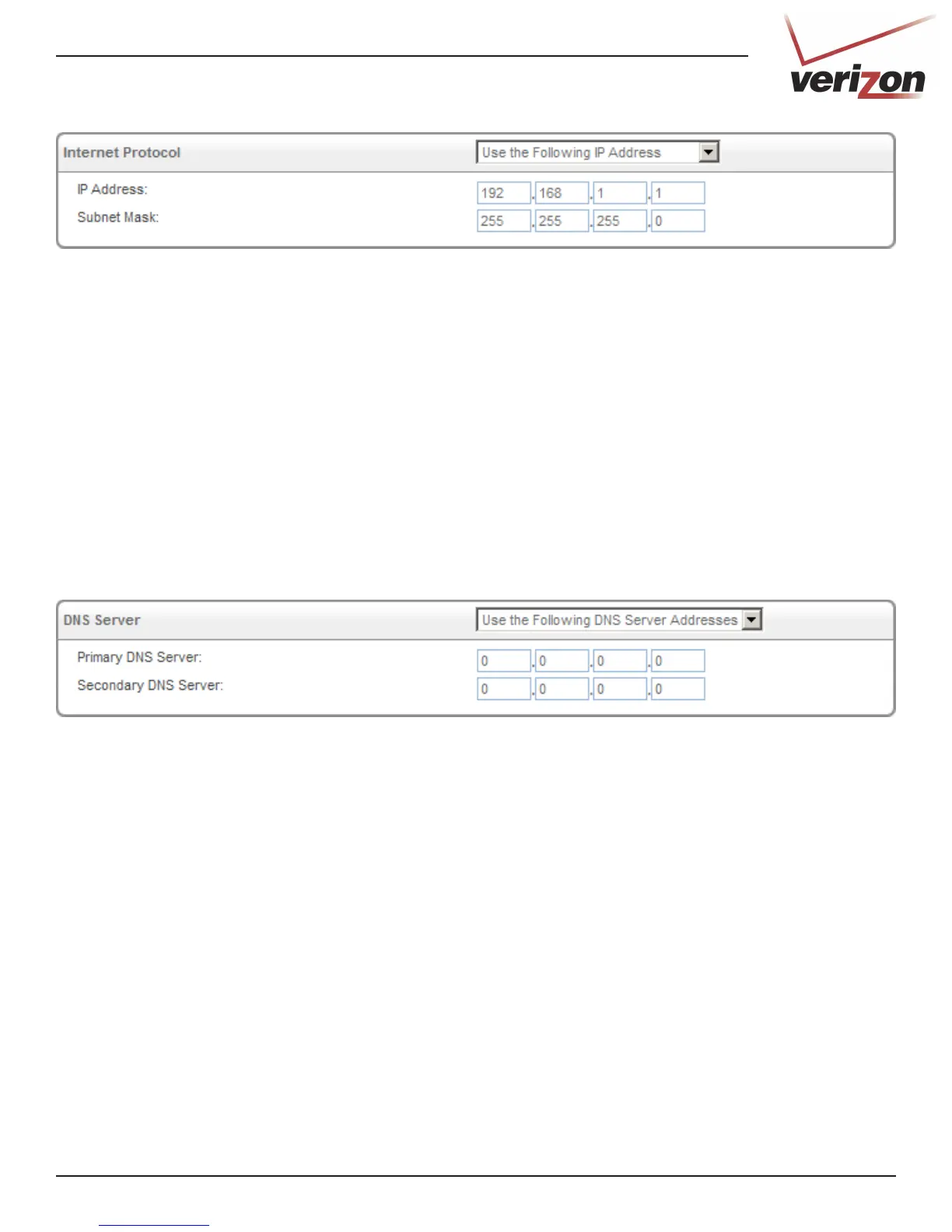29DSL-2750B User Guide
Internet Protocol:
IP Address:
Subnet Mask:
Select Use the Following IP Address from the drop-down menu.
If you want to change the Gateway IP address, enter it here. If you do change this IP address,
you must use it in the future to log into the Gateway.
Enter the Subnet Mask of your local network.
Internet Protocol
Select Use the Following DNS Server Addresses from the drop-down menu.
Enter the IP Address of your primary DNS server.
Enter the IP Address of your secondary DNS server.
DNS Server
DNS Server:
Primary DNS Server:
Secondary DNS Server: