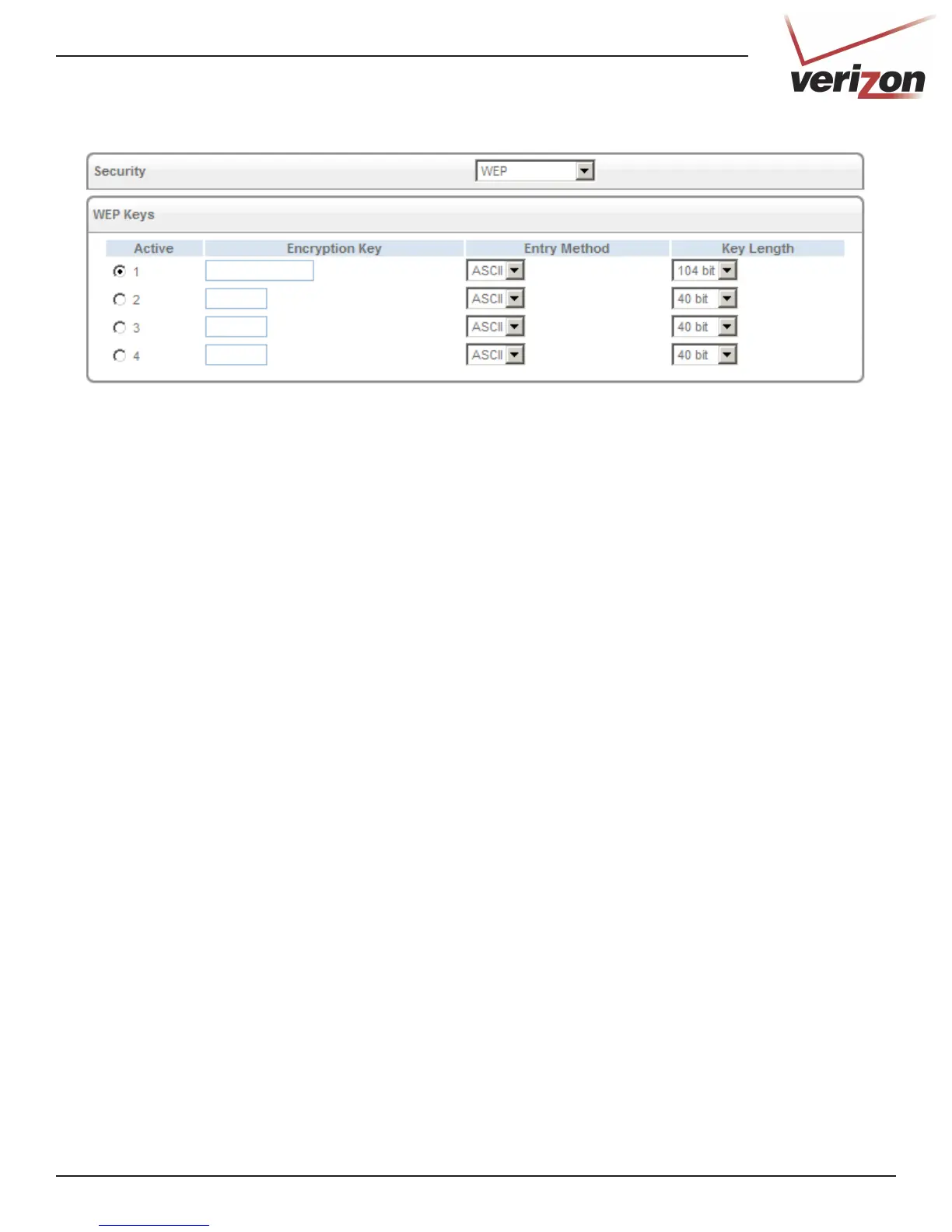20DSL-2750B User Guide
Authentication
Method:
WEP Keys:
Encryption Key:
Entry Method:
Key Length:
Select WEP from the drop-down menu.
You may enter up to 4 dierent keys. Select the key you want to use.
Enter a WEP key.
Select the type of key from the drop-down menu.
Hex - letters A-F and numbers 0-9 are valid.
ASCII - all letters and numbers are valid.
Select the level of encryption (40 or 104-bit).
WEP Security
WEP is an older, less-secure encryption option. It is strongly recommended to use WPA or WPA2.