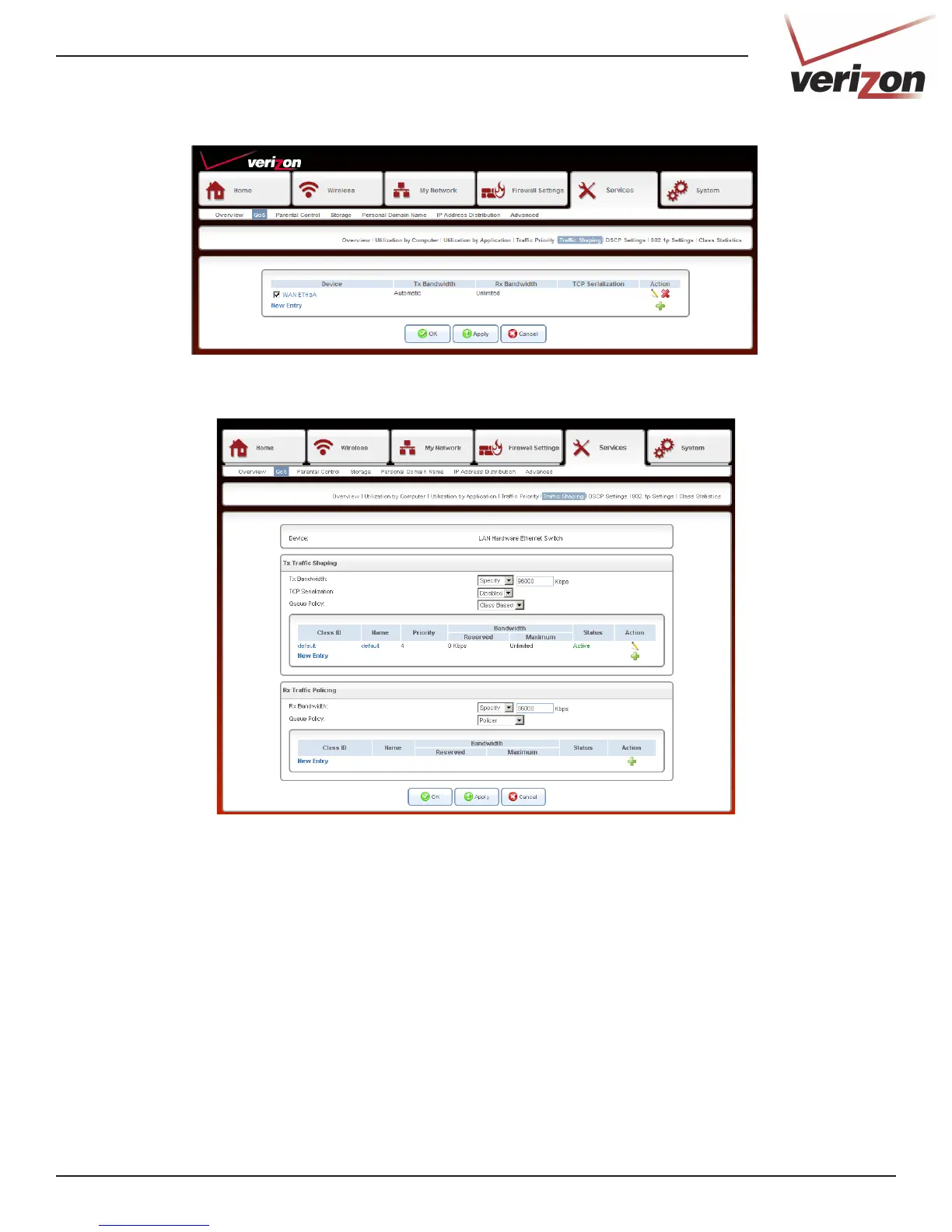51DSL-2750B User Guide
Trac Shaping
This page allows you to add trac shaping rules. Click New Entry to add a rule.
Tx Bandwidth:
TCP Serialization:
Queue Policy:
Rx Bandwidth:
Queue Policy:
Select the Tx trac bandwidth from the drop-down. Select Specify to enter your own value,
Automatic, or Unlimited.
Select Enabled or Disabled.
Select Class Based or Strict Priority.
Select the Rx trac bandwidth from the drop-down. Select Specify to enter your own
value, Automatic, or Unlimited.
Select Policer, Class Based or Strict Priority.
Once you click New Entry, select the device/Gateway segment you want to congure from the drop-down
menu.