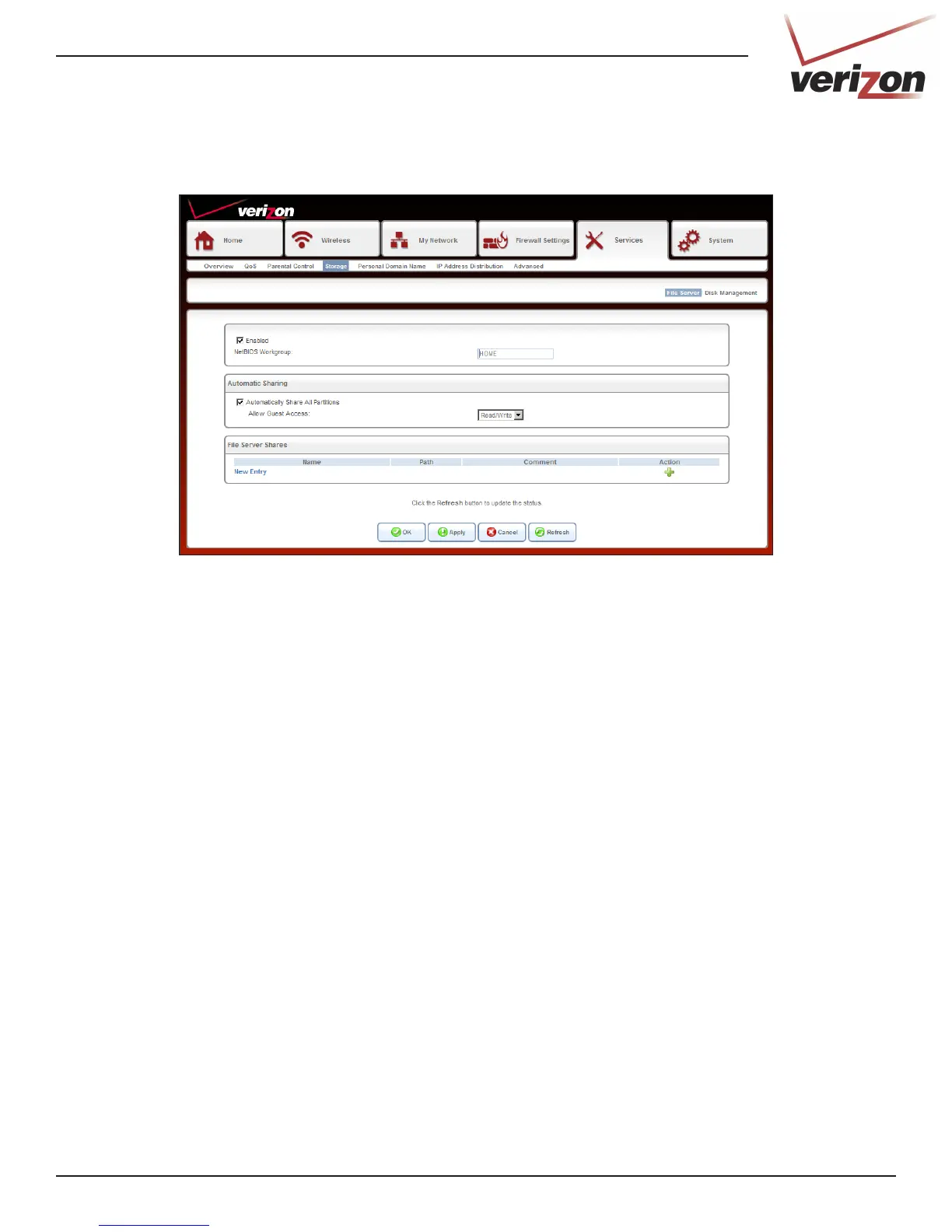60DSL-2750B User Guide
Storage
You can connect a USB thumb drive or external hard drive to the router and share it with users on your local
network.
File Server
Enabled:
NetBIOS Workgroup:
Automatically Share All
Partitions:
Allow Guest Access:
File Server Shares:
OK:
Check to enable access to your USB drive.
Enter the name of your workgroup.
Check to automatically allow all partitions on your drive shared.
Select the user rights for Guests - Disabled, Read only, or Read/Write.
Your drive will appear here. Click the name of the drive to access the folders and les.
Advanced users can click New Entry to assign specic users, groups to specic folders on
your USB drive.
Click OK to save your settings.