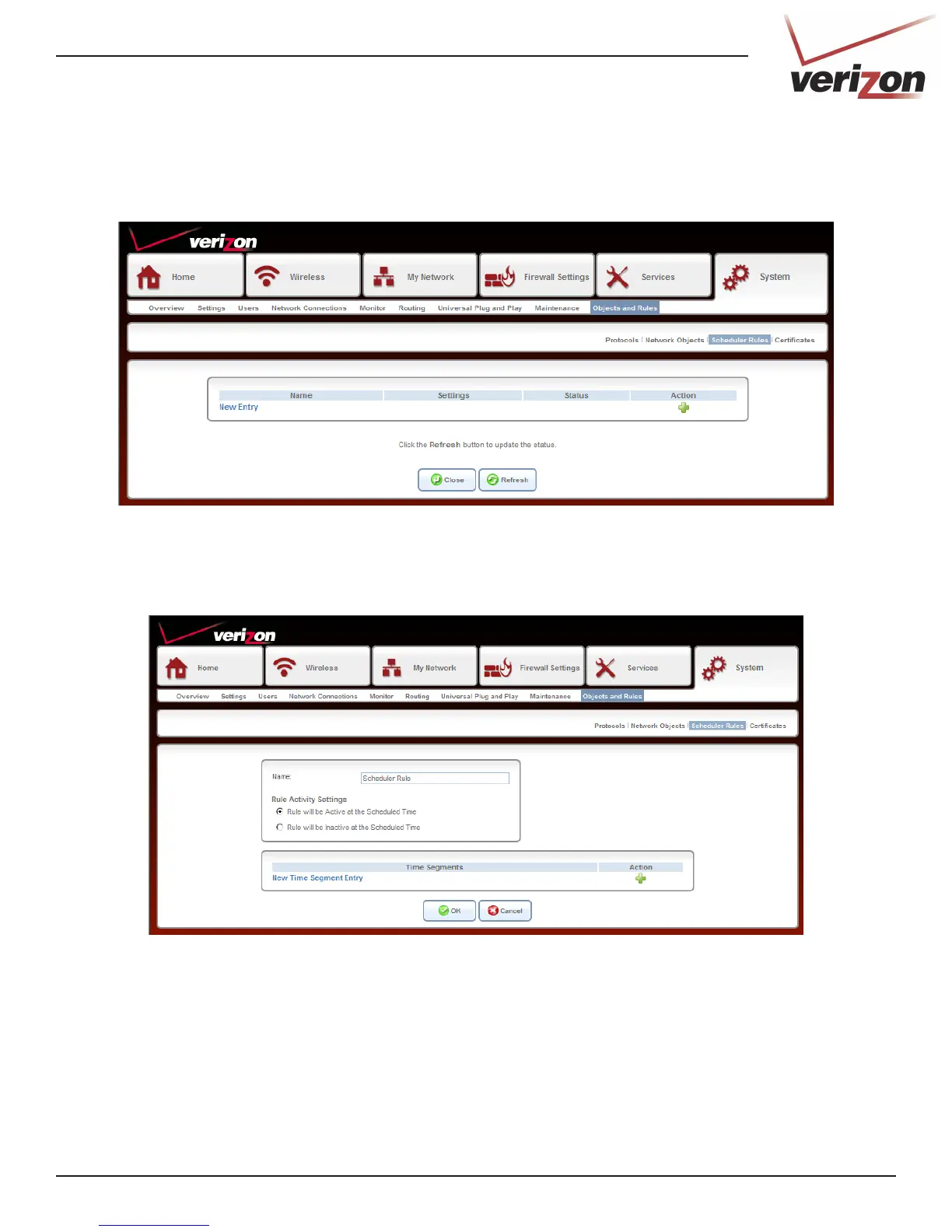78DSL-2750B User Guide
Scheduler Rules
Scheduler Rules will allow you to set up a specic schedule that you can apply to parental control and rewall
features. For example if you want to block your kids’ computers from the Internet at certain times, you can
create a schedule that species the day and time you want blocked, and then apply that schedule to a rewall
rule. Click New Entry or the green + icon.
Enter a name for your rule.
Select either the time frame is going to be active or inactive.
Click to enter the time frame you want for the rule.
Click to save your rule.
Name:
Rule Activity Settings:
New Time Segment Entry:
OK:
Click New Entry or the green + icon under Action and the following screen will appear.