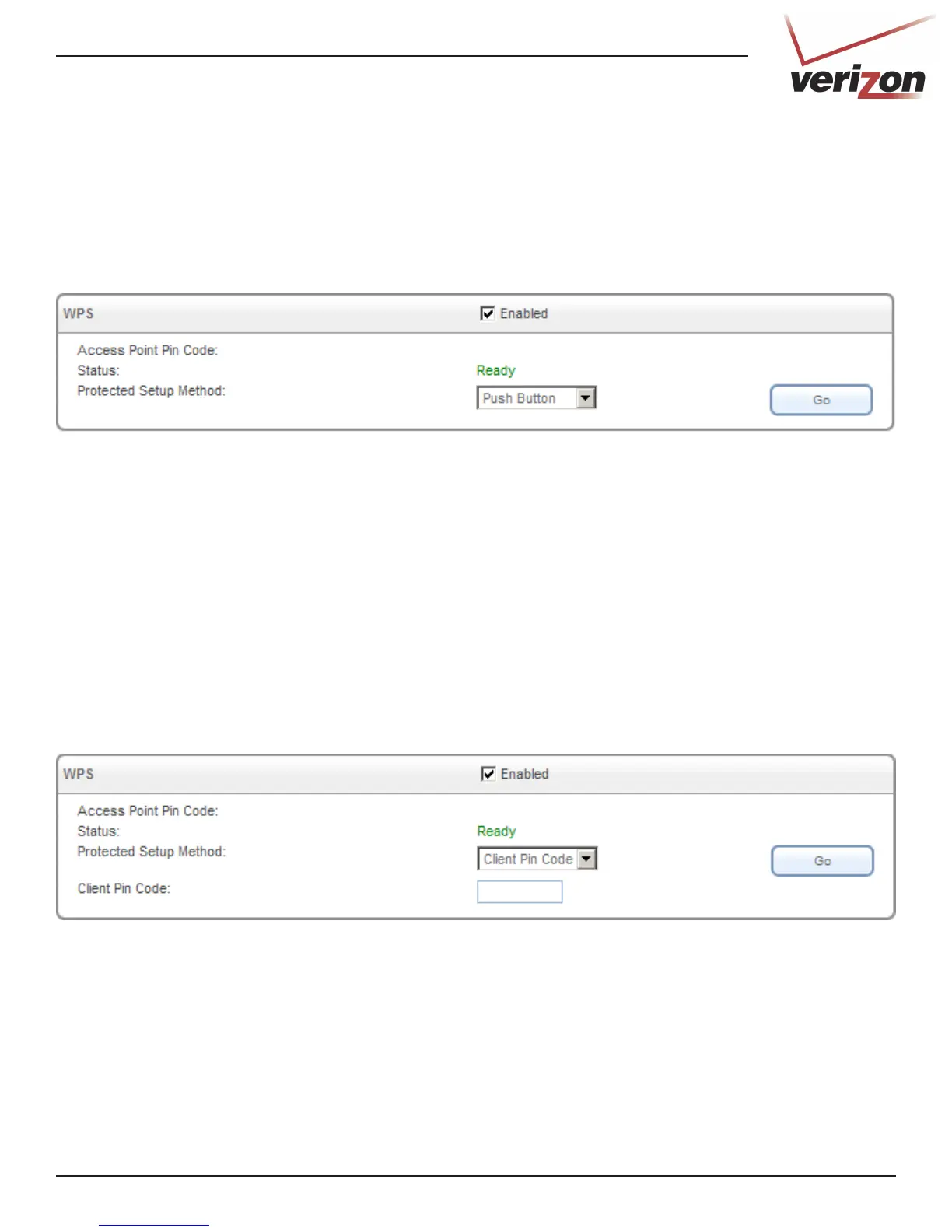18DSL-2750B User Guide
WPS
Wi-Fi Protected Setup (WPS) System is a simplied method for securing your wireless network during the
“Initial setup” as well as the “Add New Device” processes. The Wi-Fi Alliance (WFA) has certied it across dierent
products as well as manufactures. The process is just as easy, as pressing a button for the Push-Button Method
or correctly entering the 8-digit code for the Pin-Code Method. The time reduction in setup and ease of use
are quite benecial, while the highest wireless Security setting of WPA2 is automatically used.
Client PIN Code
A PIN is a unique number that can be used to add the router to an existing network or to create a new network.
You will need to get the PIN number from one of your wireless clients. Please refer to your wireless client’s user
guide for more information.
Step 1: From your wireless client, write down the PIN and activate/start the WPS process.
Step 2: Within 2 minutes from the Gateway, select Client Pin Code from the drop-down, enter the PIN number
in the box, and then click the Go button.
Step 3: Allow 1-2 minutes for the devices to communicate. Once complete your client will connect to the gateway.
Step 1: Select Push Button from the drop-down and then click the Go button to start the WPS process.
Step 2: Within 2 minutes, press the WPS button on your wireless client. Some clients may require you to launch its
software utility and click a WPS button. Please refer to your wireless client’s user guide for more information.
Step 3: Allow 1-2 minutes for the devices to communicate. Once complete your client will connect to the gateway.
Push Button