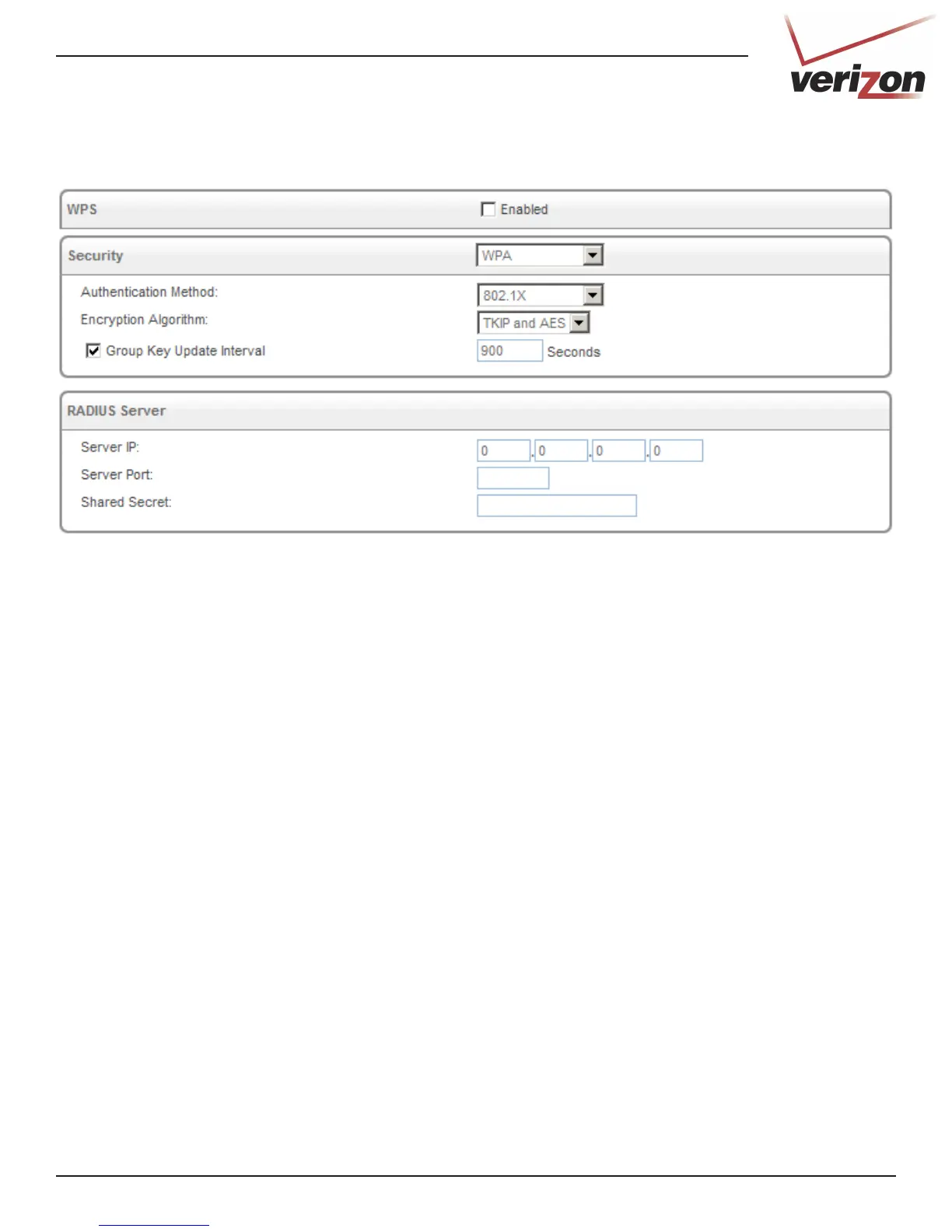21DSL-2750B User Guide
802.1x Authentication
This section will allow you to secure your wireless network using 802.1x authentication. When using this
option, you must disable WPS.
Authentication
Method:
Encryption Method:
Encryption
Algorithm:
Group Key Update
Interval:
Server IP:
Server Port:
Shared Secret:
Select 802.1x WEP, WPA or WPA2.
If you selected WPA or WPA2, you will need to select 802.1x from the drop-down menu.
If you selected WPA or WPA2, Select the type of encryption you want to use - AES, TKIP, or AES
and TKIP.
Enter the amount of time before the group key used for broadcast and multicast data is changed.
Enter the IP address of the RADIUS server.
Enter the port you want to use.
Enter the Shared Secret passphrase.