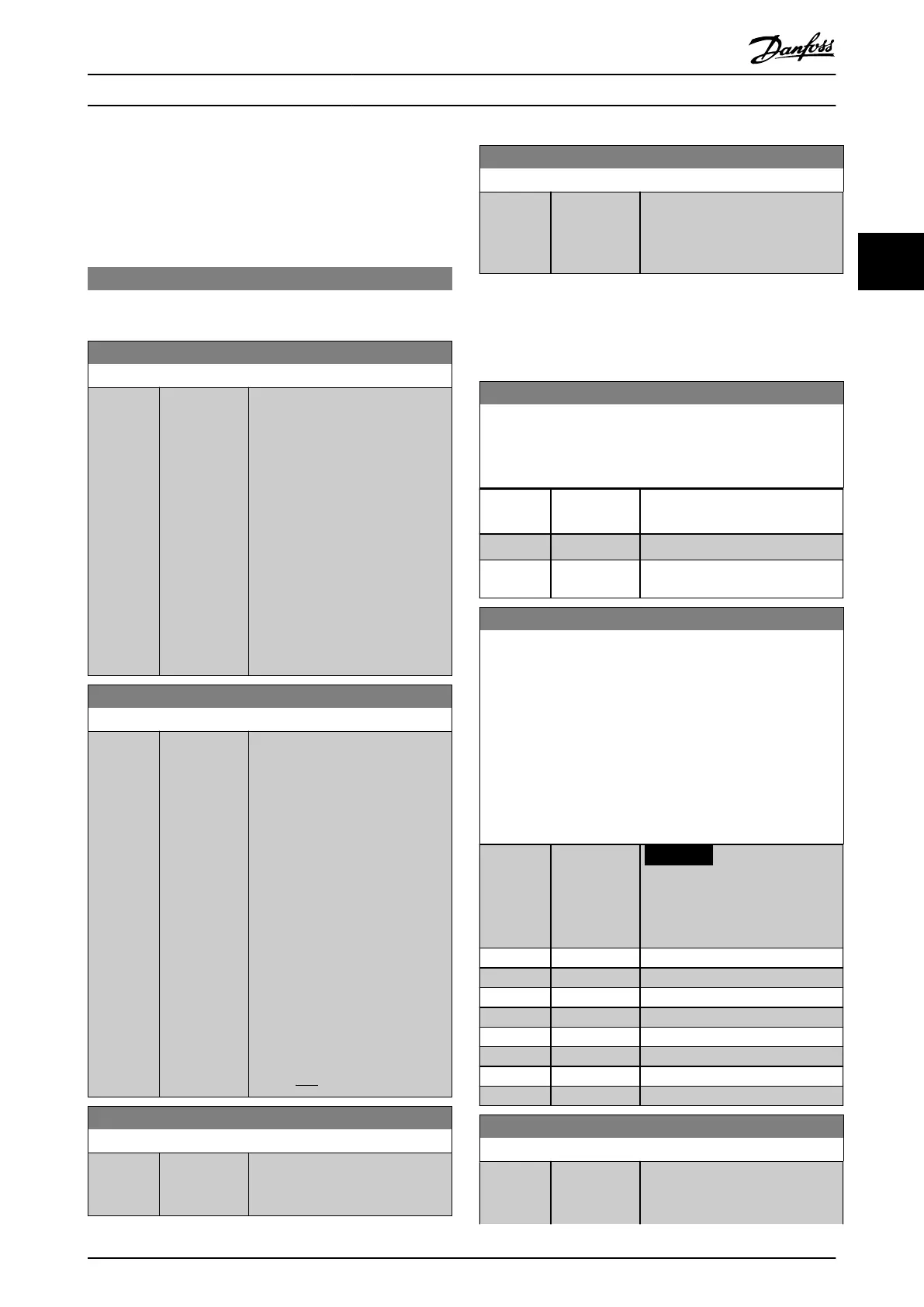3.8.7 6-6* Analog Output 2 MCB 101
Analog outputs are current outputs: 0/4–20 mA. Common
terminal (terminal X30/8) is the same terminal and
electrical potential for analog common connection.
Resolution on analog output is 12 bit.
6-60 Terminal X30/8 Output
Same options and functions as parameter 6-50 Terminal 42
Output.
6-61 Terminal X30/8 Min. Scale
Range: Function:
0 %* [0 - 200 %] Scales the minimum output of the
selected analog signal on terminal
X30/8. Scale the minimum value as
a percentage of the maximum
signal value. For example, enter the
value 25% if the output should be
0 mA at 25% of the maximum
output value. The value can never
exceed the corresponding setting in
parameter 6-62 Terminal X30/8 Max.
Scale if the value is below 100%.
This parameter is active when VLT
®
General Purpose I/O MCB 101 is
mounted in the frequency
converter.
6-62 Terminal X30/8 Max. Scale
Range: Function:
100 %* [0 - 200 %] Scales the maximum output of the
selected analog signal on terminal
X30/8. Scale the value to the
required maximum value of the
current signal output. Scale the
output to give a lower current than
20 mA at full scale, or 20 mA at an
output below 100% of the
maximum signal value. If 20 mA is
the required output current at a
value between 0–100% of the full-
scale output, program the
percentage value in the parameter,
that is 50%=20 mA. If a current 4–
20 mA is required at maximum
output (100%), calculate the
percentage value as follows:
20mA/desiredmaximumcurrent × 100 %
i . e . 10mA:
20mA
10mA
× 100 % = 200 %
6-63 Terminal X30/8 Output Bus Control
Range: Function:
0 %* [0 - 100 %] Contains the value to apply to the
output terminal when it is
congured as bus-controlled.
6-64 Terminal X30/8 Output Timeout Preset
Range: Function:
0 %* [0 - 100 %] Contains the value to apply to the
output terminal when it is
congured as bus-controlled
timeout and timeout is detected.
3.9 Parameters: 8-** Main Menu -
Communications and Options
3.9.1 8-0* General Settings
8-01 Control Site
The setting in this parameter overrides the settings in
parameter 8-50 Coasting Select to parameter 8-56 Preset Reference
Select.
Option: Function:
[0] Digital and
ctrl.word
Use both digital input and control
word.
[1] Digital only Use digital inputs only.
[2] Controlword
only
Use control word only.
8-02 Control Source
Select the source of the control word: 1 of 2 serial interfaces, or
4 installed options. During initial power-up, the frequency
converter automatically sets this parameter to [3] Option A if it
detects a valid eldbus option installed in slot A. If the option is
removed, the frequency converter detects a change in the
conguration, sets parameter 8-02 Control Source back to default
setting [1] FC Port, and the frequency converter trips. If an option
is installed after initial power-up, the setting of
parameter 8-02 Control Source does not change but the
frequency converter trips and shows alarm 67, Option Changed.
Option: Function:
NOTICE
This parameter cannot be
adjusted while the motor is
running.
[0] None
[1] FC Port
[2] USB Port
[3] Option A
[4] Option B
[5] Option C0
[6] Option C1
[30] External Can
8-03 Control Timeout Time
Range: Function:
Size
related*
[0.5 - 18000
s]
Enter the maximum time expected
to pass between the reception of 2
consecutive telegrams. If this time
Parameter Descriptions Programming Guide
M0010001 Danfoss A/S © 10/2019 All rights reserved. 113
3 3