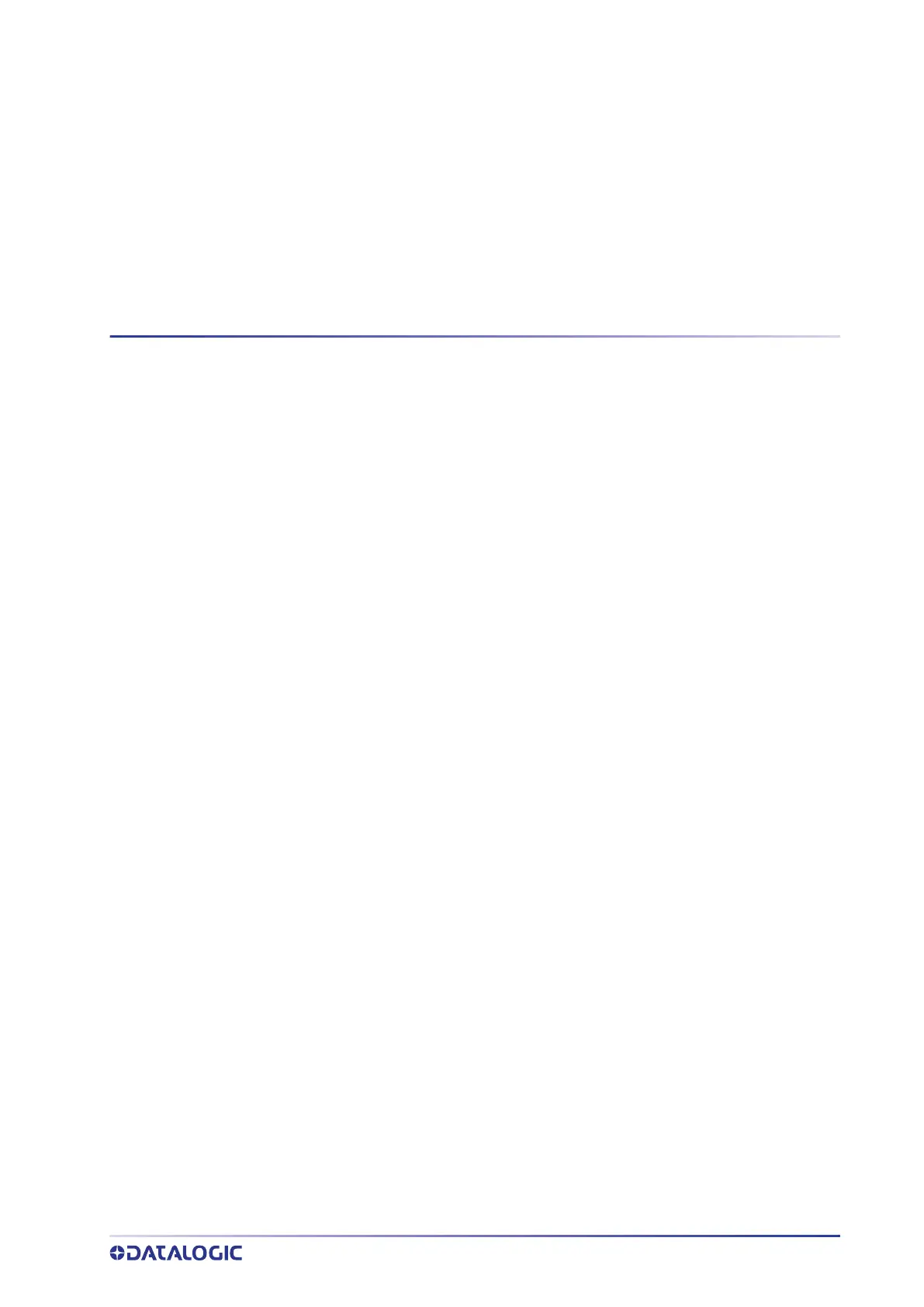PRODUCT REFERENCE GUIDE
1
CHAPTER 1
INTRODUCTION
ABOUT THE READER
The QuickScan 2500™ product series represents the hand-held entry level corded or
cordless scanner by Datalogic. It has been specifically created for small to medium size
Retailers, such as groceries and convenience stores, operating in both food and non-
food sectors.
Providing the quickest response to the operator for its class of products, the 2500 scan-
ner is able to capture whatever barcode, hard-to-read, poor or damaged. It easily scans
from mobile devices and through plexiglass barriers.
Lightweight and easy to handle also for female users, it is a reliable and seamless com-
panion throughout the whole shift.
The 2500 scanner features a precise aiming system developed with the unique intent to
reduce visual stress of the operator during the daily scanning activities. While the
QW2500 model features a very intuitive blue dot aimer, the more sophisticated,
extreme precision aimer of the QD/QBT/QM2500 models, consists of two blue LED tri-
angles pointing at the targeted bar code. The Green Spot confirms the good read, being
perfectly centered on the barcode and between the two triangles.
Very responsive at the pull of the trigger, the QuickScan 2500 provides a superior
robustness for its class of products, thanks to an accurate design and quality of parts,
right there where the product is mostly stressed.
Perfect for manual reading, the QuickScan 2500 uses Datalogic's Motionix™ motion
detection technology that detects the operator's natural actions to automatically switch
the scanner into “ready to read” scan mode.
The product range is wide, with two colors – black and white – and a variety of different
stands, holders and accessories to provide the best fit for each working environment.
