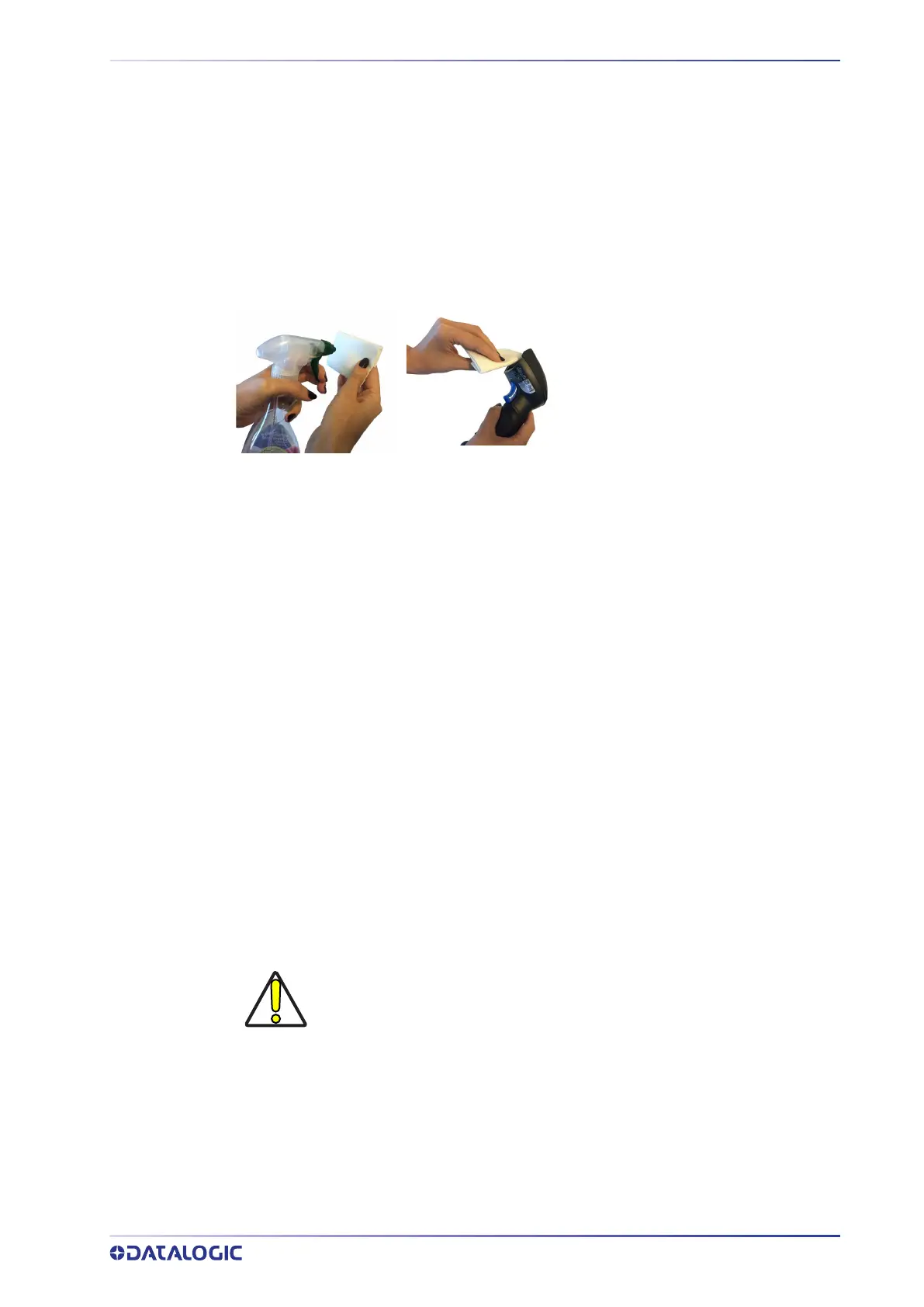CLEANING PROCEDURE
PRODUCT REFERENCE GUIDE
305
Cleaning enclosure and window surfaces
1. Moisten a soft cloth with a recommended cleaning solution. Be sure to apply the
solution to your cloth first. Wring excessive liquid from the cloth.
2. Use the cloth to wipe down the surface of the unit. Use cotton swabs, lightly
moistened, to reach in corners and crevices.
3. Use another clean dry cloth to remove any residue of the cleaning agent and
ensure the unit is dry.
Cleaning electrical contact surfaces
Regular cleaning of electrical contacts is needed to guarantee a correct recharging of
the battery. Both scanner and cradle contacts should be cleaned.
In case spills, smudges or debris accumulate on the cradle and/or the scanner, proper
operation could be affected and a periodical cleaning is recommended as follows.
Avoid the use of brushes or any other hard tool to remove grime from electrical con-
tacts, since these may damage or scratch the contact's plating.
Usage of clorox bleach or
chlorine compounds is NOT recommended to clean contacts.
Scanner Contacts
• Use a soft dry cloth to clean the contact area and the plastic surface around the
contacts.
• Be sure to remove dust, dirt and any cloth residue.
• If the level of grime is significant, it is suggested the use of a soft white or pink
pencil eraser to gently rub the contacts.
• Be sure to remove the rubber residuals by gently blowing them off with clean
compressed air.
CAUTION: Be careful when using compressed air: protect yourself with
goggles and point the nozzle far from eyes and not too close to the scanner
surface. Read previously the warning label on the spray can.
