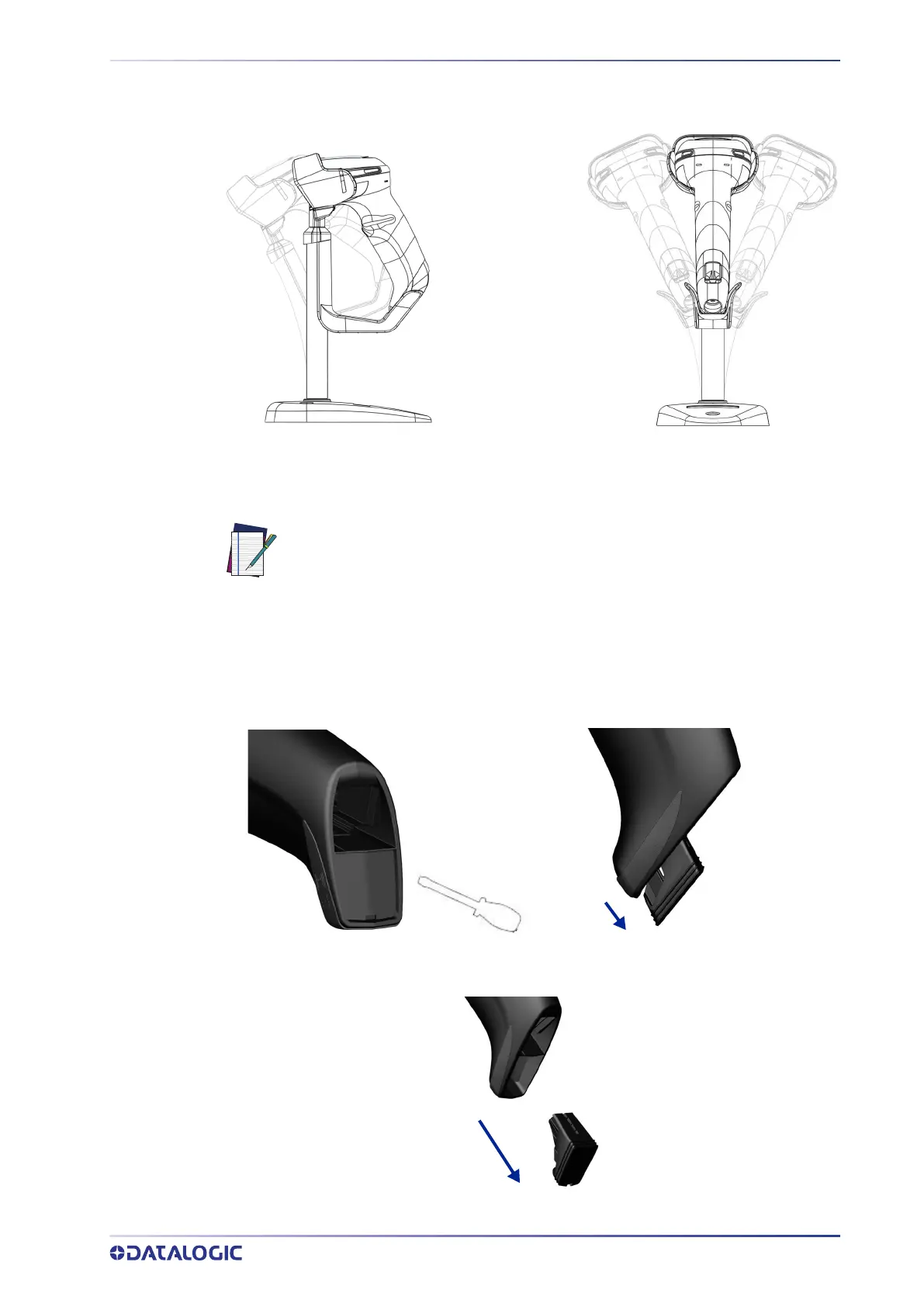END-CAP COVER
PRODUCT REFERENCE GUIDE
13
Figure 6. Adjusting the Stand Arm
END-CAP COVER
End-cap cover disassembly procedure
1. Using a small screwdriver or a similar tool pull out the End-Cap from the scanner
plastic enclosure.
2. The End-Cap is completely removed from the scanner.
NOTE: For QuickScan™ QD2500, to use the Stand Autosense™ (STD-AUTO-
QD25-xx) it is mandatory to remove the End-cap. See the paragraph below.
