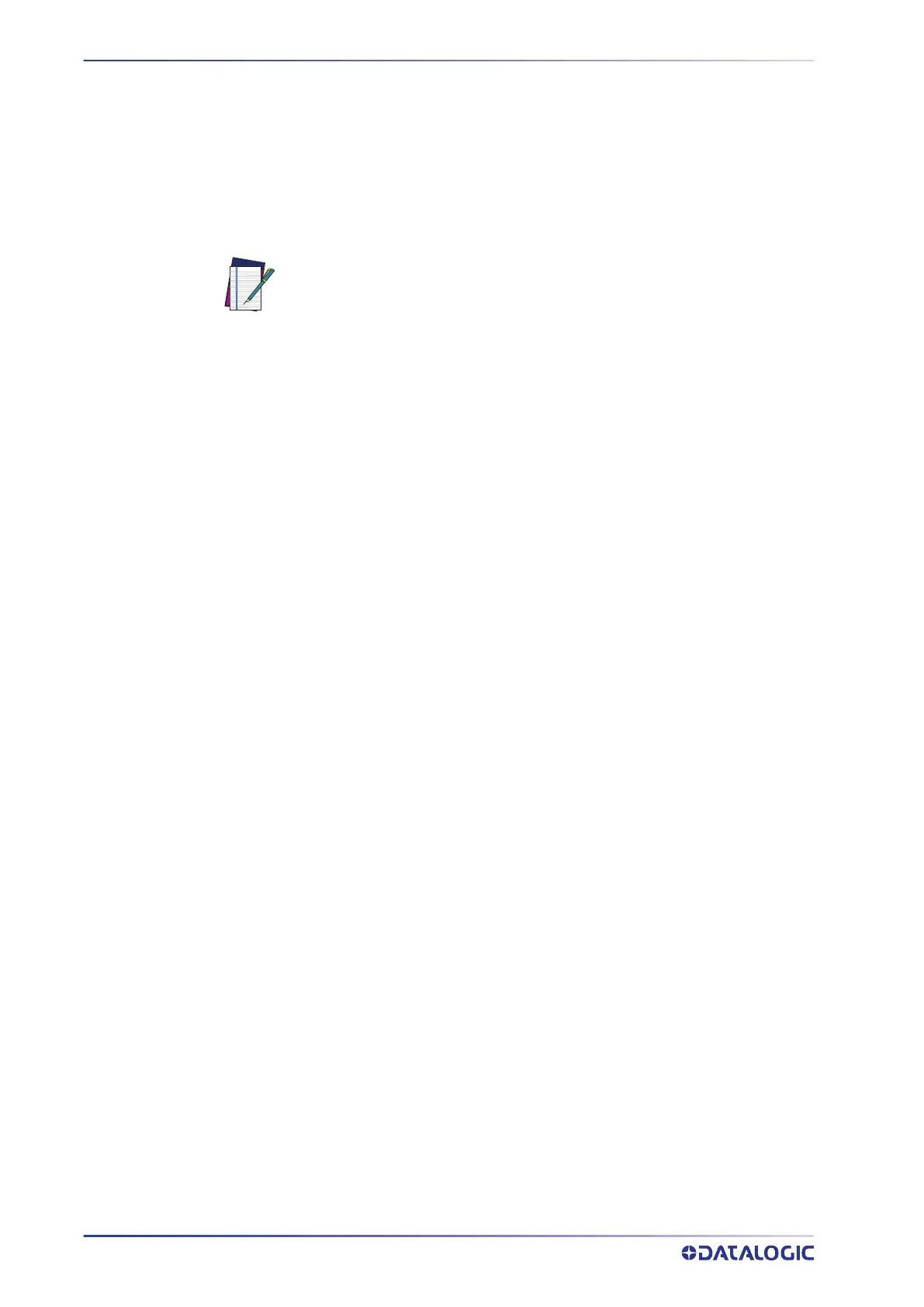TECHNICAL SPECIFICATIONS
306
QUICKSCAN™ 2500
Scanner and cradle deep cleaning
In case some hard grime, grease or liquid residual are present on electrical contacts, a
deeper cleaning may be needed. If the above procedure is not enough to guarantee
proper working of the system, the use of isopropyl alcohol is suggested (minimum 70%).
In this case it is suggested to use a cotton tipped applicator with isopropyl alcohol, gen-
tly wiping along the pins of the electrical connection. Be sure that cotton residue is not
left on any pin of the electrical contacts.
NOTE: Remove power before initiating the deep cleaning routine.
After completion of the deep cleaning routine allow the system to dry com-
pletely before reconnecting to power. Depending on the environmental con-
ditions wait at least 30 minutes or, if possible, leave the system
unpowered overnight.
