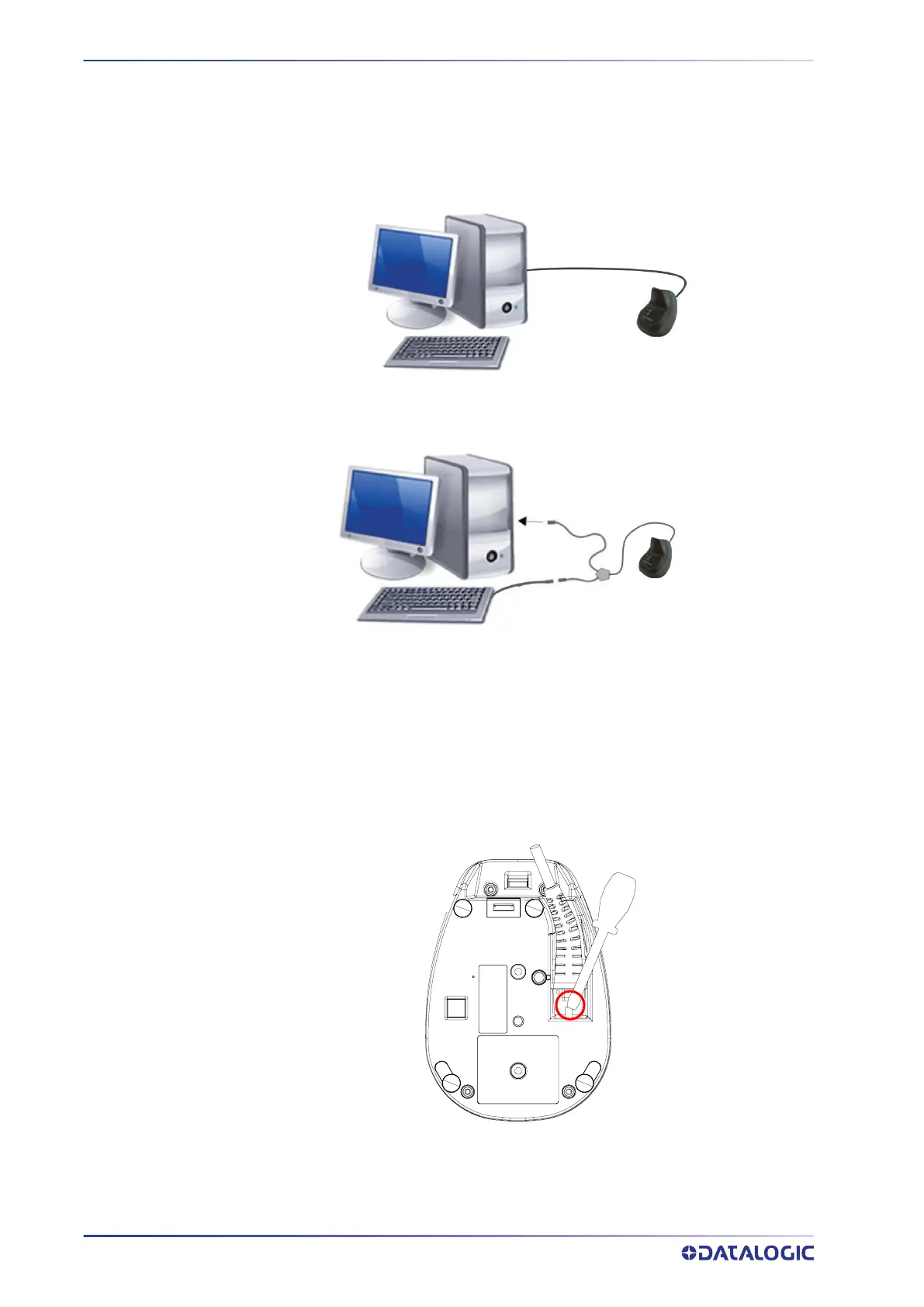SETUP
20
QUICKSCAN™ 2500
Most connections plug directly into the host device as shown in Figure 12 on page 20.
Keyboard Wedge interface cables have a ‘Y’ connection where its female end mates
with the male end of the cable from the keyboard and the remaining end at the key-
board port on the terminal/PC as shown in
Figure 13 on page 20.
Figure 12. Connecting to the Host
Figure 13. Connecting to the Host with Keyboard Wedge.
Power Connection
Plug the AC Adapter into an approved AC wall socket with the cable facing downwards
(as shown in
Figure 10 on page 19) to prevent undue strain on the socket.
Disconnecting the Cable
To detach the cable, use a finger or an object to pull-down the flap, as shown below.
Figure 14. Disconnecting the Cable
