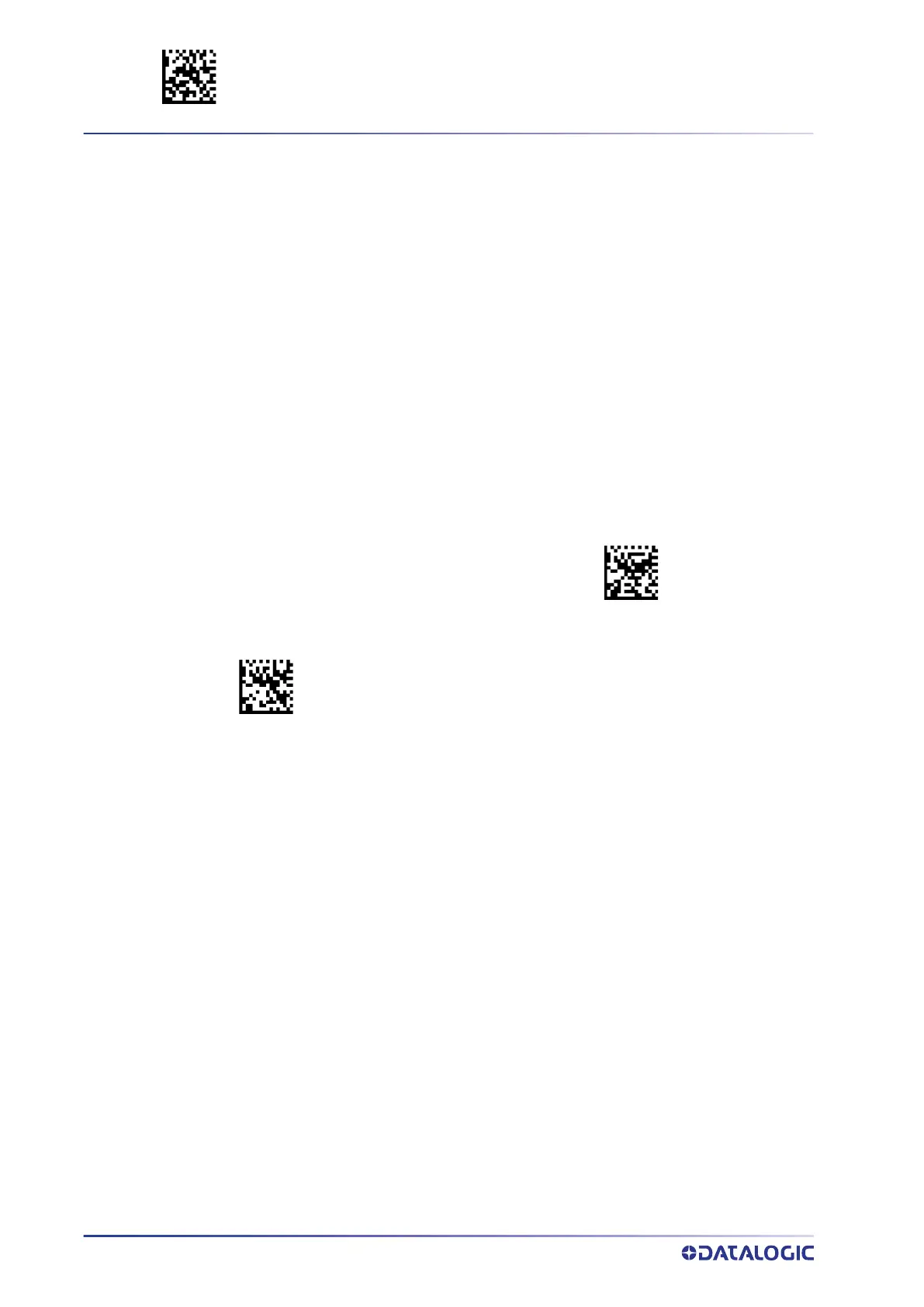ENTER/EXIT PROGRAMMING MODE WIRELESS FEATURES
254
QUICKSCAN™ 2500
BLUETOOTH HID FEATURES
Before connecting the Reader to a Bluetooth HID host device, the keyboard emulation
used for label transmission can be configured using the parameters described in this
section, plus the following parameters:
• "
Setting Country Mode" on page 45
• "Encoding Type" on page 59
• "ALT Output Type" on page 66
• "Keyboard Numeric Keypad" on page 68
• "Keyboard Send Control Characters" on page 68
Bluetooth HID Alt Mode
Enable/Disable the ability to correctly transmit a label to the host regardless of the
Bluetooth HID Country Mode selected, when Bluetooth HID Profile is configured.
Read the configuration command label below for the HID Alt Mode feature.
$CBTHK00
HID Alt Mode = OFF
HID Alt Mode = ON
$CBTHK01
