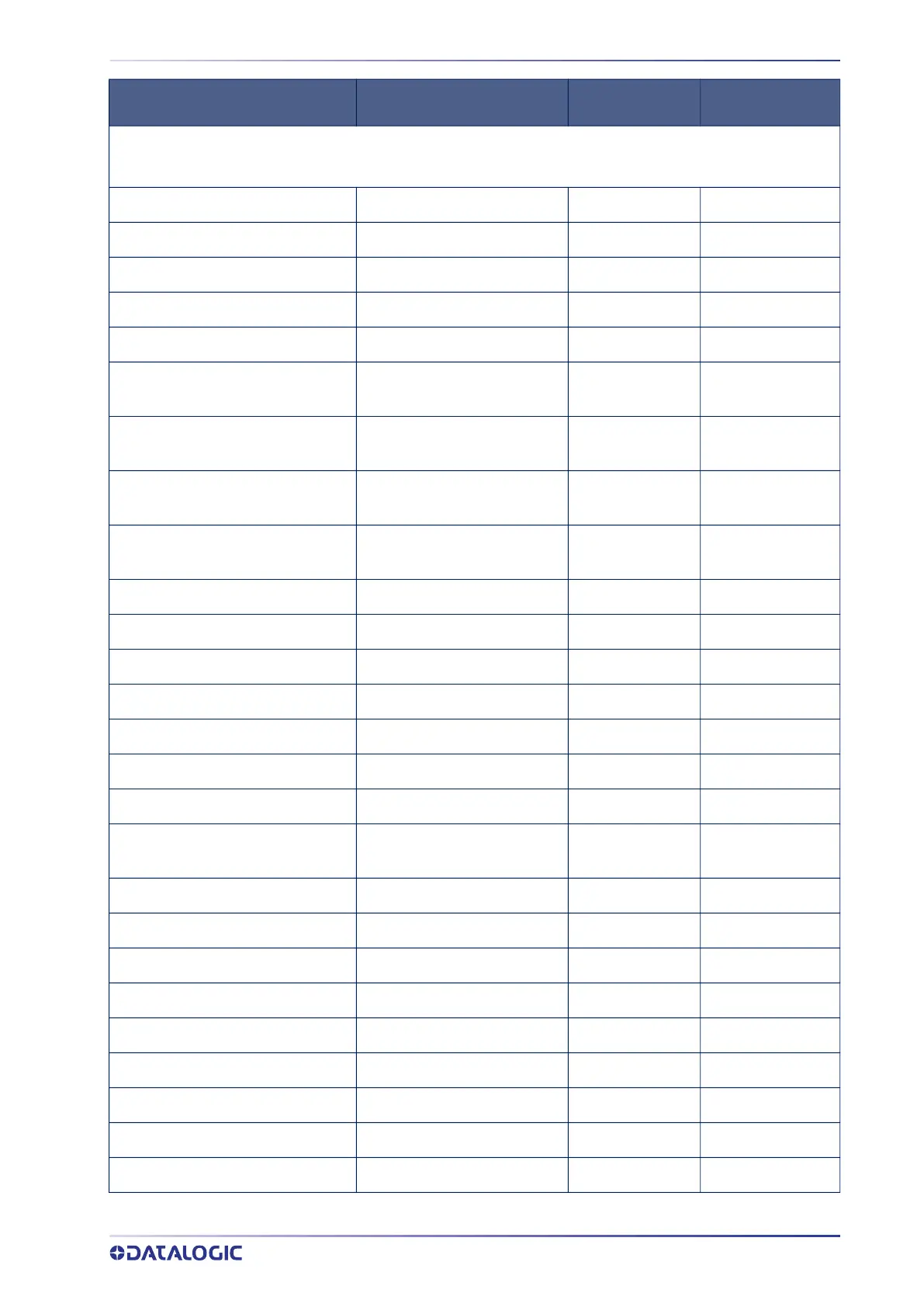PRODUCT REFERENCE GUIDE
309
READING PARAMETERS
Scan Mode Trigger Simple 88
Scanning Active Time 5 seconds 89
Flash On Time 10 = Flash is ON for 1 second 89
Flash Off Time 06 = Flash is OFF for 600ms 90
Double Read Timeout 0.6 second 90
Stand /Base Detection Behavior
(QuickScan™ QD2500 only)
Switch to Stand Mode/Object Detection
92
Stand Mode/Object Detection Indica-
tion (Stand Mode Flash)
Disable 93
Stand Mode/Object Detection Sensi-
tivity
Medium 93
Stand Mode/Object Detection Illumi-
nation Off Time
1 second 94
Corded Stand Mode Disable 94
Dock Detection Beep Disable 95
Power On Alert
Power-up Beep
96
Good Read Beep Type Mono 96
Good Read Beep Frequency High 97
Good Read Beep Length 80 msec 98
Good Read Beeper Volume High 99
Silent Mode (not available for
QW2500)
Disable 100
Good Read LED Duration Enable 101
Good Read LED Duration 300 msec 101
Good Read: When to Indicate After Decode 102
Green Spot Duration Short (300 msec) 103
Illuminator Intensity High 104
Aiming Pointer Enable 105
Aiming Duration Timer Aiming Off After Decoding 105
Pick Mode Disable 106
Mobile Phone Mode Enable 106
PARAMETERS DEFAULT
YOUR SETTING PAGE NUMBER
