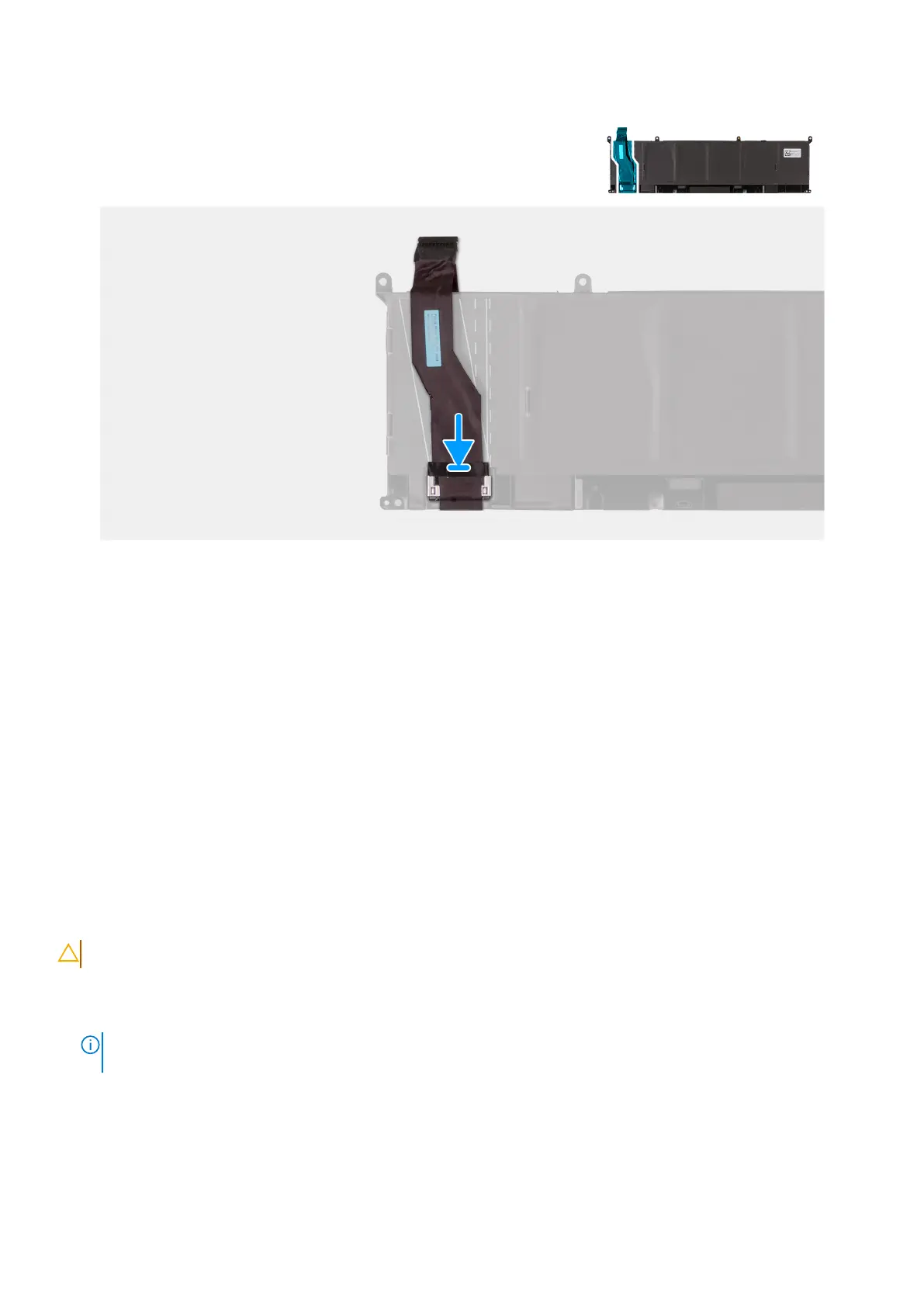Figure 28. Installing the battery cable
Steps
1. Connect the battery cable to its connector on the battery.
2. Using the markings on the battery, adhere the battery cable to the battery.
3. Adhere the tape that secures the battery cable to its connector on the battery.
4. Flip over the battery.
Next steps
1. Install the battery.
2. Install the base cover.
3. Follow the procedure in After working inside your computer.
Speakers
Removing the speakers (down-firing)
CAUTION: The information in this section is intended for authorized service technicians only.
Prerequisites
1. Follow the procedure in Before working inside your computer.
NOTE:
Ensure that your computer is in Service Mode. For more information, see step 6 in Before working inside your
computer.
2. Remove the base cover.
3. Remove the battery.
54
Removing and installing Field Replaceable Units (FRUs)
