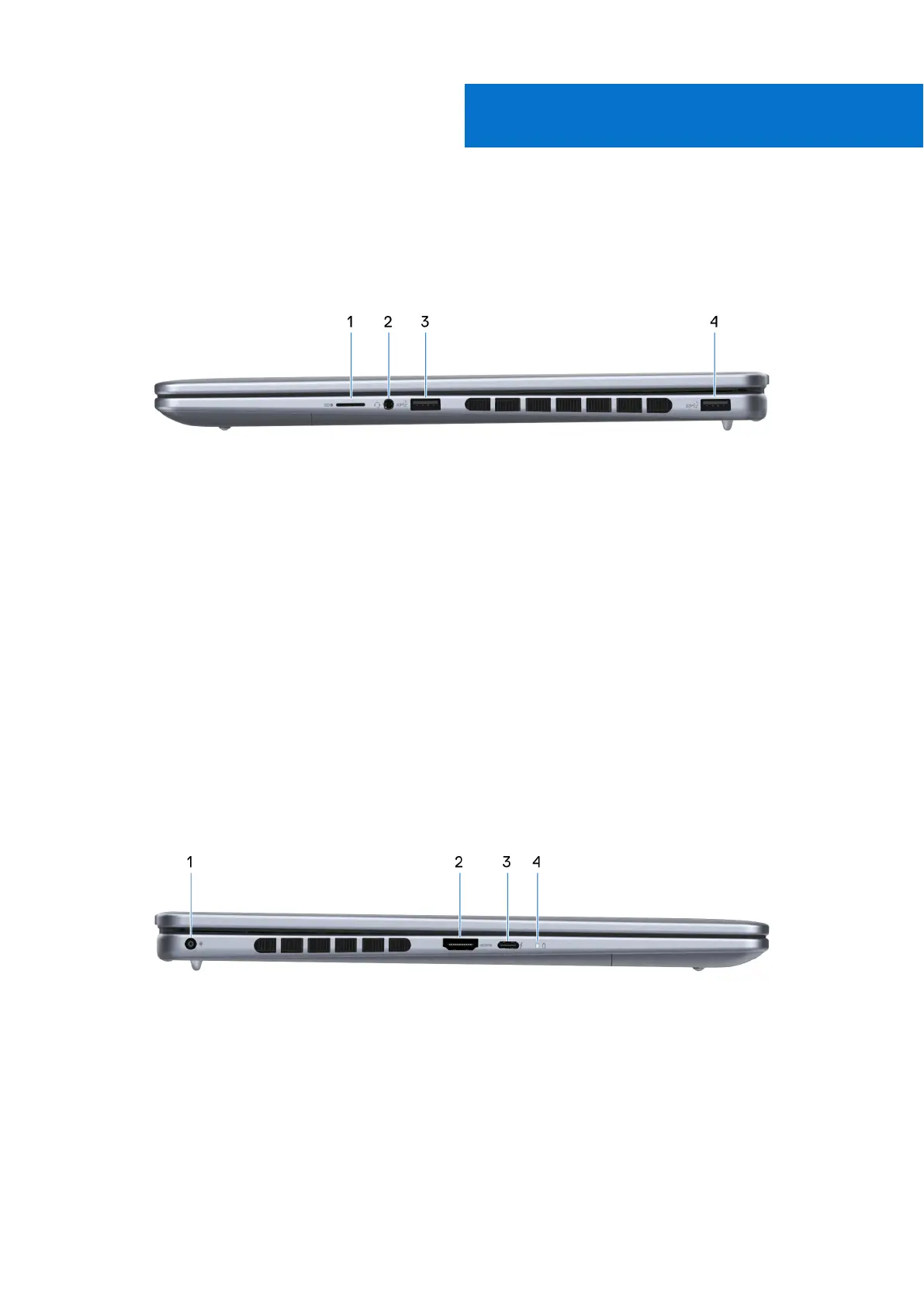Views of Inspiron 16 Plus 7640
Right
Figure 1. Right view
1. microSD-card slot
Reads from and writes to the microSD card. The computer supports the following card types:
● microSecure Digital (microSD)
● microSecure Digital High Capacity (microSDHC)
● microSecure Digital Extended Capacity (microSDXC)
2. Universal audio jack
Connect headphones or a headset (headphone and microphone combo).
3. USB 3.2 Gen 1 (5 Gbps) port
Connect devices such as external storage devices and printers. Provides data transfer speeds up to 5 Gbps.
4. USB 3.2 Gen 1 (5 Gbps) port
Connect devices such as external storage devices and printers. Provides data transfer speeds up to 5 Gbps.
Left
Figure 2. Left view
1. Power-adapter port
Connect a power adapter to provide power to your computer and charge the battery.
2. HDMI 2.1 port
Connect to a TV, external display or another HDMI-in enabled device. Provides video and audio output.
3. Thunderbolt 4.0 (40 Gbps) port with Power Delivery and DisplayPort
1
Views of Inspiron 16 Plus 7640 7