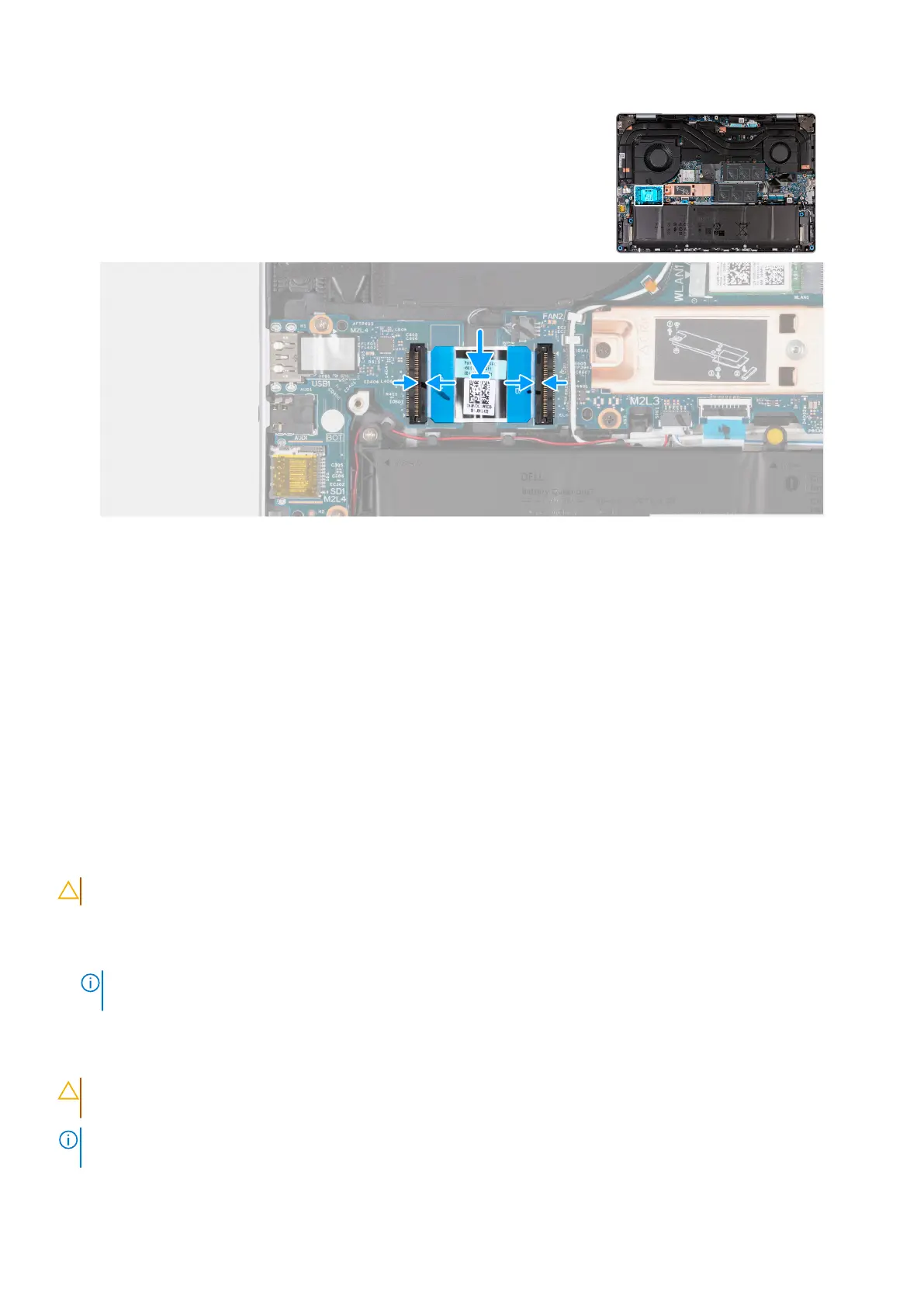Figure 39. Installing the audio-board cable
Steps
1. Place the audio-board cable on the palm-rest and keyboard assembly.
2. Connect the audio-board cable to its connector (IOBD1) on the audio board and close the latch.
3. Connect the audio-board cable to its connector (IOBD2) on the system board and close the latch.
Next steps
1. Install the base cover.
2. Follow the procedure in After working inside your computer.
Heat sink
Removing the heat sink
CAUTION: The information in this section is intended for authorized service technicians only.
Prerequisites
1. Follow the procedure in Before working inside your computer.
NOTE:
Ensure that your computer is in Service Mode. For more information, see step 6 in Before working inside your
computer.
2. Remove the base cover.
About this task
CAUTION:
The heat sink may become hot during normal operation. Allow sufficient time for the heat sink to cool
before you touch it.
NOTE: For maximum cooling of the processor, do not touch the heat transfer areas on the heat sink. The oils in your skin
can reduce the heat transfer capability of the thermal grease.
66 Removing and installing Field Replaceable Units (FRUs)
