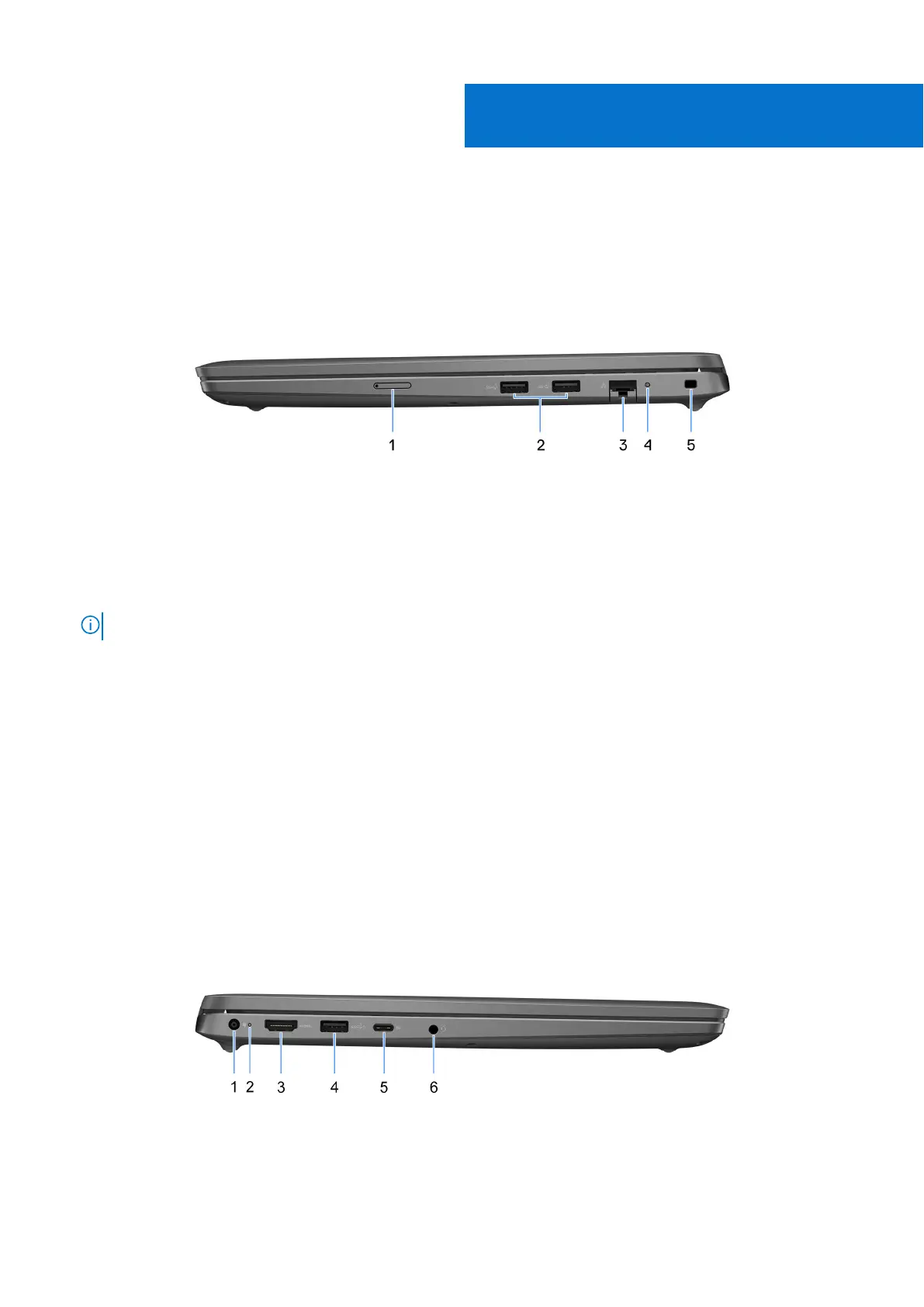Views of Latitude 3550
Right
Figure 2. Right view
1. SIM-card slot (optional)
Insert a SIM card to connect to a mobile broadband network.
2. USB 3.2 Gen 1 port
Connect to external storage devices. Provides data transfer speeds up to 5 Gbps.
NOTE: This port does not support video/audio streaming.
3. RJ45 Ethernet port
Connect an Ethernet (RJ45) cable from a router or a broadband modem for network or Internet access, with a transfer rate
of 10/100/1000 Mbps.
4. Ethernet status LED
Connect an Ethernet (RJ45) cable from a router or a broadband modem for network or Internet access.
One light next to the connector indicate the connectivity status and network activity.
5. Security-cable slot
Connect a security cable to prevent unauthorized movement of your computer.
Left
Figure 3. Left view
1. Power-adapter port
2
Views of Latitude 3550 9
