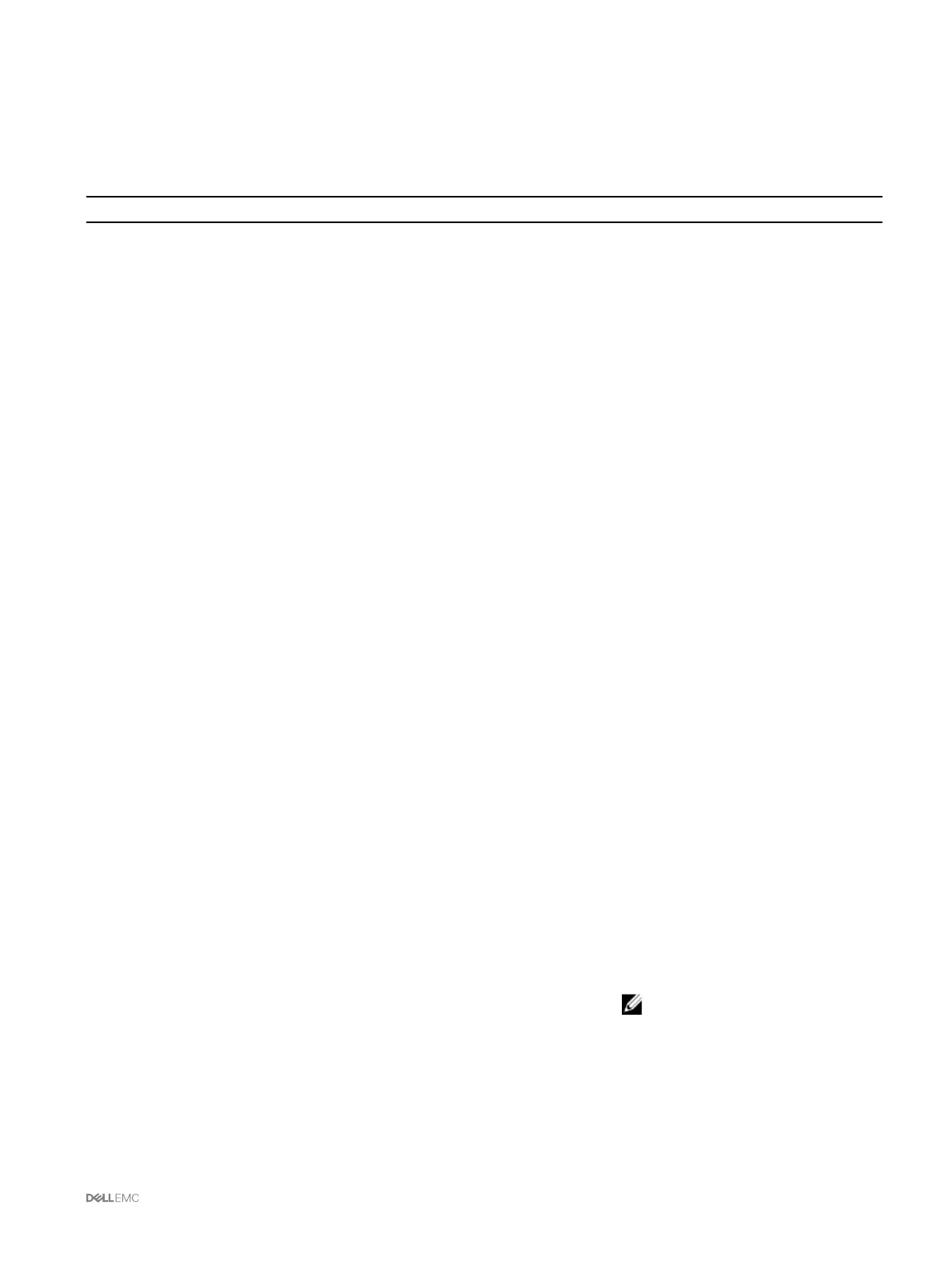Command messages
The following table lists the RACADM commands and output for common FlexAddress situations.
Table 20. FlexAddress commands and output
Situation Command Output
SD card in the CMC module is bound to
another service tag.
$racadm featurecard -s
The feature card inserted is
valid and contains the
following feature(s)
FlexAddress: bound to another
chassis, svctag = <Service
tag Number> SD card SN =
<Valid flex address serial
number>
SD card in the CMC module that is bound
to the same service tag.
$racadm featurecard -s
The feature card inserted is
valid and contains the
following feature(s)
FlexAddress: bound
SD card in the CMC module that is not
bound to any service tag.
$racadm featurecard -s
The feature card inserted is
valid and contains the
following feature(s)
FlexAddress:not bound
FlexAddress feature not on the chassis for
any reason (No SD card inserted/ corrupt
SD card/ after feature deactivated /SD
card bound to a different chassis).
$racadm setflexaddr [-f
<fabricName> <slotState>]
$racadm setflexaddr [-i
<slot#> <slotstate>]
ERROR: Flexaddress feature is
not active on the chassis
Guest user attempts to set FlexAddress
on slots/fabrics.
$racadm setflexaddr [-f
<fabricName> <slotState>]
$racadm setflexaddr [-i
<slot#> <slotstate>]
ERROR: Insufficient user
privileges to perform
operation
Deactivating FlexAddress feature with
chassis powered ON.
$racadm feature -d -c
flexaddress
ERROR: Unable to deactivate
the feature because the
chassis is powered ON
Guest user tries to deactivate the feature
on the chassis.
$racadm feature -d -c
flexaddress
ERROR: Insufficient user
privileges to perform
operation
Changing the slot/fabric FlexAddress
settings while the server modules are
powered ON.
$racadm setflexaddr -i 1 1
ERROR: Unable to perform the
set operation because it
affects a powered ON server
Changing the Flexaddress settings of slot
or fabric, when the CMC Enterprise
License is not installed.
$racadm setflexaddr -
i<slotnum> <status>
$racadm setflexaddr -
f<FabricName> <status>
ERROR: SWC0242 : A required
license is missing or
expired. Obtain an
appropriate license and try
again, or contact your
service provider for
additional details.
NOTE: To resolve this issue, you
must have a FlexAddress
Enablement license.
119