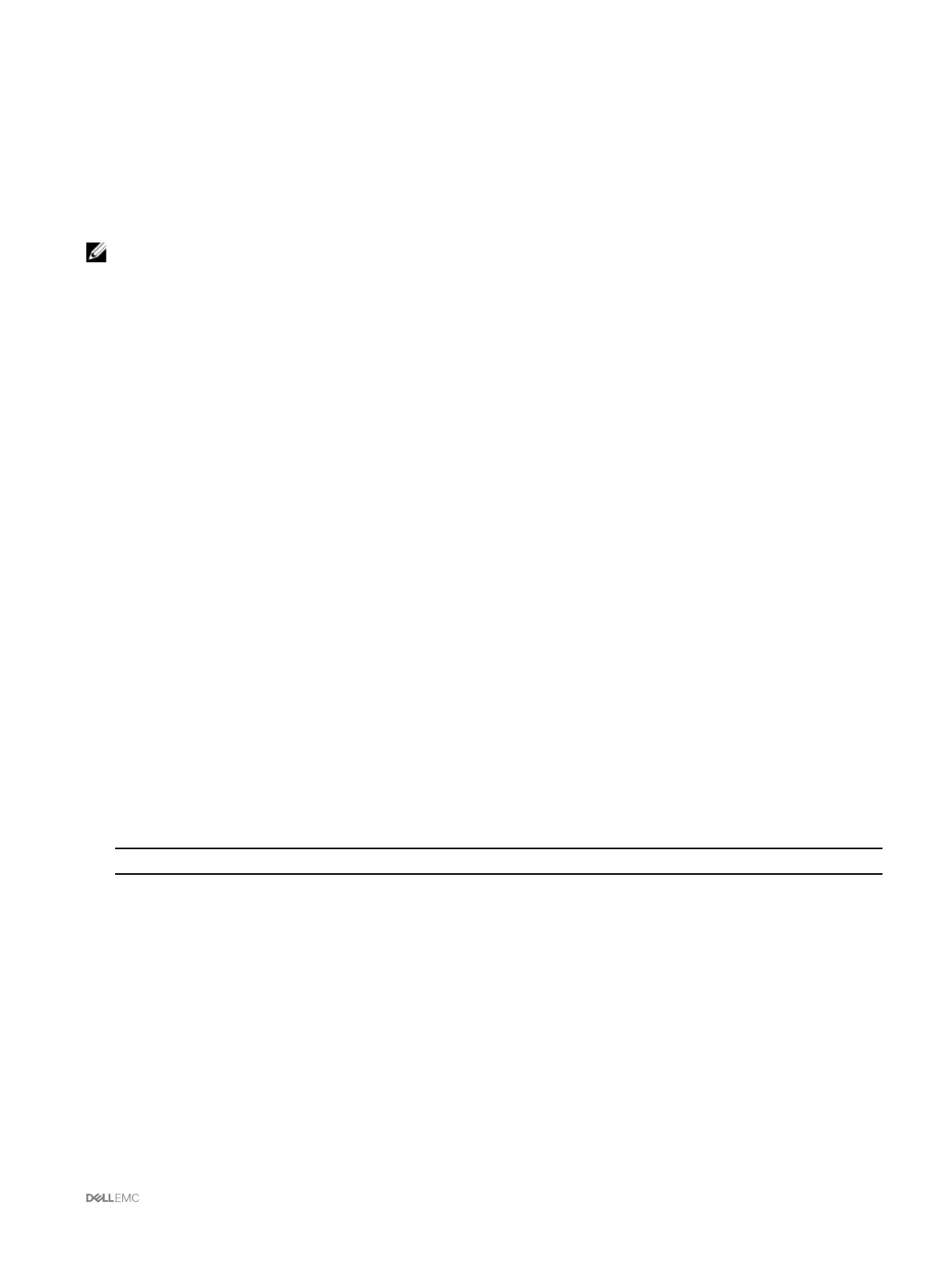• Automatic filtering is important for firmware updates of Network Interface Controllers (NIC) and RAID Controllers. These device
categories have different types and models. Similarly, the firmware update images (DUP) may be available in optimized forms,
where a single DUP may be programmed to update multiple types or models of devices of a given category.
Viewing firmware inventory
You can view the summary of the firmware versions for all components and devices for all servers currently present in the chassis
along with their status.
NOTE: To use this feature, you must have an Enterprise License.
Viewing firmware inventory using CMC web interface
To view the firmware inventory:
1. In the left pane, click Server Overview, and then click Update.
2. On the Server Component Update page, view the firmware inventory details in the Component/Device Firmware Inventory
section. On this page, you can view the following information:
• If the server is listed as Not Ready, it indicates that when the firmware inventory was retrieved, the iDRAC on the server
was still initializing. Wait for the iDRAC to be fully operational, and then refresh the page for the firmware inventory to be
retrieved again.
• A hyperlink is provided to an alternative page, where you can directly update only the iDRAC firmware. This page supports
only iDRAC firmware update and not any other component and device on the server. iDRAC firmware update is not
dependent on the Lifecycle Controller service.
• If the inventory of components and devices do not reflect what is physically installed on the server, you must invoke the
Lifecycle Controller when the server is in the boot process. This helps to refresh the internal components and devices
information and allows you to verify the currently-installed components and devices. This occurs when:
– The server iDRAC firmware is updated to newly introduce the Lifecycle Controller functionality to the server
management.
– The new devices are inserted into the server.
To automate this action for the iDRAC Settings Utility you have an option that can be accessed through the boot console:
1. On the boot console, to access System Setup, press <F2>.
2. On the System Setup Main Menu page, click iDRAC Settings → Collect System Inventory on Restart, select
Enabled, go back to the System Setup Main Menu page, and then click Finish to save the settings.
• Options to perform the various Lifecycle Controller operations such as Update, Rollback, Reinstall, and Job Deletion are
available. Only one type of operation can be performed at a time. Components and devices that are not supported may be
listed as part of the inventory, but do not permit Lifecycle Controller operations.
The following table displays the component and devices information on the server:
Table 7. Component and Devices Information
Field Description
Slot Displays the slot occupied by the server in the chassis. Slot numbers are sequential IDs for the four
available slots in the chassis:
• 1, 1a, 1b, 1c, 1d
• 2, 2a, 2b, 2c, 2d
• 3, 3a, 3b, 3c, 3d
• 4, 4a, 4b, 4c, 4d
This numbering scheme helps you to identify the location of the server in the chassis. When there are
less than four servers occupying slots, only those slots populated by servers are displayed.
Name Displays the name of the server in each slot.
Model Displays the model of the server.
45