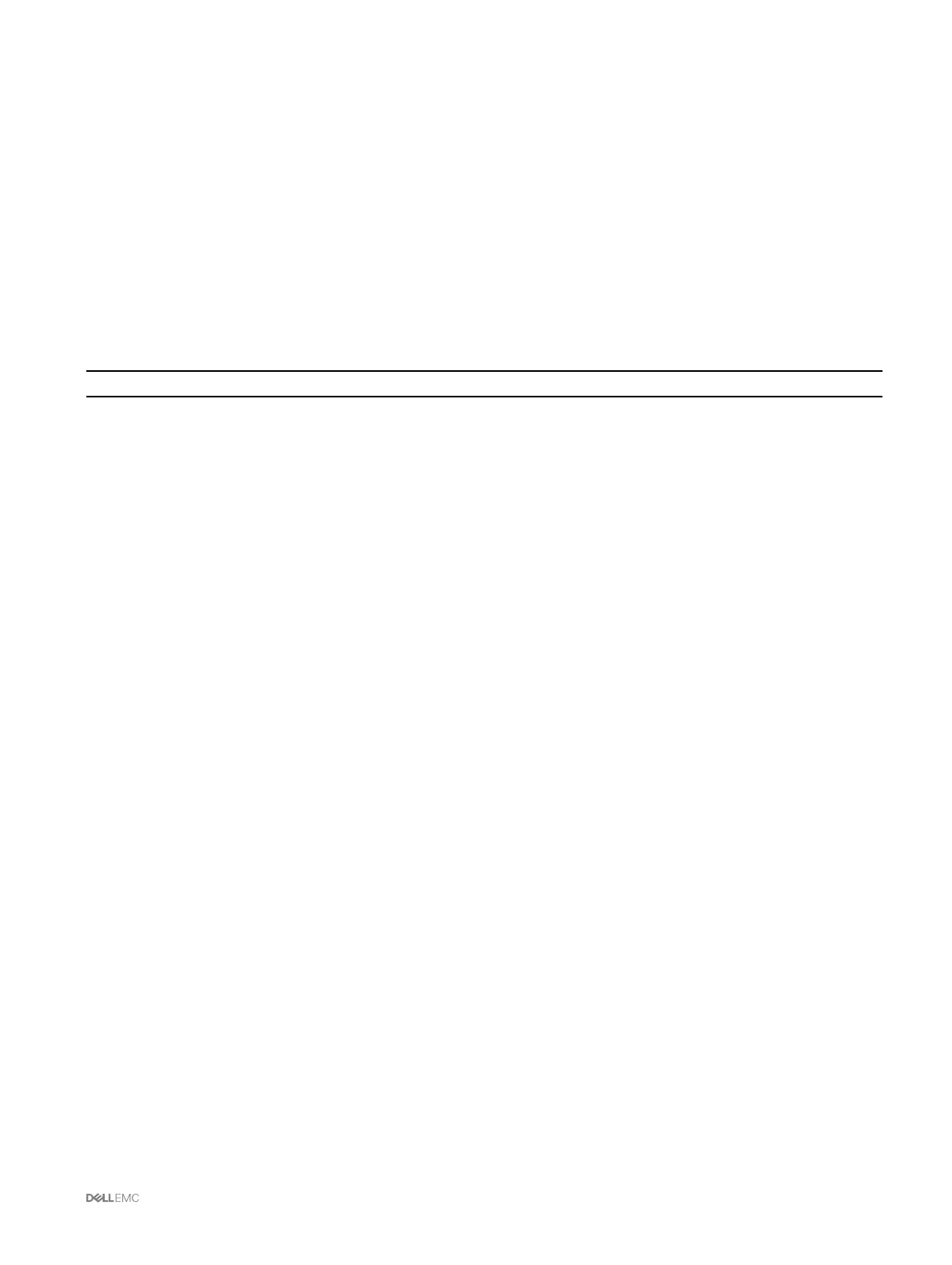• Logging in: ssh service@<domain> or ssh service@<IP_address>, where IP_address is the CMC IP address.
• Sending RACADM commands: ssh service@<domain> racadm getversion and ssh service@<domain>
racadm getsel
When you log in using the service account, if a passphrase was set up when creating the public or private key pair, you may be
prompted to enter that passphrase again. If the passphrase is used with the keys, client systems running Windows and Linux
provide methods to automate the method. On client systems running Windows, you can use the Pageant application. It runs in the
background and makes entering the passphrase transparent. For client systems running Linux, you can use the ssh agent. For
setting up and using either of these applications, see their product documentation.
Multiple CMC sessions
A list of multiple CMC sessions that are possible by using the various interfaces is given here.
Table 6. Multiple CMC sessions
Interface Number of Sessions
CMC web interface 4
RACADM 4
Telnet 4
SSH 4
WSMan 4
37