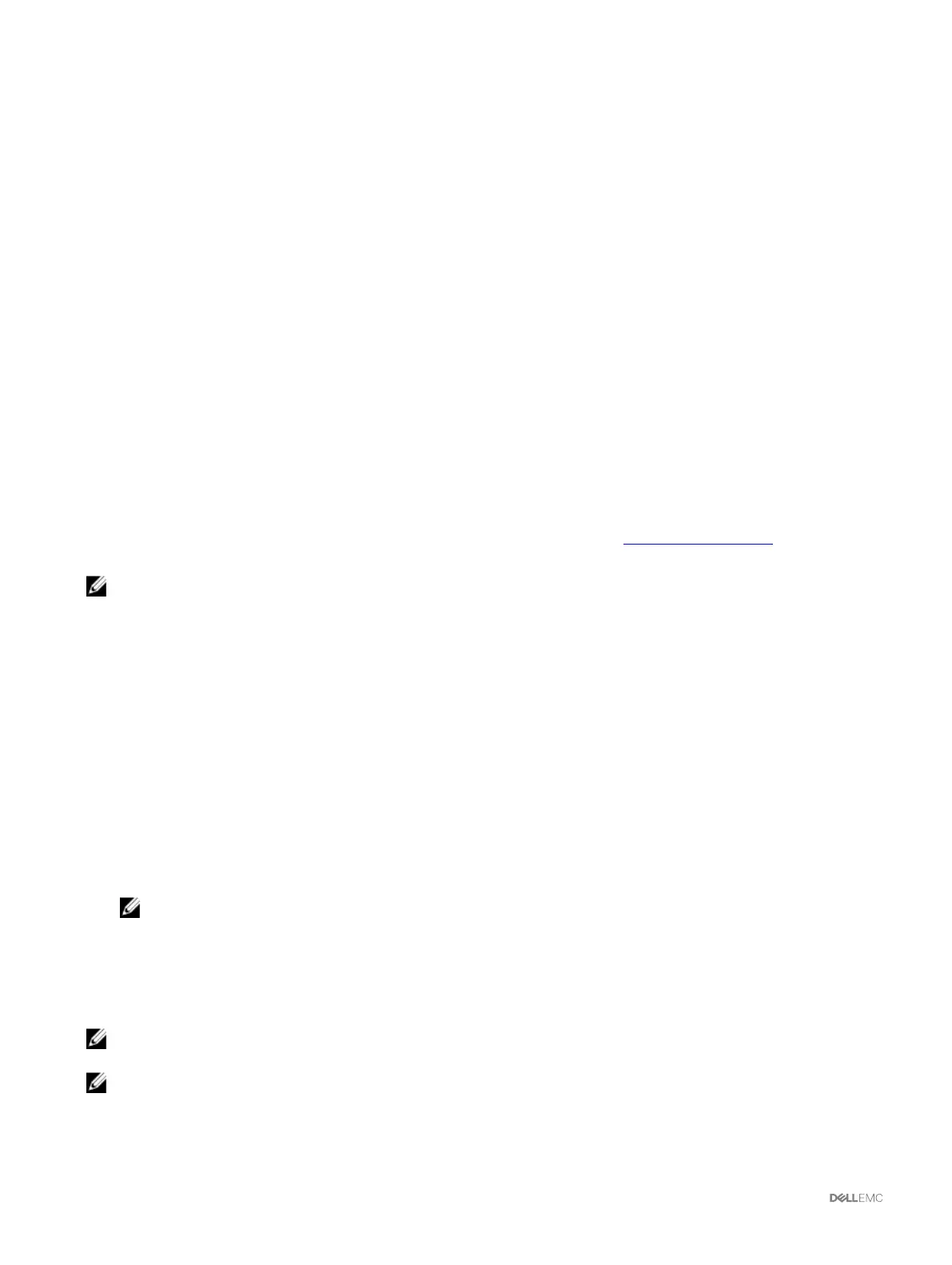3. Click Generate and move the mouse in the window as directed.
After the key is created, you can modify the key comment field.
You can also enter a passphrase to make the key secure. Ensure that you save the private key.
4. You have two options for using the public key:
• Save the public key to a file to upload later.
• Copy and paste the text from the Public key for pasting window when adding the account using the text option.
Generating public keys for systems running Linux
The ssh-keygen application for Linux clients is a command line tool with no graphical user interface. Open a terminal window and at
the shell prompt type:
ssh-keygen –t rsa –b 1024 –C testing
where,
–t must be rsa.
–b specifies the bit encryption size between 768 and 4096.
–c allows modifying the public key comment and is optional.
The < passphrase > is optional. After the command completes, use the public file to pass to the RACADM for uploading the file.
Accessing CMC web interface
Before you log in to CMC using the web interface, make sure that you have configured a Supported Web Browser and the user
account is created with the required privileges.
NOTE: If you are using Microsoft Internet Explorer, connect using a proxy, and if you see the error The XML page
cannot be displayed
, you must disable the proxy to continue.
To access the CMC web interface:
1. Open a web browser supported on your system.
For the latest information on supported web browsers, see the Dell Systems Software Support Matrix located at dell.com/
support/manuals.
2. In the Address field, type the following URL, and then press <Enter>:
• To access CMC using IPv4 address: https://<CMC IP address>
If the default HTTPS port number (port 443) was changed, type: https://<CMC IP address>:<port number>
• To access CMC using IPv6 address: https://[<CMC IP address>]
If the default HTTPS port number (port 443) was changed, type: https://[<CMC IP address>]:<port number>,
where <CMC IP address> is the IP address for CMC and <port number> is the HTTPS port number.
The CMC Login page appears.
NOTE: While using IPv6, you must enclose the CMC IP address in parenthesis ([ ]).
Logging into CMC as a local user, active directory user, or LDAP user
To log in to CMC, you must have a CMC account with the Log In to CMC privilege. The default root account is the default
administrative account that ships with CMC.
NOTE: For added security, it is recommended that you change the default password of the root account during initial
setup.
NOTE: When Certificate Validation is enabled, FQDN of the system should be provided. If certificate validation is
enabled and IP address is provided for the Domain Controller, then the login will fail.
CMC does not support extended ASCII characters, such as ß, å, é, ü, or other characters used primarily in non-English languages.
34
