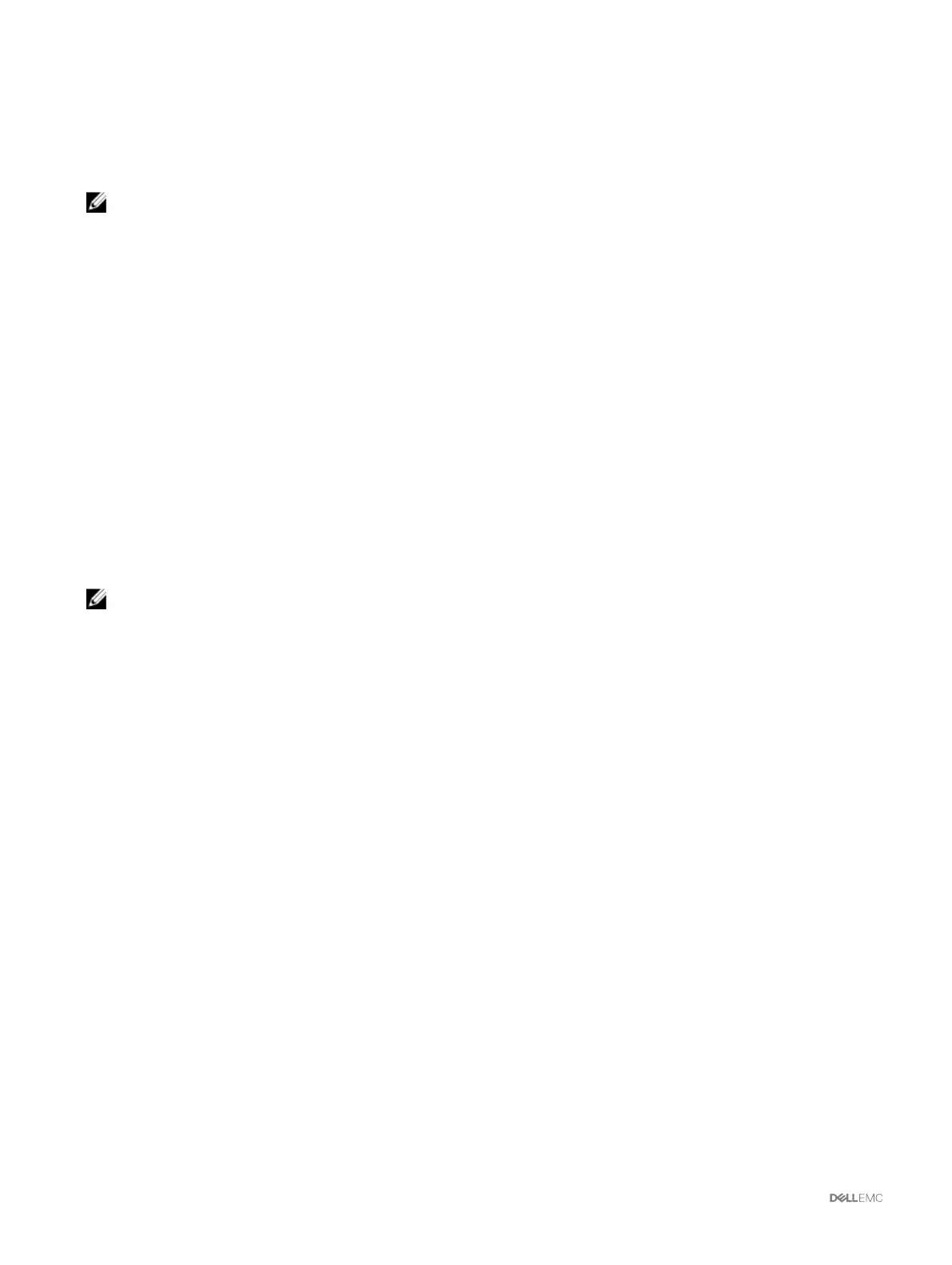4. Click OK to perform the power management action (for example, reset the server).
Executing Power Control Operations on the IOM
You can remotely reset or turn on an IOM.
NOTE: To perform power management actions, you must have the Chassis Control Administrator privilege.
Executing Power Control Operations on IOM Using CMC Web Interface
To execute power control operations on the I/O Module:
1.
In the left pane, click Chassis Overview → I/O Module Overview → Power.
2. On the Power Control page, for the IOM, from the drop-down menu, select the operation you want to execute (power cycle).
3. Click Apply.
Executing Power Control Operations on the IOM Using RACADM
To execute power control operations on the IOM using RACADM, open a serial/Telnet/SSH text console to CMC, log in, and type:
racadm chassisaction -m switch <action>
where <action> indicates the operation you want to execute: power cycle.
For information about RACADM commands, see the Dell Chassis Management Controller for PowerEdge FX2/FX2s RACADM
Command Line Reference Guide. available at dell.com/support/manuals.
Configuring Sled Power Button
You can configure the Sled Power Button to disable, so that when you press the Sled power button, it has no effect. To configure
the Sled Power Button, go to Chassis Overview → Server Overview → Power → Control.
Under the Property section, select the check box to disable or clear the check box to enable.
NOTE: This setting is applicable only to multi-node Sleds present in the chassis. Other Sleds are not affected.
AC Power Recovery
If the AC power supply of a system is disrupted, the chassis is restored to the previous power state before the AC power loss. The
restoration to the previous power state is the default behavior. The following factors could cause the disruption:
• power outage
• power cables pulled from the power supply units (PSUs)
• power distribution unit (PDU) outage
If the Budget/Redundancy Configuration → Disable AC Power Recovery option is selected, the chassis remains powered off
after the AC recovery.
In case, the blade servers are not configured to automatic power-up, you may have to power them on manually.
138