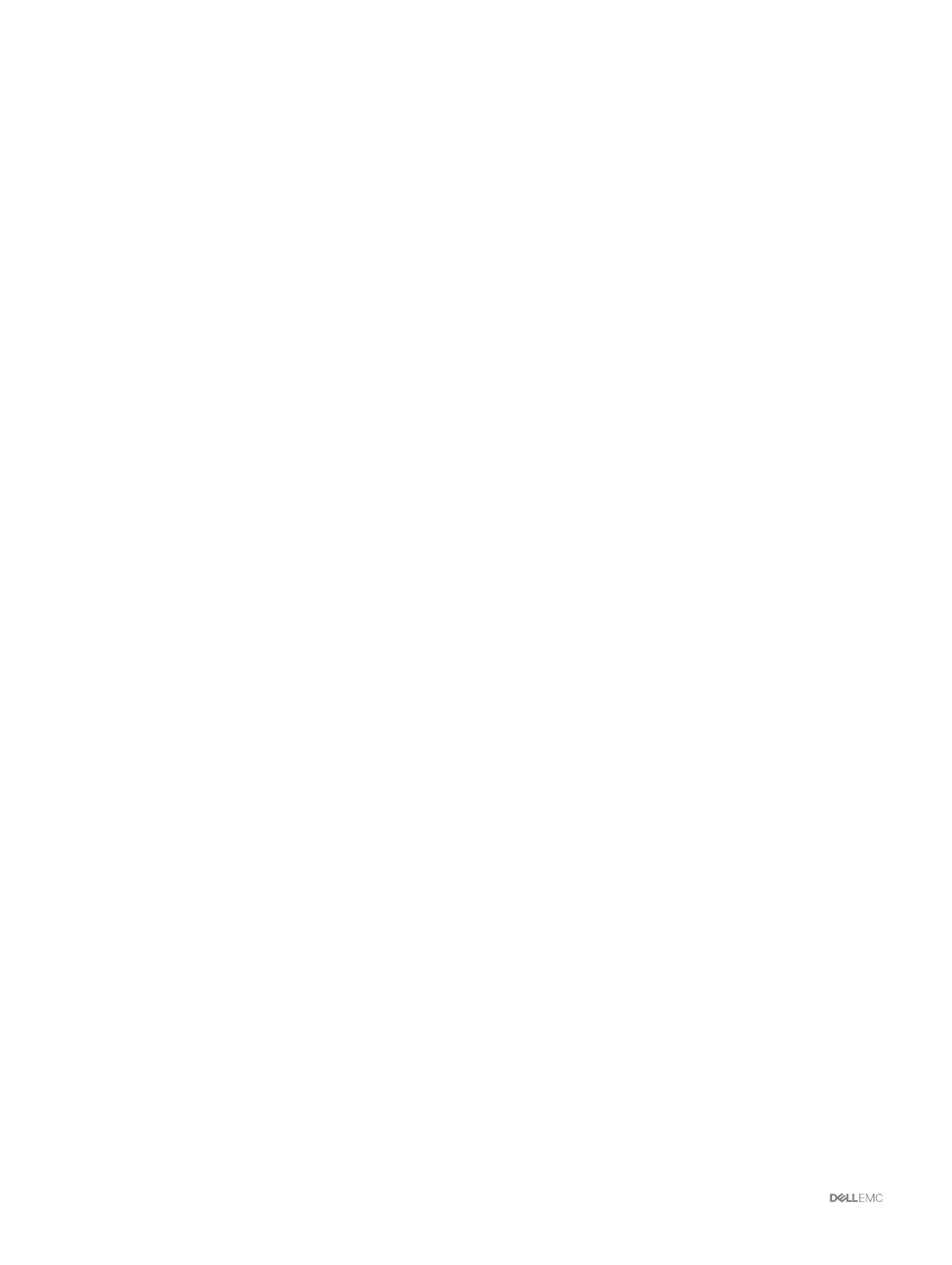18
Troubleshooting and recovery
This section explains how to perform tasks related to recovering and troubleshooting problems on the remote system using the
CMC web interface.
• Viewing chassis information.
• Viewing the event logs.
• Gathering configuration information, error status, and error logs.
• Using the diagnostic console.
• Managing power on a remote system.
• Managing Lifecycle Controller jobs on a remote system.
• Reset components.
• Troubleshooting Network Time Protocol (NTP) problems.
• Troubleshooting network problems.
• Troubleshooting alerting problems.
• Resetting forgotten administrator password.
• Saving and restoring Chassis configuration settings and certificates.
• Viewing error codes and logs.
Gathering configuration information, chassis status, and logs using
RACDUMP
The racdump subcommand provides a single command to get comprehensive chassis status, configuration state information, and
the historic event logs.
The racdump subcommand displays the following information:
• General system/RAC information
• CMC information
• Chassis information
• Session information
• Sensor information
• Firmware build information
Supported interfaces
• CLI RACADM
• Remote RACADM
• Telnet RACADM
racdump includes the following subsystems and aggregates the following RACADM commands. For more information about
racdump, see the Dell Chassis Management Controller for PowerEdge FX2/FX2s RACADM Command Line Reference Guide.
142