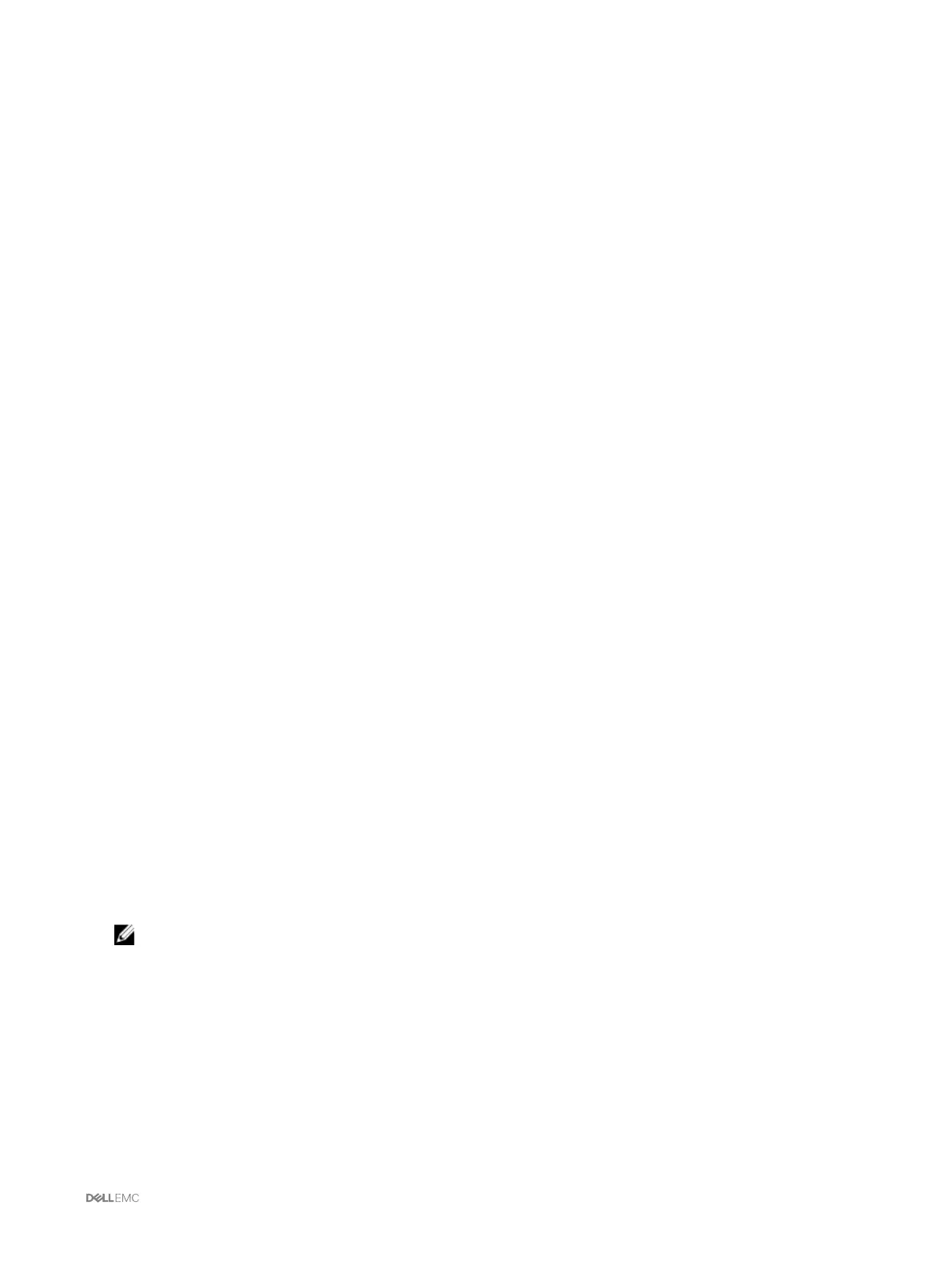7
Configuring servers
You can configure the following settings of a server:
• Slot Names
• iDRAC Network Settings
• DRAC VLAN Tag Settings
• First Boot Device
• Server FlexAddress
• Remote File Share
• BIOS Settings Using Server Clone
Configuring slot names
Slot names are used to identify individual servers. When choosing slot names, the following rules apply:
• Names may contain a maximum of 15 non-extended ASCII characters (ASCII codes 32 through 126). Also standard, and special
characters are allowed in the names.
• Slot names must be unique within the chassis. Slots should not have the same name.
• Strings are not case-sensitive. Server-1, server-1, and SERVER-1 are equivalent names.
• Slot names must not begin with the following strings:
– Switch-
– Fan-
– PS-
– DRAC-
– MC-
– Chassis
– Housing-Left
– Housing-Right
– Housing-Center
• The strings Server-1 through Server-4 may be used, but only for the corresponding slot. For example, Server-3 is a valid
name for slot 3, but not for slot 4. However,
Server-03 is a valid name for any slot.
NOTE: To change a slot name, you must have the Chassis Configuration Administrator privilege.
The slot name setting in the web interface resides on CMC only. If a server is removed from the chassis, the slot name setting does
not remain with the server.
The slot name setting in the CMC web interface always overrides any change you make to the display name in the iDRAC interface.
To edit a slot name using the CMC Web interface:
1. In the left pane, go to Chassis Overview → Server Overview → Setup → Slot Names.
2. On the Slot Names page, edit the slot name, in the Slot Name field.
3. To use a server’s host name as slot name, select the Use Host Name for the Slot name option. This overrides the static slot
names with the server’s Host Name (or system name), if available. This requires the OMSA agent to be installed on the server.
73