
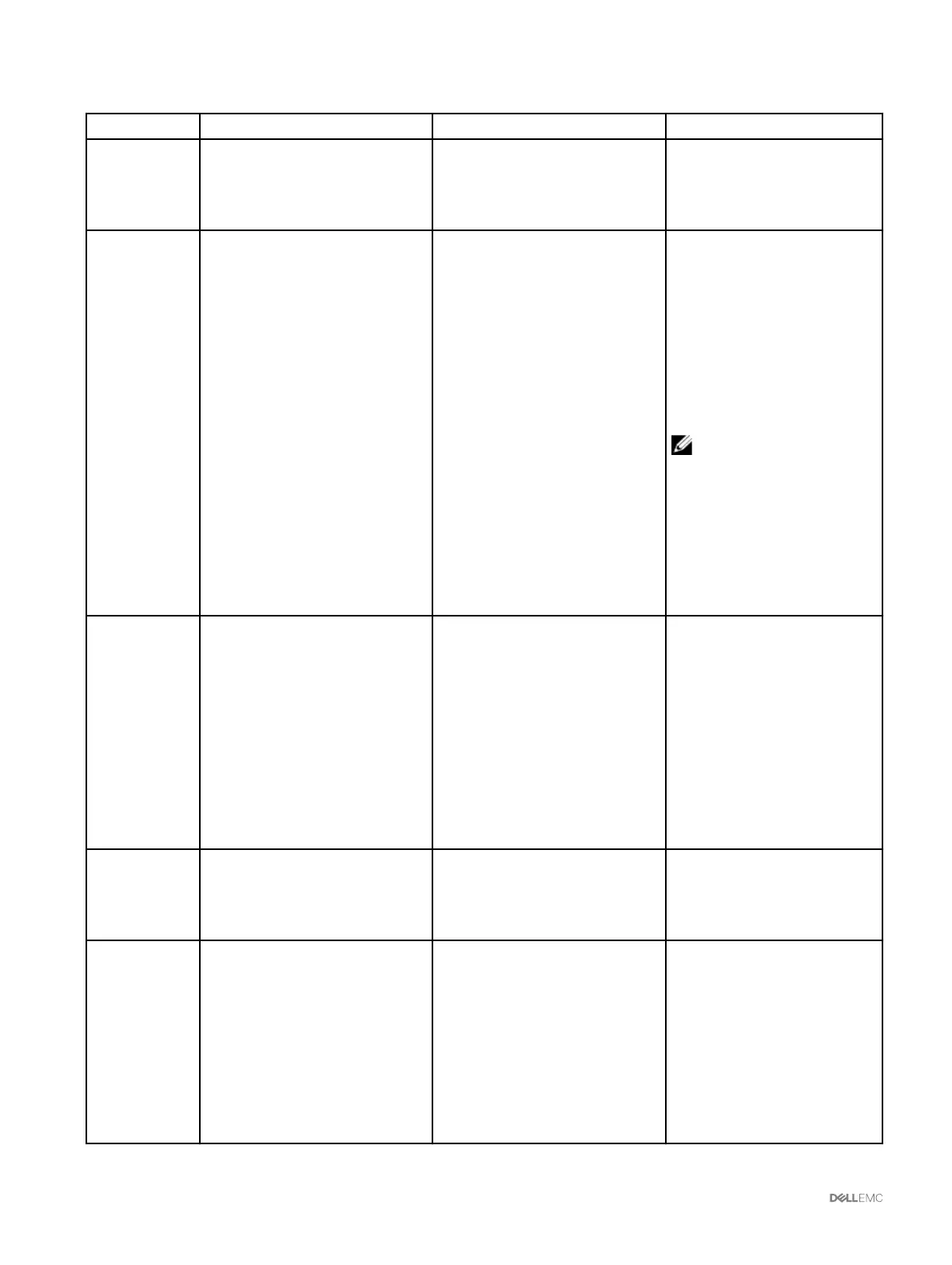 Loading...
Loading...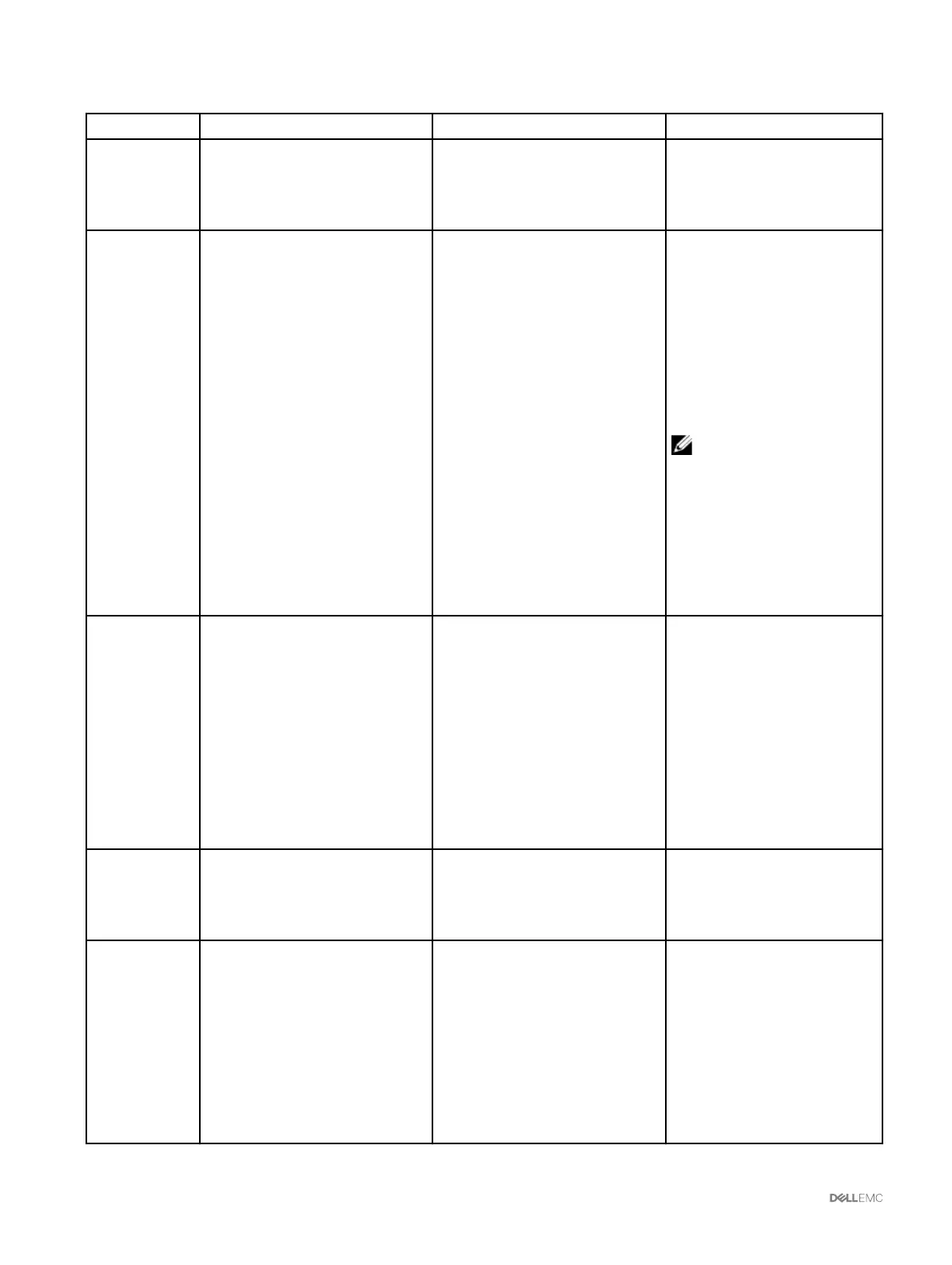





Do you have a question about the Dell PowerEdge FX2 and is the answer not in the manual?
| Product color | Black, Silver |
|---|---|
| Rack capacity | 2U |
| LED indicators | Yes |
| Number of fans | 8 fan(s) |
| Heat dissipation | 475 BTU/h |
| Dell E-Value Code | PEFX2Chassis |
| Input current | 25 A |
| AC input voltage | 100 - 240 V |
| Power requirements | 1600W |
| Operating altitude | 0 - 3048 m |
| Storage temperature (T-T) | -40 - 65 °C |
| Operating temperature (T-T) | 10 - 35 °C |
| Storage relative humidity (H-H) | 5 - 95 % |
| Operating relative humidity (H-H) | 10 - 80 % |
| Depth | 851.6 mm |
|---|---|
| Width | 433.5 mm |
| Height | 86.8 mm |
Overview of the CMC's primary functions and capabilities, detailing its core features.
Highlights new features, updates, and improvements introduced in the current CMC firmware release.
Details the CMC's capabilities for system management, monitoring, and security enforcement.
Provides information on supported platforms, remote access connections, and web browser compatibility.
Covers supported firmware versions, license acquisition, management, and operations.
Guides through the initial CMC hardware installation and chassis setup procedures.
Details network setup, remote access methods, and browser configuration for CMC.
Covers settings for chassis location, date/time, CMC properties, and component identification.
Explains how to configure CMC for chassis management at the server mode.
Instructions on how to access the CMC's web interface using a supported web browser.
Details various authentication methods for logging into CMC, including SSH, AD, LDAP, and smart cards.
Procedures for downloading and verifying installed firmware versions for CMC and chassis components.
Steps for updating the CMC firmware and chassis infrastructure firmware.
Guides on updating firmware for server components like iDRAC, BIOS, and drivers.
Provides an overview of chassis health, component status, and selected component information.
Details how to view health status for servers, storage sleds, and I/O Modules (IOMs).
Covers monitoring fan status, configuring fan settings, and viewing temperature sensor data.
Guides on configuring CMC network settings, DHCP, DNS, and auto-negotiation.
Details configuration of Management Port 2 and enabling Federal Information Processing Standards (FIPS) mode.
Covers enabling CMC services and setting up chassis groups for management.
Explains how to set up, add/remove members, disband, and manage chassis groups.
Describes how to generate and save server inventory reports for MCM groups.
Procedures for saving, restoring, and viewing chassis configuration profiles.
Covers importing, applying, exporting, editing, and deleting chassis configuration profiles.
Instructions on how to configure and manage slot names for identifying individual servers.
Guides on configuring iDRAC network settings, QuickDeploy, and VLAN tag settings.
Details on setting the first boot device for servers via CMC web interface or RACADM.
Covers creating, saving, applying, importing, exporting, and editing server profiles.
Explains Quick Deploy functionality and managing Boot Identity Profiles for servers.
Details storage sled configuration modes: Split-Single, Split-Dual, and Joined.
Covers configuring storage sleds via web interface, RACADM, and managing array status.
Procedures for enabling, disabling, and configuring alert destinations for CMC.
Guides on setting up SNMP trap and email alert destinations and filtering alerts.
Explains different user types, privileges, and role-based access control within CMC.
Covers modifying root account settings and configuring local CMC user accounts.
Details configuring Active Directory and LDAP for user authentication and authorization.
Lists system requirements and prerequisites for configuring SSO and Smart Card login.
Covers generating Kerberos keytab files and configuring browsers for SSO login.
Procedures for enabling SSO and Smart Card login for Active Directory users via RACADM or web interface.
Details CMC command line features, available commands, and console access methods.
Guides on using Telnet and SSH consoles, including public key authentication.
Covers terminal emulation, connecting to servers/IOMs, and BIOS serial console redirection.
Explains FlexAddress functionality for assigning WWN/MAC IDs and its Plus card features.
Covers verifying FlexAddress activation status and deactivating the feature.
Guides on configuring FlexAddress and viewing WWN/MAC address information.
Details IOM health monitoring and configuring network settings for I/O Modules.
Covers IOM software updates, factory resets, and accessing IOA/MXL GUI.
Guides on assigning VLANs to IOMs and configuring VLAN settings using the web interface.
Covers viewing, removing, updating, and resetting VLAN settings for IOMs.
Details redundancy policies, PSU status, and multi-node sled adaptation.
Covers monitoring power consumption, budget, and overall chassis power health.
Guides on configuring power budget, redundancy policies, and power control operations.
Details PCIe slot mapping for different sled types and viewing slot properties.
Covers enabling/disabling PCIe slot reassignment and its configuration methods.
Procedures for gathering configuration, status, and logs using RACDUMP and supported interfaces.
Provides initial steps and solutions for troubleshooting system and power-related issues.
Guides on troubleshooting alerts, viewing event logs, and resetting components.
Covers troubleshooting chassis configuration saving/restoring and NTP errors.
Addresses common questions regarding RACADM usage and remote system management.
Answers frequently asked questions about Active Directory integration and I/O Modules.











