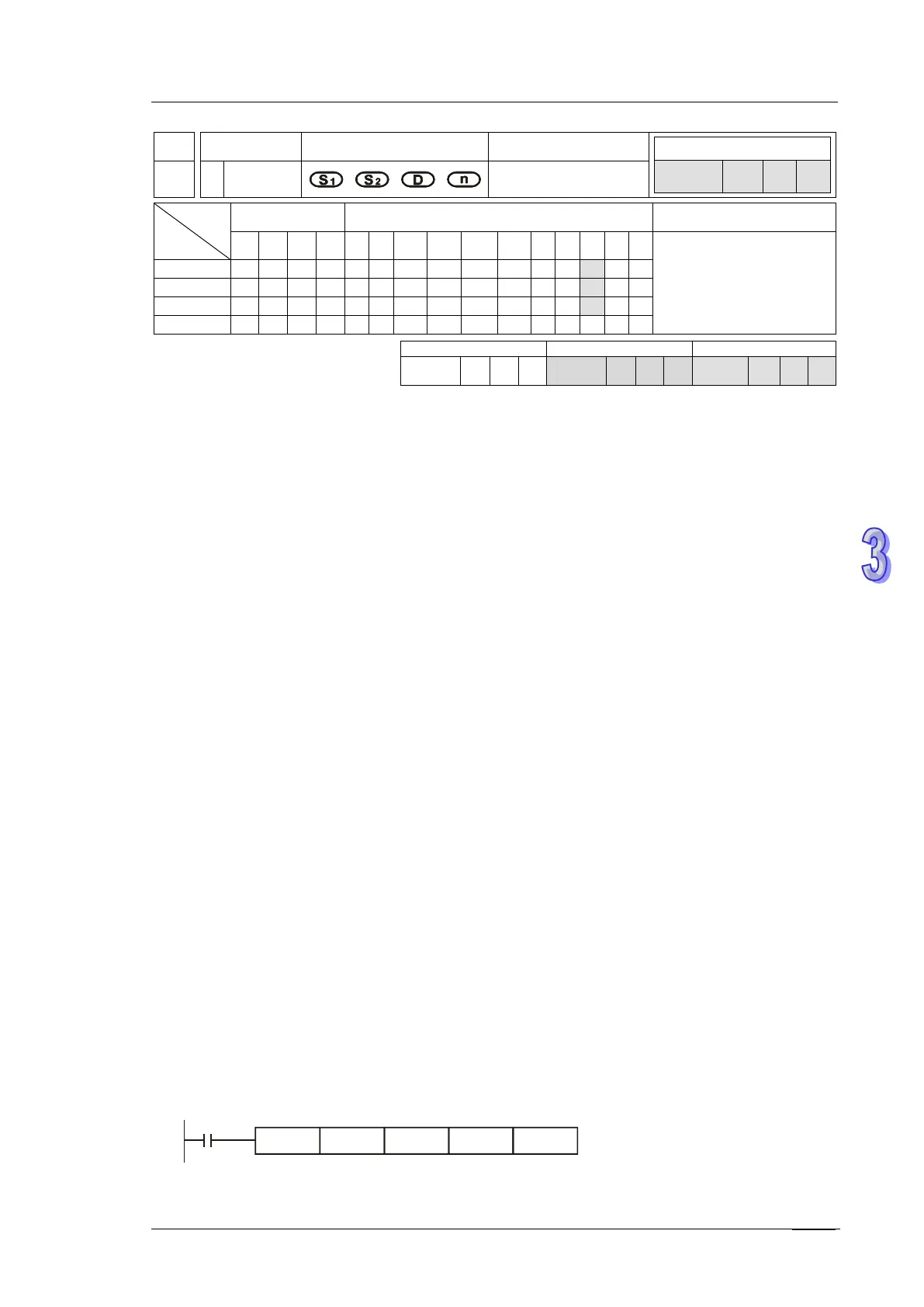3. Instruction Set
API
Mnemonic Operands Function
67 D
RAMP
Type
OP
Bit Devices Word devices Program Steps
X Y M S K H KnX
KnY
KnM
KnS
T C D E F
RAMP: 9 steps
DRAMP: 17 steps
SS2
SX2
SS2
SX2
SS2
SX2
Operands:
S
1
: Start of ramp signal S
2
: End of ramp signal D: Current value of ramp signal (occupies 2
consecutive devices) n: Times for scan (n: 1~32,767)
Explanations:
1. This instruction creates a ramp output. A ramp output linearity depends on a consistent scan
time. Therefore, scan time has to be fixed before executing RAMP instruction.
2. When RAMP instruction is executed, the ramp signal will vary from S
1
to S
2
. Current value of
ramp signal is stored in D and D+1 stores the current number of accumulated scans. When
ramp signal reaches S
2
, or when the drive contact of RAMP instruction turns OFF, the content in
D varies according to the setting of M1026 which is explained later in Points to note.
3. When n specifies a D register, the value in D cannot be modified during the execution of the
instruction. Please modify the content of D when the instruction is stopped.
4. When this instruction is applied with analog output function, Ramp start and Ramp stop function
can be achieved.
Program example:
1. Before executing the instruction, first drive M1039 = ON to fix the scan time. Use MOV
instruction to write the fixed scan time to the special data register D1039. Assume the scan time
is 30ms and take the below program for example, n = K100, the time for D10 to increase to D11
will be 3 seconds (30ms × 100).
2. When X20 goes OFF, the instruction will stop its execution. When X10 goes ON again, the
content in D12 will be reset to 0 for recalculation
3. When M1026 = OFF, M1029 will be ON to indicate the completion of ramp process and the
content in D12 will be reset to the set value in D10.
4. Set the Start and End of ramp signal in D10 and D11. When X20 = ON, D10 increases towards
D11, the current value of the variation is stored in D12 and the number of current scans is
stored in D13.
