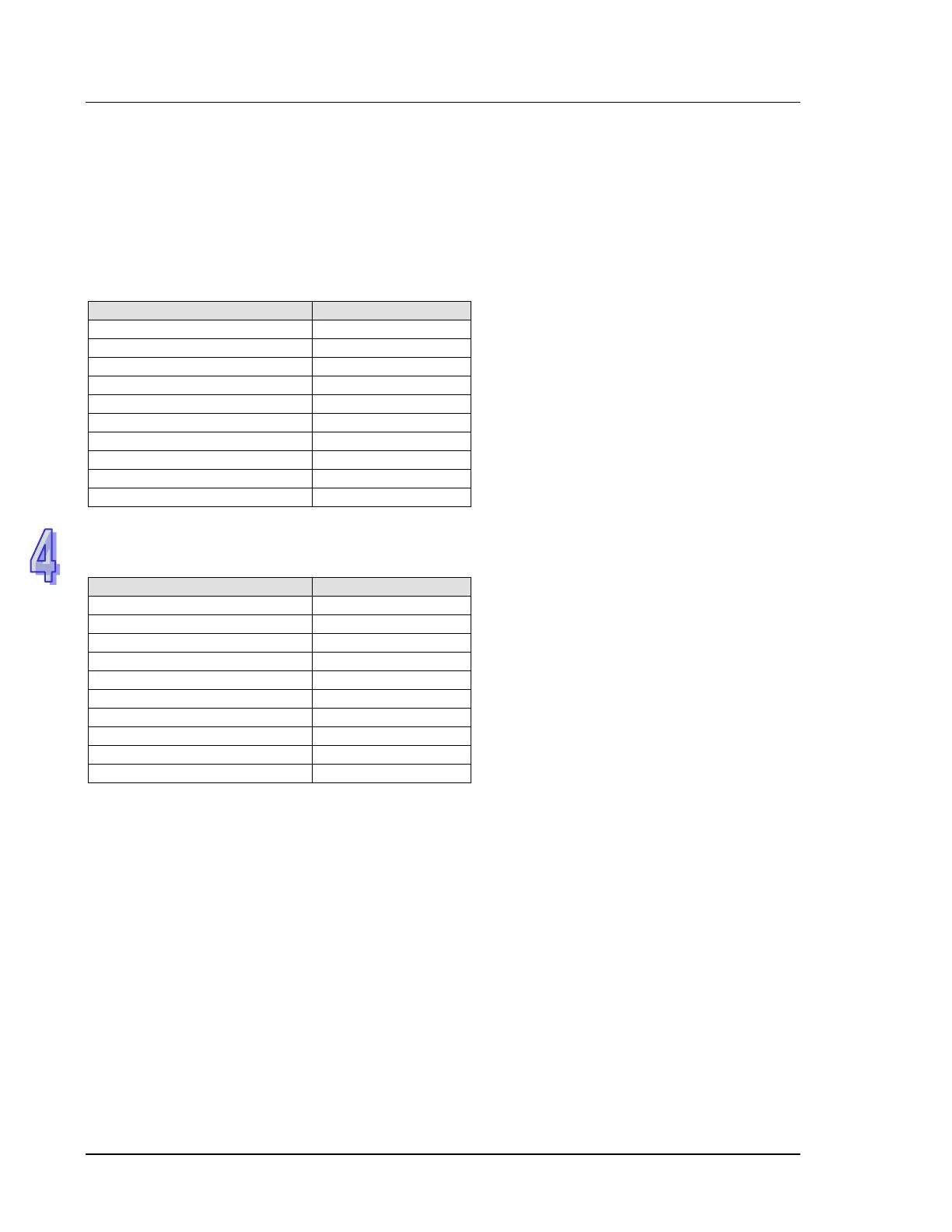DVP-ES2/EX2/EC5/SS2/SA2/SX2/SE&TP Operation Manual - Programming
4.5.4 Command Code: 05, Force ON/OFF single contact
The Force data FF00 (Hex) indicates force ON the contact. The Force data 0000 (Hex) indicates force
OFF the contact. Also, When MMNN = 0xFF00, the coil will be ON, when MMNN = 0x0000, the coil will
be OFF. Other force data is invalid and will not take any effect.
Example: Force coil Y0 ON
PC→PLC “: 01 05 05 00 FF 00 F6 CR LF”
Sent message:
PLC→PC “: 01 05 05 00 FF 00 F6 CR LF”
Feedback message:
