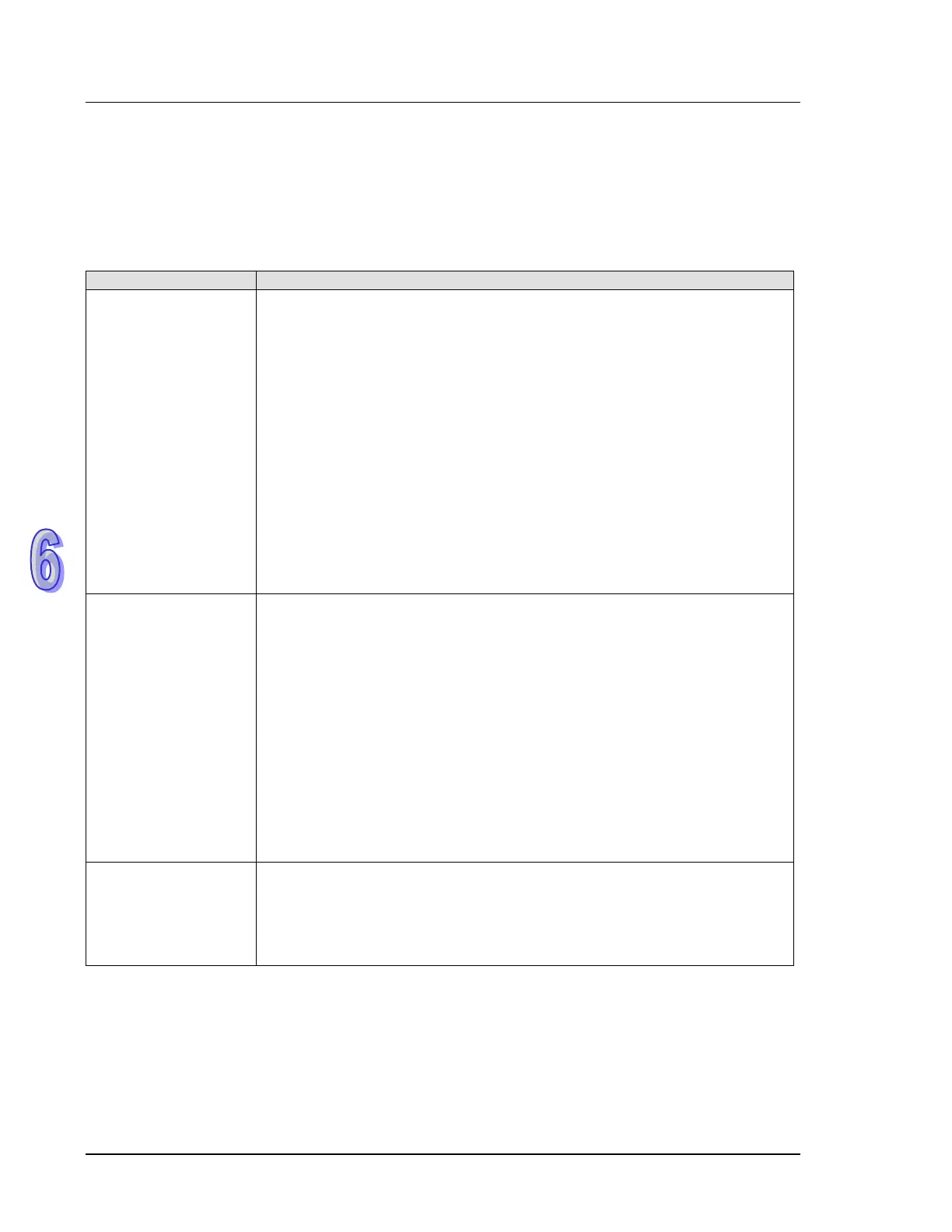DVP-ES2/EX2/EC5/SS2/SA2/SX2/SE&TP Operation Manual - Programming
6.1 Common Problems and Solutions
The following tables list some common problems and troubleshooting procedures for the PLC system
in the event of faulty operation.
System Operation
Troubleshooting and Corrective Actions
All LEDs are OFF.
1. Check the power supply wiring.
2. Check if the power supplied to the PLC control units is in the range of
the rating.
3. Be sure to check the fluctuation in the power supply.
4. Disconnect the power supply wiring to the other devices if the power
supplied to the PLC control unit is shared with them.
If the LEDs on the PLC control unit turn ON at this moment, the
capacity of the power supply is not enough to control other devices
as well. Prepare another power supply for other devices or increase
the capacity of the power supply.
5. If the POWER LED still does not light up when the power is on after
the above corrective actions, the PLC should be sent back to the
dealer or the distributor whom you purchased the product from.
The ERROR LED is
ON.
When the execution of the program loop takes longer than the value set in
D1000 (scan timeout), the ERROR LED of the PLC will be ON.
Solutions:
Check the value in D1008 to see in which Step that a scan timeout
occurred. Go to the specific Step to check if that is where the problem
is.
Reduce the PLC program or use the instruction WDT to increase the
scan timeout time.
If the ERROR LED is ON, download the PLC program and then turn
the power of PLC OFF and then ON again to see if the ERROR LED is
still ON.
If the ERROR LED is still ON, turn the power of PLC OFF and check if
there is any noise interference or foreign object in the PLC.
The ERROR LED
blinks rapidly every
0.2 seconds.
When the ERROR LED is blinking rapidly every 0.2, that indicates the
built-in DC 24V is not sufficient. Check if the DC 24V power supply is
overloaded. Refer to section 6.4 for detailed low voltage handling
