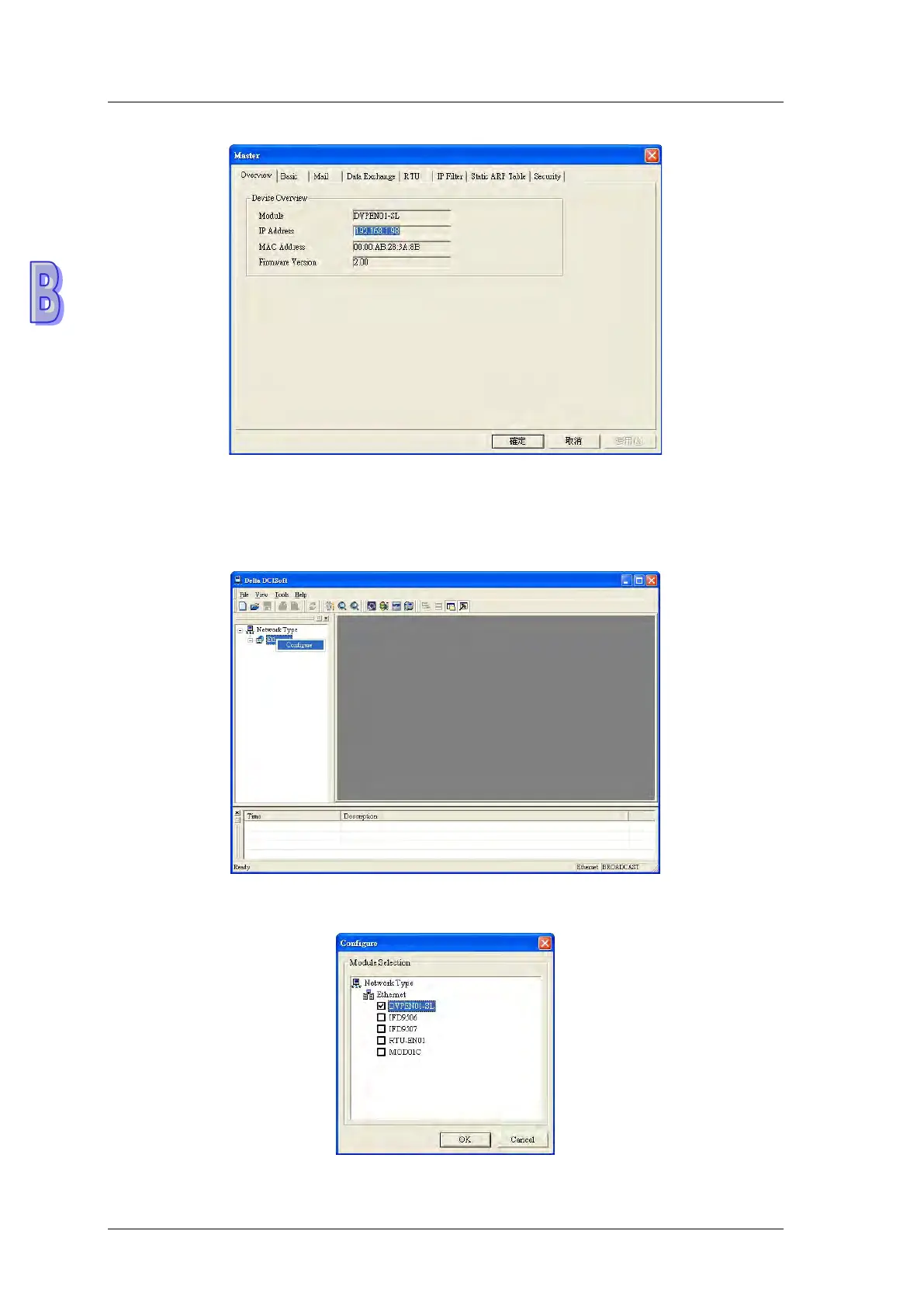DVP-ES2/EX2/EC5/SS2/SA2/SX2/SE&TP Operation Manual - Programming
B-10
B.3.3 Searching for a Model Specified
(1) Right-click Ethernet in the left hand side window, and click Configure to designate a model to
be searched for.
(2) After users select a model which will be searched for, they can click OK to auto-search for the
model on the network. In the window shown below, the DVPEN01-SL checkbox is selected.
