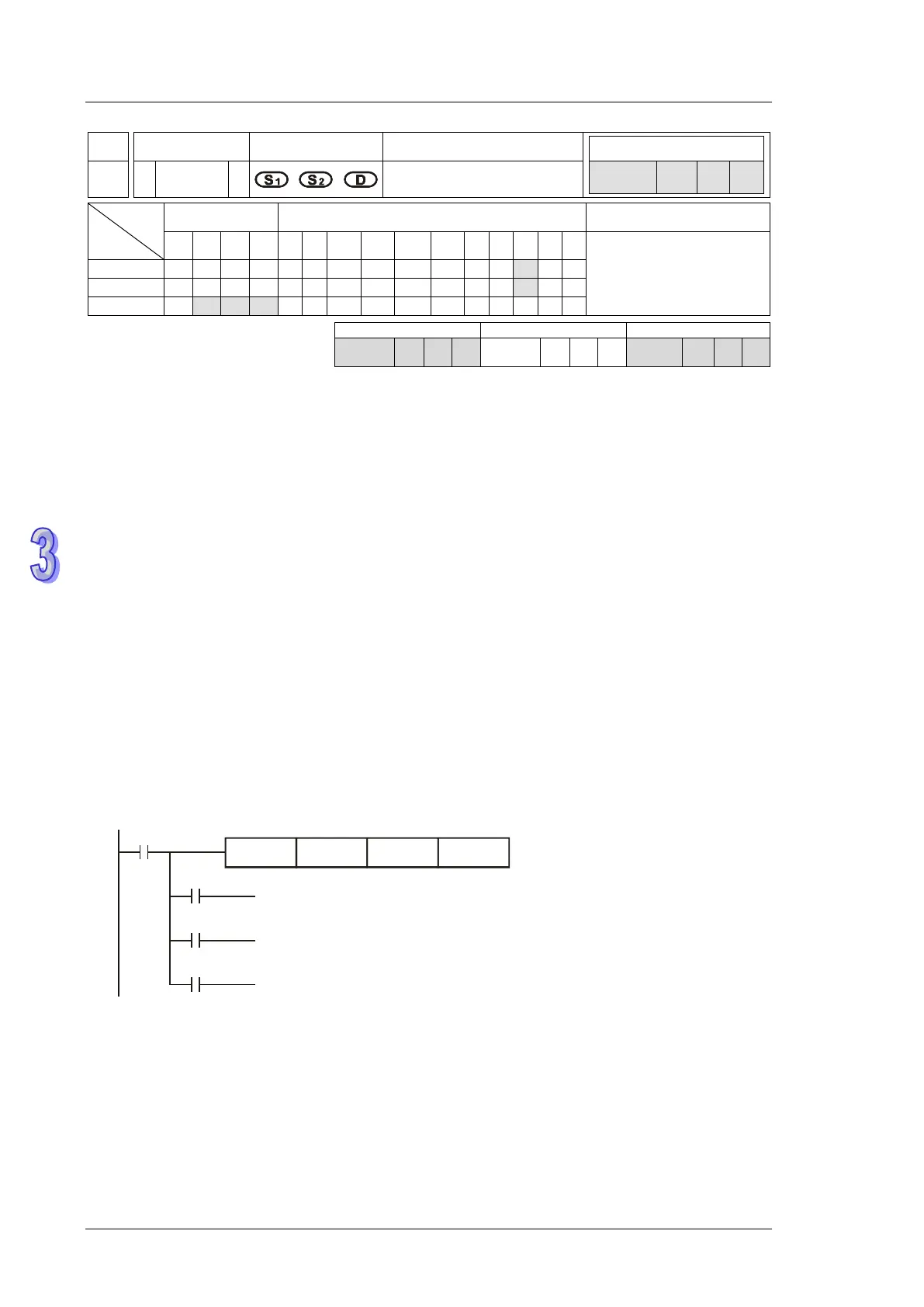DVP-ES2/EX2/EC5/SS2/SA2/SX2/SE&TP Operation Manual - Programming
API
Mnemonic Operands Function
110 D
ECMP P
Floating point compare
Type
OP
Bit Devices Word devices Program Steps
X Y M S K H KnX
KnY
KnM
KnS
T C D E F
DECMP, DECMPP: 13
steps
SS2
SX2
SS2
SX2
SS2
SX2
Operands:
S
1
: 1
st
comparison value S
2
: 2
nd
comparison value D: Comparison result, 3 consecutive
devices
Explanations:
1. The data of S
1
is compared to the data of S
2
and the result (>, =, <) is indicated by three bit
devices in D.
2. If the source operand S
1
or S
2
is specified as constant K or H, the integer value will
automatically be converted to binary floating point for comparison.
Program Example:
1. If the specified device is M10, M10~M12 will automatically be used.
2. When X0 = ON, one of M10~M12 will be ON. When X0 = OFF, DECMP is not executed,
M10~M12 will retain their previous state before X0 = OFF.
3. Connect M10~M12 in series or parallel for achieving the results of ≧, ≦, ≠.
4. RST or ZRST instruction is required if users need to reset the comparison result.
X0
DECMP D0 D100 M10
M10
M11
M12
M10 = ON when (D1,D0)>(D101,D100)
M11 = ON when (D1,D0)=(D101,D100)
M12 = ON when (D1,D0)<(D101,D100)
