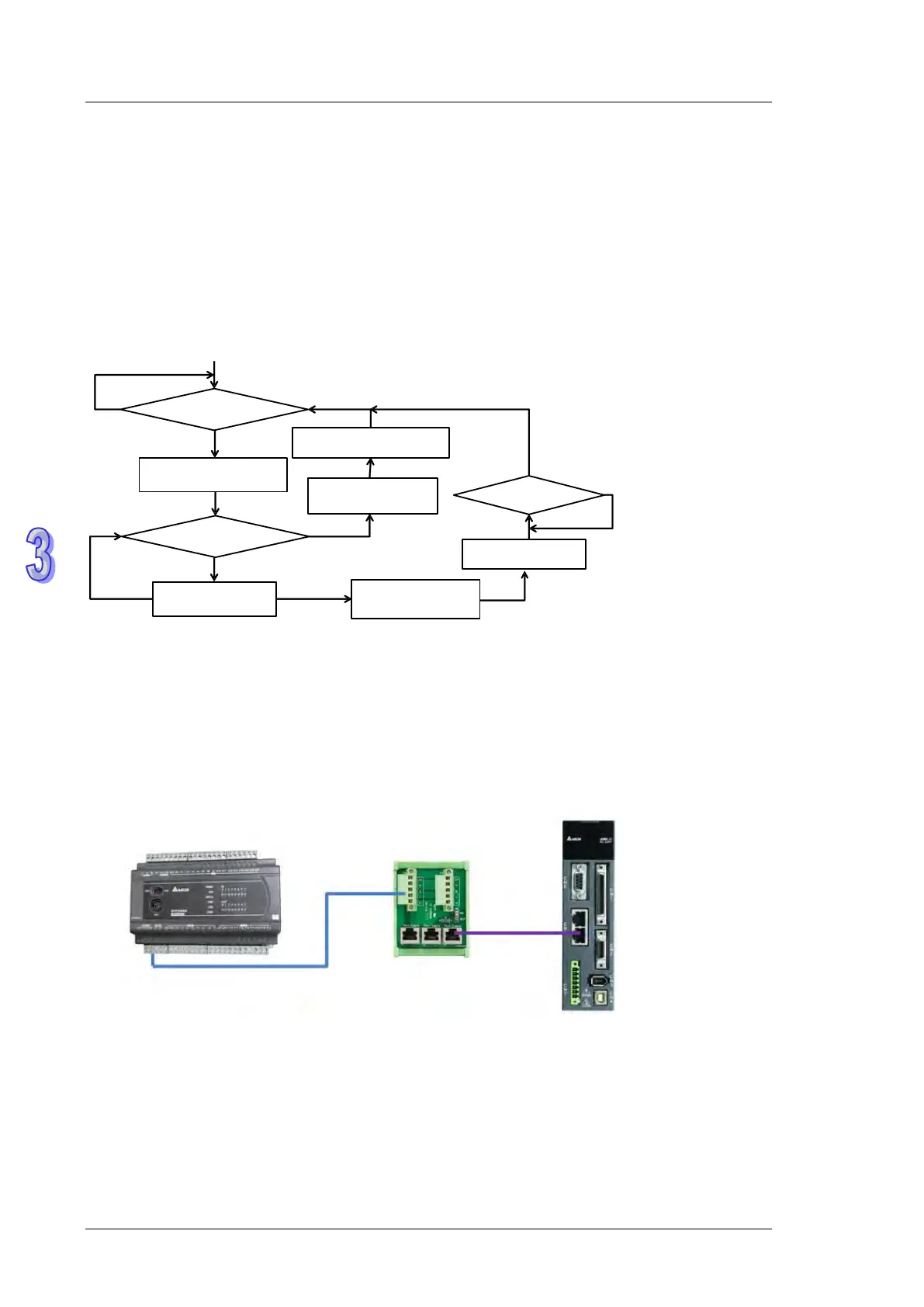DVP-ES2/EX2/EC5/SS2/SA2/SX2/SE&TP Operation Manual - Programming
OFF), the initialization complete flag (M1615) will be cleared to OFF and related actions on
other slaves will also be paused. After all the troubles are cleared, you need to initialize every
slave to restart the operation. If the axes are working independently and the communication
is working properly, you can set the M1617 to ON (indicating when one goes down, only the
defective driver is OFF) to notify PLC to record the specific error on the error log and other
slaves can keep working.
Initialization and operation process chart (Firmware V3.60 or later)
PLC sending
initialization
No
Initialization
complete
Set up initialization complete
flags M1615
Abnormal
Execute the communication
instructions for positioning
Normal
Set up error record
ex: Servo, VF D disconnected
PL CRun
PL C Stop
Still Run
Wait for
the PLC to run
PL CRun
PL CStop
Stop heartbeat function
and stop servo & VFD
Clear initialization complete
flags M1615
Clear initialization complete
flags M1615
Determine if the heartbeat
works normally
Example of Communication with Delta servo ASDA
1. Connect the ES2-C Series PLC to TAP-CN03 and an ASDA series with a CANopen
communication cable as shown in the figure below.
2. Follow the steps below for the basic settings on the panel of the ASDA.
a. Set the servo parameter P2-08 to 10 to restore the factory settings.
b. Power the servo off and back on again.
c. Set P1-01 to 0001 (PR mode).
