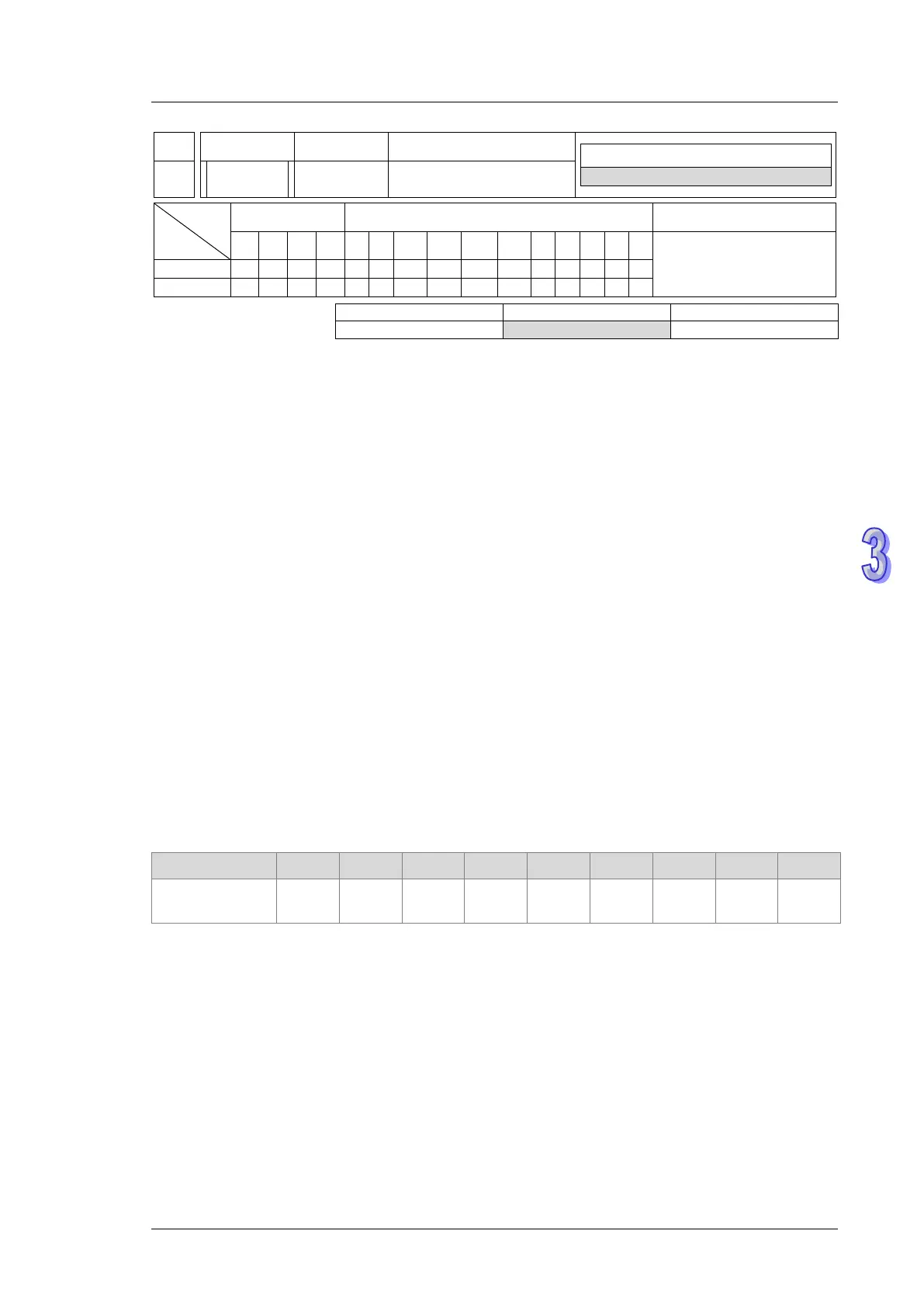3. Instruction Set
API
Mnemonic Operands Function
329
ASDON
S
1
S
2
Driver ON and OFF
Type
OP
Bit Devices Word devices Program Steps
X Y M S K H KnX
KnY
KnM
KnS
T C D E F
ASDON: 5 steps
Operands
S
1
:
Station address of driver
S
2
:
Explanation
1. The INITC instruction must be complete before this instruction is executed.
2. It is not available for pulse type instructions. Do not use pulse type contact.
3. The range of S
1
is K1–K8 (for servo). There will be no execution when the input value is out of
the range.
4. S
2
is a non-zero value, the servo is enabled (Servo-ON). If S
2
is K0, the servo is disabled
(Servo-OFF).
5. Each slave ID has an independent flag to show its state; if the flag is ON, it indicates servo
drive is ON; if the flag is OFF, it indicates servo drive is OFF.
for servo drives
R M1640 M1641 M1642 M1643 M1644 M1645 M1646 M1647
6. Any error occurs during operation, M1616 will be set to ON and the servo drive number that
shows error will be stored in D6000, error codes in D6001 and STEP that when error occurs in
D6002.
