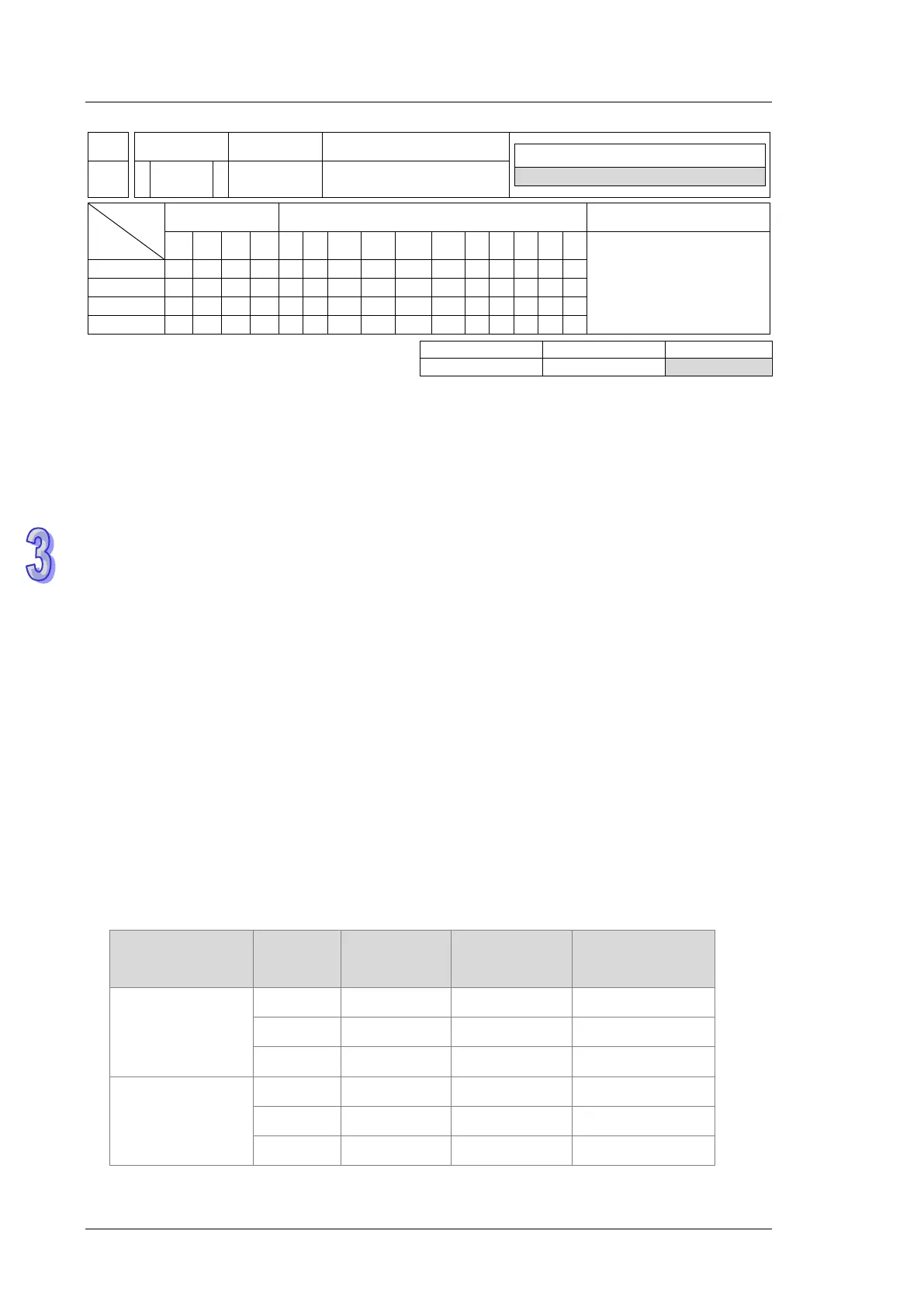DVP-ES2/EX2/EC5/SS2/SA2/SX2/SE&TP Operation Manual - Programming
API
Mnemonic Operands Function
335 D
COPWL
S
1
, S
2
, S
3
, D
Writing multiple CANopen
parameter values
Type
OP
Bit Devices Word devices Program Steps
X Y M S K H KnX
KnY
KnM
KnS
T C D E F
COPWL: 9 steps
DCOPWL: 17 steps
Operands
S
1
: Station address(Mac ID)
S
2
: Starting source device where written data are stored
S
3
: Number of messages to consecutively write data
D : Communication completion flag
Explanation
1. COPWL instruction is supported for firmware V3.60 or later. And it can work with CANopen
DS301 mode and Delta special mode
2. It is not available for pulse type instructions. Do not use pulse type contact.
3. S
1
sets the station address within the range of 1~127. If the setting value exceeds the range (<
1 or >127), the instruction will automatically send data at the minimum or maximum value
respectively.
4. S
2
is the starting source device where written data are stored and S
3
is the number of
messages to consecutively write data. E.g., S
2
specifies D10 as the starting device and the
number of messages to consecutively write data is 3. Here is the detailed explanation in the
following table.
Instruction name
Message
No.
Index address
Subindex
address
Written so
COPWL
(Writes 16-bit
values)
1 D10 D11 D12
2 D13 D14 D15
3 D16 D17 D18
DCOPWL
(Writes 32-bit
values)
1 D10 D11 D12, D13
2 D14 D15 D16, D17
3 D18 D19 D20, D21
The value of S
3
is in the range of 1~100.
