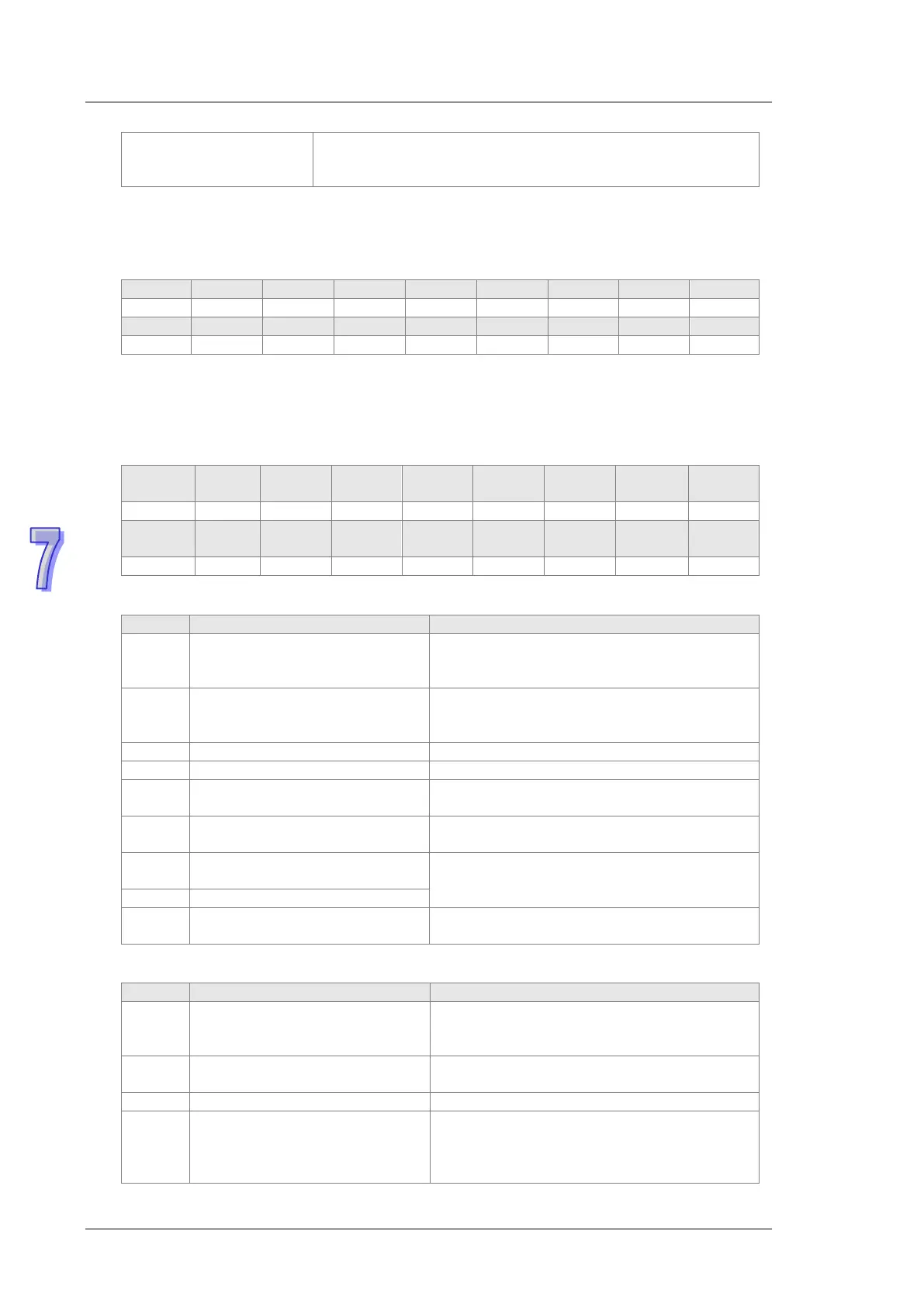DVP-ES2/EX2/EC5/SS2/SA2/SX2/SE&TP Operation Manual - Programming
D9999
Used for displaying a CAB baud rate
K1: 20K; K2: 50K; K3: 125K; K4: 250K; K5: 500K; K6: 1M
(Only applicable to DVP-ES2-C V3.26 (and above))
As a master, DVP-ES2-C supports maximum 16 slaves ranging from node 1 to node 16.
D9998 can be used for monitoring the state of nodes from 1 to 16 in the network. And the 16
bits of D9998 corresponds to 16 slaves and the corresponding relations of them are shown
below.
When the node in the master node list is normal, the corresponding bit is OFF; when the node
in the master node list is abnormal (E.g. Initializing fails or slave is offline due to other
abnormality), the corresponding bit is ON.
The error code of every node is displayed through the corresponding special register and the
relations between special register and corresponding node are shown below.
D9981 D9982 D9983 D9984 D9985 D9986 D9987 D9988
D9989 D9990 D9991 D9992 D9993 D9994 D9995 D9996
Code display in D9981~D9996 as DVP32ES2-C is in master mode:
E0
receives the emergency
Read the relevant message via PLC program
E1
PDO data length returned from
the slave is not consistent with
the length set in the node list.
Set the PDO data length of slave and
re-download them.
PDO of slave is not received.
Check and ensure the setting is correct.
Downloading auto SDO fails.
Check and ensure auto SDO is correct.
E4
Configuration of PDO parameter
fails.
Ensure that the PDO parameter setting is
legal.
E5 Error in key parameter setting.
Ensure that the actually connected slave is
consistent with the configured slave.
E6
The slave does not exist in the
network
Ensure that the supply power of slave is
normal and the connection in the network is
Slave error control is timed-out.
E8
The node IDs of master and
slave repeat.
Set the node ID of master and slave again
and ensure their node IDs are sole.
Code display in D9980 as DVP-ES2-C is in master mode:
F1
Slave has not been added to
node list of CANopen Builder
Add slave into the node list and then
re-download the configured data.
F2
The data are being downloaded
to DVP-ES2-C
Wait to finish downloading the configured
data.
DVP-ES2-C is in error status
Re-download parameter configuration
F4 Bus-off is detected.
Check if CANopen bus cables are properly
connected and ensure that all the node
devices run at the same baud rate before
