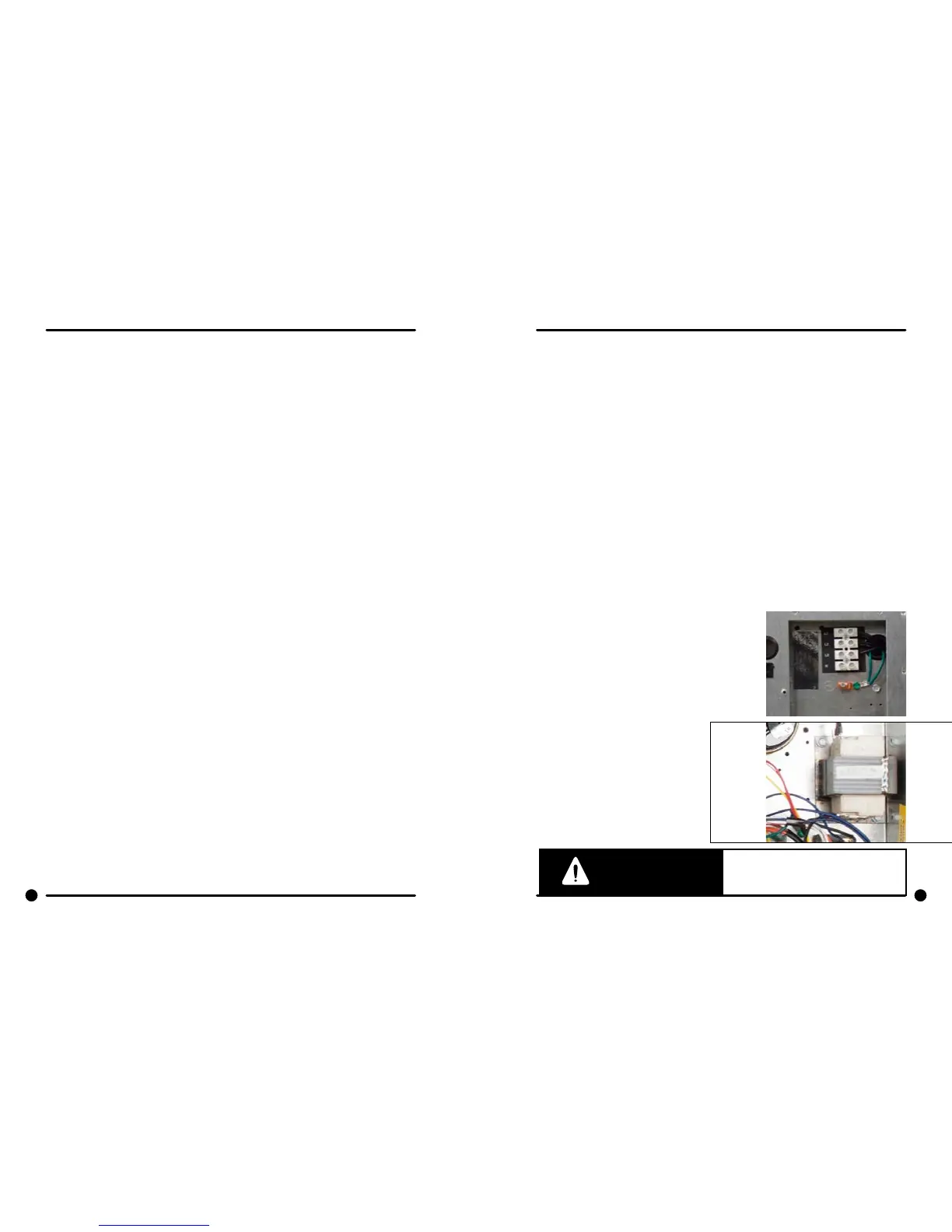Installation & Operation
All washers must be installed in accordance with all local, state and national building,
electrical, and plumbing codes in effect in the area.
Foundation Requirements
The washer must be securely bolted to a substantial concrete oor, or mounted upon a suitable base
which is in turn securely bolted to a substantial concrete oor. Care must be stressed with all foundation
work to insure a stable unit, eliminating vibration. All installations must be made on sound concrete oors.
See mounting dimensions for each model being installed.
Mounting
A concrete pad or steel base which elevates the machine 4 to 6 inches above the oor level. To provide
easy access to the loading door, it is recommended to allow a minimum of 24” of clearance behind the
rear of the machine for service as is shown. Dexter highly recommends the use of a dry expansion grout
mix.
Proper Machine Grout Installation
Grout should be installed between base (if used) and concrete oor on all side rails and crossmembers. If
using a base you should grout between base top and machine frame and all side rails and crossmembers.
(Grouting between the machine base and the oor is absolutely required for all 200G Express Models)
Mounting Holes
See mounting dimensions for the machine model you are installing in previous section. They also show a
typical concrete pad arrangement. It is highly recommended that you use all mounting holes supplied with
each model. Note: Mounting bolts should be checked frequently to insure that they remain tight. The
machine should be checked with a spinning load to be sure there is no unusual vibration or movement
between the machine and the base or oor. Please note: Machine grouting is highly recommended as
grouting insures stability and longevity.
Plumbing
Water supply hoses are furnished with each machine. The threaded connections on the hoses are
standard garden hose type thread. Separate hot and cold water lines with shut off valves or faucets for
inlet hose connections must be provided, maintaining 30 to 120 p.s.i. water ow pressure. Maximum water
temperature is 180 degrees.
Drain
The drain outlet tube at the rear of the machine is 3” in outside diameter on models T-400, T-450, &
T-600. The drain outlet tube at the rear of the machine is 2 1/4” outside diameter on a T-300 and T-350
models. All Drains are gravity Drain. Adequate fall must be maintained for proper drainage.
Protective Film
The machine may have protective adhesive lm on the front escutcheon area and the front and side
stainless steel panels. The lm may be peeled off before putting the machine into service.
Electrical
Dexter single/three-phase 208-240VAC 60 Hz washing machines are intended to be permanently installed
appliances. No power cord is provided. The machine should be connected to an individual branch circuit
not shared by lighting or other equipment. The connection should be sheathed in liquid tight exible
conduit, or equivalent, with conductors of the proper size and insulation. A qualied technician should
make such connections in accordance with the wiring diagram.
T-300 model (1 phase 120 volts) washers are equipped with an electrical cord with a 3 prong grounded
plug. A U.L. approved receptacle, which has been properly grounded in accordance with local electrical
codes must be used with the machine. Each unit should be connected to an individual branch circuit not
shared by lighting or other equipment. Conductors of the proper size and insulation (suggested size on the
next page) should be used.
To Make Electrical Connections
Disconnect all power to the washer. Remove screw and lift out the cover located in the upper left corner
of the machine (as viewed from the back).
• If power is 208-240-3PH-60Hz, connect L1, L2, L3 and ground. If there is a high leg it must
be connected to L3. It is highly recommended to use a TVSS.
• If power is 208-240-1PH-60Hz, connect L1, L2 and Ground. If power is 120 -1PH-60Hz. Use a
UL approved receptacle with proper external ground.
NOTE: It is important that the grounding screw next to the power terminal
block TB-1 be connected to a good external ground.
Controls Transformer
The controls transformer is located inside the control trough and steps a range of 208 to 240 volts down
to 115 volts. There are two terminals on the controls transformer for the primary (incoming) power.
Use the terminal marked “208V” for power supplies between 200 and 219 volts. Use the terminal
marked “240V” for power supplies between 220 and 240 volts.
NOTE: transformer must be set at proper tap for proper operation.
Electrical Connections
Electrical power connections are made to the small terminal block located in the rear of the control
trough. The terminal block is accessed by opening the top panel of the machine.
• 1 Phase or 3 Phase connections
• 208-240 volts, 60 Hz.
• 3 wire plus ground
• Suggested Minimum Wire Size -- 12 Ga.
Fusing Requirements:
Dual element time delay fuse or equivalent breaker of amperage
specied below.
• 1 Phase or 3 Phase 15 amp , 208-240v
• WC0300XA-12, WC0350XA-12, WC0400XA-12,
WC0 450XA-12 , WC0 60 0X A-12
• 1 Phase 20 amp , 120 volt
• WC0300XA-10
Rotation in extract as viewed through glass door at
front of washer models WCAD-30,WCAD-40,WCAD-
60,WCAD-80will be counter- clockwise.
Rotation in extract as viewed through glass door at
front of washer model WCAD-20 will be clockwise.
WARNING
Always disconnect electrical power to the
machine before performing any adjustments
or
service.
24 25
Part # 8533-080-001 12/15 Part # 8533-080-001 12/15
