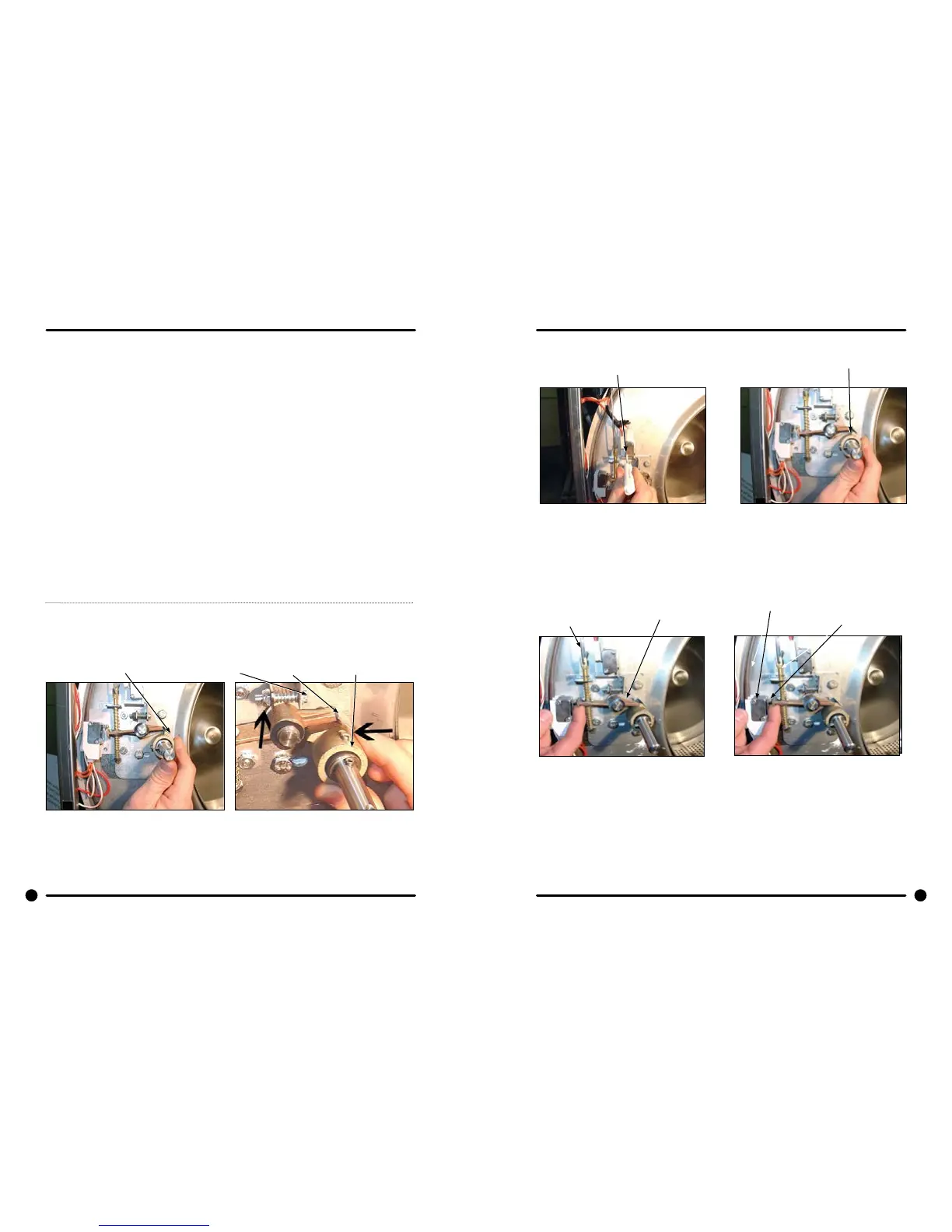Door Lock Assembly Operation
After loading the clothing, the door should be closed and latched. The locking cam on the door contacts
the latching switch actuator which closes the latching switch. The specied number of coins should now be
added to start the washer. The solenoid pulls up on the locking pawl by use of a linkage rod. The locking
pawl has two jobs. The rst is to lock the door. This is accomplished by blocking the locking cam on the
door so that it can’t rotate to unlock. The second job is to close the two piggyback lock sensing switches.
These switches control power to all of the controls. If the door unlocks for any reason, these two switches
will stop the machine. When the door handle is 1/4 to 1/2 of an inch from its fully closed position, the
latching switch should close. The two piggyback lock sensing switches should be open when the door is
unlocked and should be closed when the door is locked.
Accessing the Door Lock Assembly
After removing the front panel and masking ring, the door lock assembly can now be accessed.
Adjustment for Door Lock Assembly
The latching switch and the piggyback lock sensing switches all have slotted mounting for easy
adjustment.
Step 1: Set door cam over pin. Here you can see
the door cam away from the door lock
assembly.
Step 2: Tighten spring screw on switch actuator
bracket arm until it just clears cam OD. at
base of door lock assembly.
Adjustment to this bracket usually
is not necessary as next step is used
more in eld.
Step 4: Check for switch actuation at partial
turn of cam as in operation above. Door
handle goes from horizontal to six o’clock
vertical.
Step 3:
With switch actuator bracket adjusted you
will now need to adjust single switch by
loosening 2 at brade screws and allowing
swivel of switch. Move switch towards above
bracket until it actuates. Now tighten at
blade screws. Use a .040 thickness guage to
insert between bracket and switch and the
switch should close and open again upon
removal of thickness guage.
Step 5: Check that lock pawl arm swings to cam
lobe to lock position.
Step 6: The lock stacked switches (piggyback)
must be adjusted as door lock solonoid
pulls up on door rod and locking pawl is
now blocking door cam from turning and
is in full up position. The stacked swtiches
(piggyback) have a single actuator arm
and it must actuate when single actuator
roller wheel rolls to at side of locking
pawl. You will also notice a .040 gap
between actuator arm and switch bodies.
Note: Both stacked switches must operate
together!
74 75
Part # 8533-080-001 12/15 Part # 8533-080-001 12/15
Spring screwJust clear here
Switch actuator
bracket
Door cam sample
Flat blade screw on
door switch latching
Door lock rod
Locking pawl blocking
Adjustment screw for
(piggyback switches)
Top at end of
locking pawl.
Door cam
check position
