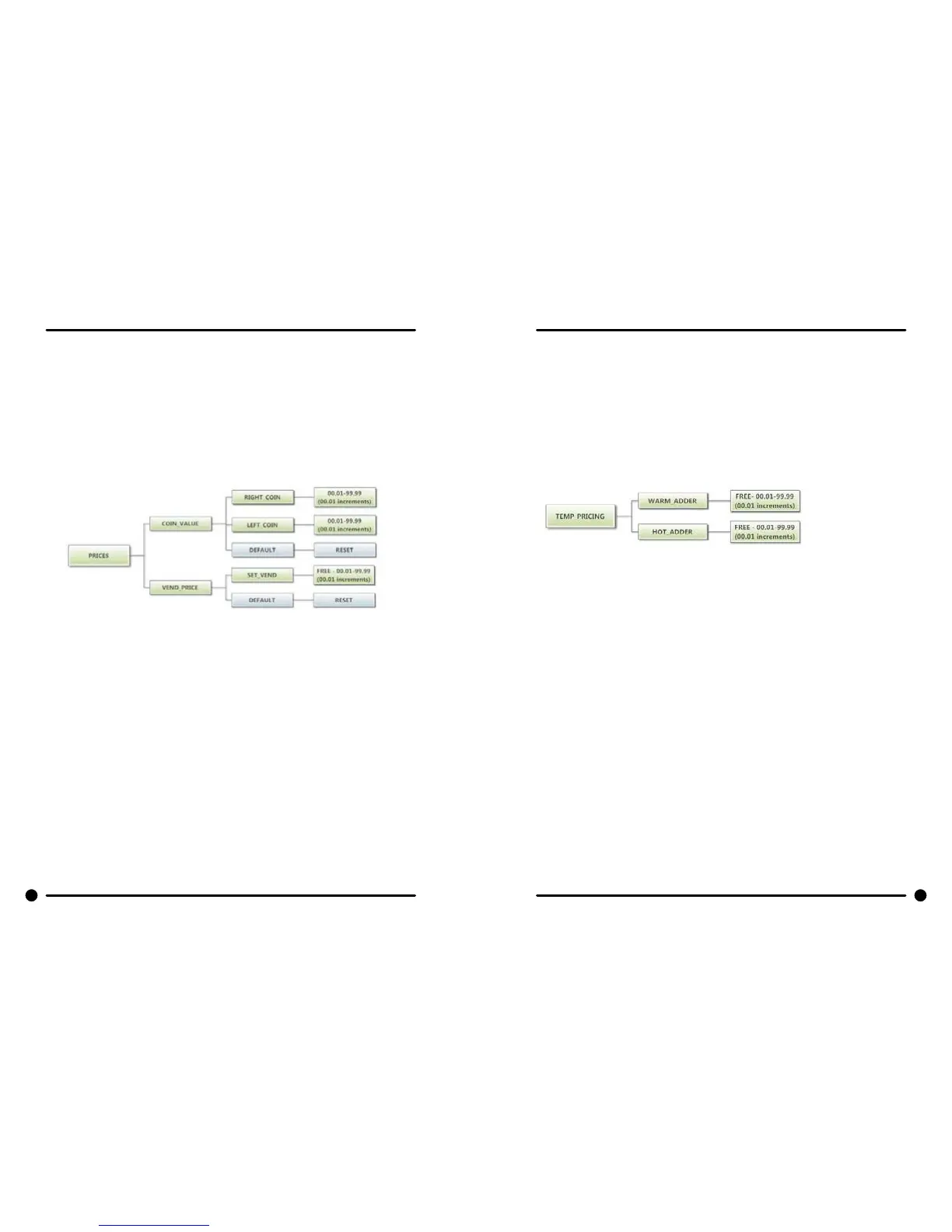44 45
Part # 8533-080-001 12/15 Part # 8533-080-001 12/15
Prices Option:
This option allows the user to set values for coin acceptor inputs and to set the vend price. It also allows
the user to return the values to factory defaults. “RIGHT COIN” and “LEFT COIN” are the two possible
inputs from coin acceptors.
“SET VEND” is the actual Base Vend Price (or Vend Price A) that is shown on the control display.
After changing prices using the “Up” or “Down” buttons, the “Enter” button must be pressed again for the
control to store the changes that have been made.
To reset either the coin acceptor inputs or the vend price to factory default, press “Enter” when the “DE-
FAULT” prompt is shown. Press “Enter” again when the “RESET” prompt is shown to conrm the action.
Figure 3, shown below, shows the sub menu options for Prices:
Temp Pricing Option:
The Temperature Pricing option allows for the user to prompt the customer for varying vend prices based
on the water temperature the customer selects. If a value other then 0 is programmed for either the
“WARM ADDER” or “HOT ADDER”, the feature becomes active. The programmed value is added to the base
vend price when that particular water temperature is chosen.
When the customer adds coins to meet the adjusted vend price and starts the washer, the temperature
selections available to the customer are limited to those with vend prices equal to or less than the amount
entered.
Figure 4, shown below, shows the sub menu options for Temp Pricing:
