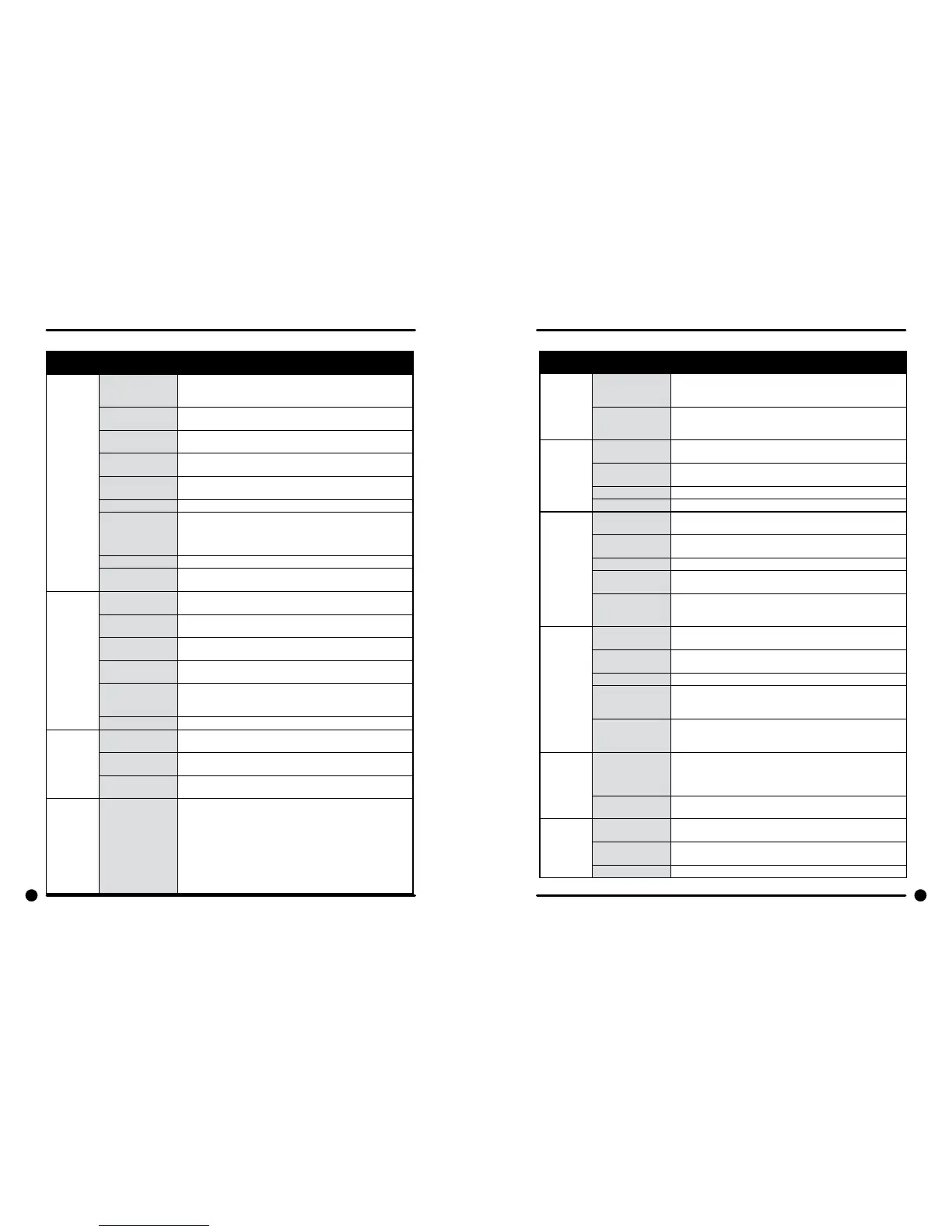Symptom Probable Cause Suggested Remedy
Machine
does not
start
Power Supply Check these areas: Circuit breakers, Voltage, Power leads,
Power connections. Is front display LED showing a dollar
amount.
Door Switch Check for continuity through door switch when door is
closed. If no continuity, adjust or replace door switch.
Control Breaker or
Fuse
Check 1.5 amp (T-950 and T-1200 use 2.5amp) breaker or
fuse for continuity. If no continuity, replace breaker or fuse.
Control Trans-
former
Check voltage output from control transformer for 120VAC.
If voltage is incorrect, replace transformer.
Coin Acceptor Check coin acceptor to make surethere is no blockage or
damage. clean or replace acceptor.
Check PCB board Check all wire connections for sure contacts.
Check wiring be-
tween PCB
Check data cable. This is the cable with the phone type
connectors on the main PCB control and the VFD. With the
power removed unplug and check for damage, replug and
retry washer.
Check Relay PCB Check all wire connections for sure contact.
Check Door Motor Check that 120 v power is at Motor after start button is
pushed.
Machine will
not accept
and count
coins
Coin Acceptor Check coin acceptor switch for any type of blockage or dam-
age. Clean, adjust or replace the acceptor.
Power Supply Check these areas: Circuit breakers, Voltage,Power leads,
Power connection.
Door Closed Safety
Switch
Check door closed switch at door hinge for proper operation.
Door Handle
Closed Switch
Check single door closed switch at left side of door handle
to close when handle is vertical.
Control Breaker or
fuse
Check breaker or fuse for continuity. If no continuity, re-
place breaker or fuse. The T-300 through T-950 use the 1.5
amp fuse. The T-1200 and t-1450 uses A 2.5 amp fuse.
Main PCB Replace
Door does
not lock
Check display for
fault code
Does Door Lock Error show on the front of display. If yes fol-
low tests described in fault code section.
Door locking Motor Check to insure that Motor is receiving 120VAC from main
relay PCB. If it is, replace solenoid.
Door Switch Check for continuity through door latch switch when door
closed. If no continuity, adjust or replace door switch.
Door will
not open
Thermoactuator Check to see if thermoactuator(s) and/or its mechanism is
stuck or binding and not allowing the door lock solenoid to
open. Check to be sure that the locking thermoactuator is
not receiving 120VAC during the last 1 1/2 minutes of the
cycle. Also check to see that the unlocking thermoactuator
is receiving 120VAC during the last minute of the cycle. If
the thermoactuators do not receive voltage at the correct
times, change the timer. If the timing and voltage are cor-
rect, replace the thermoactuator.
Common Troubleshooting Solutions
Symptom Probable Cause Suggested Remedy
Door will
not open
Door Rod Check to see that door rod from solenoid to lock ass’y is
long enough to allow lock ass’y to disengage. If not, adjust
rod.
Gear Motor Check the door lock motor. Make sure the motor is not stuck
or in a bind. If motor does not move freely, replace locking
motor.
No hot
water in
detergent
dispenser
Water Valve Coil Check coil continuity at terminals and replace if no continu-
ity. 120 V power only on for 20 second in wash bath.
Water Inlet Check water inlet screens for blockage and clean screens if
necessary.
Water Check to insure that water is turned on and operating.
P-20 Wire Harness Check black & white harness.
Hot water
does not
enter tub in
wash
Water Valve Coil Check coil continuity at terminals and replace if no continu-
ity. Check for 120 V power from main relay PCB
Water Inlet Check water inlet screens for blockage and clean if neces-
sary screens
Water Check to insure that water is turned on and operating.
Blk or Wht wire at
main controller
Check black or white wires at Molex plug on PCB at main
controller and at relay PCB.
Pressure Switch Check pressure switch continuity between terminals . If no
continuity, check pressure switch hose for obstruction. If
hose okay, change pressure switch.
No cold
water to tub
in wash
Water Valve Coil Check coil continuity at terminals and replace if no continu-
ity.
Water Inlet
Screens
Check water inlet screens for blockage and clean if neces-
sar y.
Water Check to insure that water is turned on and operating.
Blk or whit wire
at controller and
main relay PCB
Check black or white wires at Molex plug on PCB at main
controller and at relay PCB.
Pressure Switch Check pressure switch continuity between terminal contacts.
If no continuity, check pressure switch hose for obstruction.
If hose okay, change pressure switch.
Water
comes in
but level
does not
rise
Drain Valve (open) Check these areas • Drain valve blockage • Drain valve mo-
tor and gear train. If power but drain valve does not close,
replace valve. • Power to the drain valve. If no power to
drain valve, check (brn/yel) circuit for power.
Blk or whit wire at
controller
Check black and white wires at molex plug on main PCB
controller and at main relay PCB
Water does
not ush
softener
compart-
ment.
Water Valve Coil Check coil continuity at terminals and replace if no continu-
ity.
Water Inlet
Screens
Check water inlet screens for blockage and clean if neces-
sar y.
Water Check to insure that water is turned on and operating.
Common Troubleshooting Solutions
58 59
Part # 8533-080-001 12/15 Part # 8533-080-001 12/15
