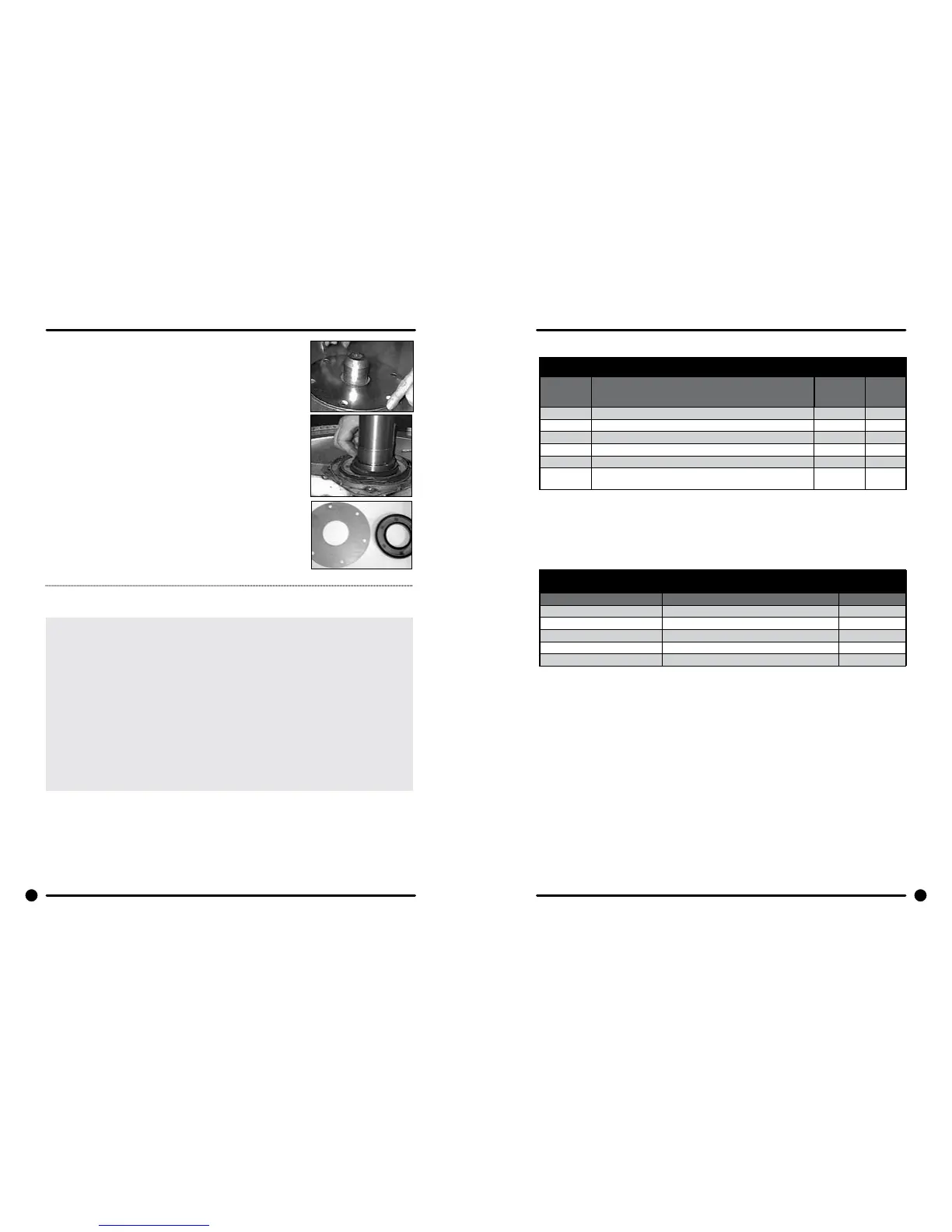Reassembly
Step 1: When installing new bearings into a bearing housing, rst press
the front (large) bearing into the housing until it bottoms. With the
bearing spacer in place, press the rear bearing in until the spacer is
snug between the two bearings. Be sure and reinstall the retaining
ring in front of the front bearing (see picture).
Step 2: The tub back assembly should be reattached to the bearing housing
with the 6 mounting bolts and torqued according to the torque chart.
Note: The bead of silicone that seals each bolt to the tub
back. This must be cleaned and replaced upon reassembly
(see picture).
If the 6 support assemblies have been removed from the bearing
housing, the 6 rear bearing housing bolts should be torqued
according to the chart also.
Step 3: The primary and secondary seals that mount on the sealing ring may
be slid over the shaft and seated on the metal sealing ring. In the
unlikely event that the metal ring that mounts these sealing rings
were to be damaged or moved, a new one would need to be pressed
on.The ring must be pushed against the stop on the shaft. Before
installing the new sealing ring, a bead of silicone should be put on
the basket shaft (see picture). After installing the seals, lubricate the
faces of the seals with silicone grease (see picture).
Drive Motor Removal
Step 1: Remove the drive belt as explained in previous instructions.
Step 2: Remove the tension spring and bracket.
Step 3: Disconnect the motor wires at the variable frequency drive unit. The motor wire retaining clamp
should be removed and reused. It is good to notate the location of the T1, T2, and T3. (It is
nornmal in most cases that the T1 and T2 wires are swapped at the variable frequency drive.
Step 4: Loosen the set screws on the motor support shaft.
Step 5: Remove the retaining bolt from the front of the support shaft.
Step 6: Remove the motor support shaft.
Step 7: Lift motor out of machine. Note: On larger washers it is advisable to put a board under the motor
and slide it out rather than lifting it.
T-300 Bolt Torque Chart
Bolt Size Where Used Torque
NUMBER
BOLTS
REQ.
1/2” bolt Tub End of Bearing Housing 9545-017-009 GRADE #5 70-110 f t /lb s 6
1/2” bolt Mounting of Tub to Cradle Assembly 9545-017-009 GRADE #5 70-110 f t /lb s 4
3/8” bolt Tub Back Ring to Tub Back 9545-029-003 GRADE#8 45-80 ft/lb 12
3/8” bolt Pulley End of Bearing Housing 9545-029-003 GRADE #8 45-80 ft/lbs 6
3/8” bolt Mounting ring ends (front ) 9545-029-003 GRADE #8 20-30 ft/lbs 1
Basket Pulley to Shaft(set screw) 9545-028-015 SQUARE HD.
SET SCREW
190-200 in/
lbs
1
T350, T-400, T450 & T-600 Bolt Torque Chart
Bolt Size Where Used Torque
1/2”x 1 1/4” bolt Tub End of Bearing Hsing. 9545-017-009 70-110 f t /lb s
5/8”x 1 1/2” bolt Tub End of Bearing Hsing. 9545-060-001 120-15 0 f t /lb s
1/2”x 1 1/4” bolt Mtg. of Tub to Cradle Asy. 9545-017-009 70 -110 ft/lbs
5/8”x 2 1/2”bolt Mtg. of Tub to Cradle Asy. 9545-060-001 120-150 f t /lb s
3/8”x 1 1/2” bolt Tub Back Ring to Tub Back 9545-029-003 45-80 ft/lbs
82 83
Part # 8533-080-001 12/15 Part # 8533-080-001 12/15
