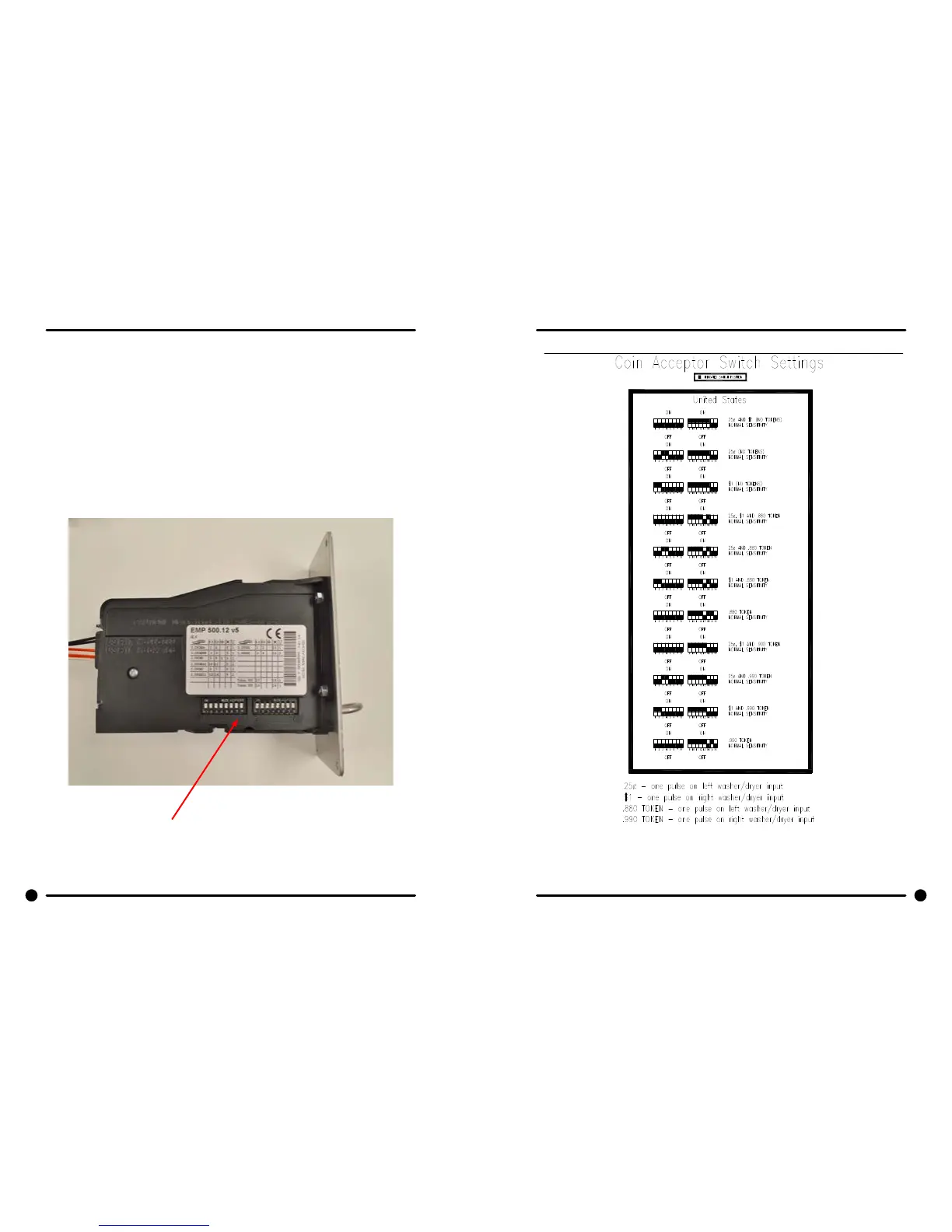136 137
Part # 8533-080-001 12/15 Part # 8533-080-001 12/15
Electronic Acceptor Coin Drop
Setting the electronic coin acceptor switches
Some washer models come equipped with an electronic coin acceptor. Follow the instructions below for
setting the switches for the desired country and currencies.
1. The electronic coin acceptor has switch settings depending on the coins and country. See the table
below for available values of the left and right coin inputs for the available countries.
WARNING: turn power off before and leave power off when changing the switches of the
electronic coin acceptor.
2. Turn power back on and test coins to ensure proper operation.
Dip Switches
