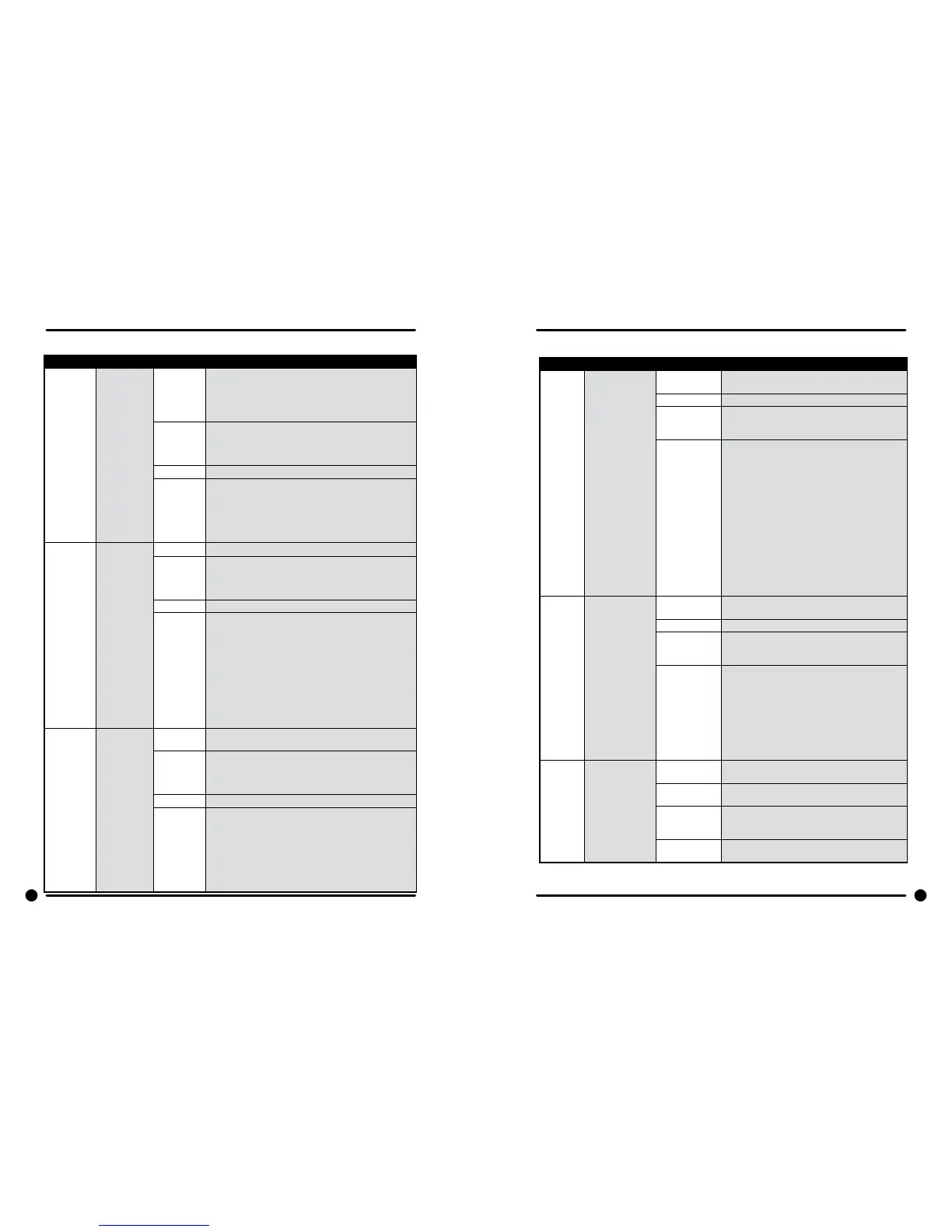Fault Description Customer Action
COMM
ERROR 1
I2C Bus Error Condition Washer controller communication error on the I2C
bus. Both the main slave micro and the master micro
can be in this error state. The slave micro error
is recoverable at any time, if I2C communication
resumes. The master micro error is permanent.
Delay The main slave starts displaying this error after 6
seconds of no (valid) I2C activity. The master micro
goes into this permanent error state after 8 seconds
of no (valid) I2C activity
Action Stop the washer and turn off all outputs.
Solution Check VFD fault light before turning off power. Try the
data cable rst. Move around cable and remove any
side loading tension from data cable connector ends.
Check connection P23 to P15. Turn power back on to
the washer. If the problem returns, replace the PCB
washer controller.
COMM
ERROR 2
Wrong
Washer
Size Jumper
Conguration
Condition Invalid washer size jumper (harness) conguration.
Delay Immediate (after the wrong size jumper conguration
is read). Washer size/type inputs are read only at
power up, before starting a cycle, once every 24
hours, and in factory test mode.
Action Stop the washer.
Solution Check VFD fault light before turning off power. If the
controller was installed in a different size machine
before being installed in this machine, a problem
can occur. If someone has been doing repairs on the
washer, check for the correct size drive. It can also be
caused by pressure switch harness. Check to ensure
the correct harness in installed. The control can be
reset by holding program button on controller during
startup (soft reset). Check orange wire at Molex
connector on controller coming from pressure switch
or replace pressure switch harness.
COMM
ERROR 3
Washer Size
or Type
Changed
Condition The washer size or washer type conguration has
changed.
Delay Immediate (after the size jumper conguration is
read). Washer size/type inputs are read only at power
up, before starting a cycle, once every 24 hours, and
in factory test mode.
Action Stop the washer.
Solution Check VFD fault light before turning off power. Check
to ensure all the harnesses are properly connected
to the controller. Check to ensure the VFD drive
horsepower is proper for this size of washer. The
control can be reset by holding program button on
controller during startup (soft reset). Check orange
wires at Molex connector on controller coming from
pressure switch.
Fault Description Customer Action
COMM
ERROR 4
VFD Non
Existent or
communication
fault
Condition This error is when the washer controller cannot
communicate with the drive.
Delay Delay time is 2 seconds
Action Stop the machine and clear the cycle. Keep
the door locked until the machine has stopped
moving and then unlock the door.
Solution Check the data communication
cable between the washer computer
and the variable frequency drive
(VFD). Step 1: Make sure the cable
did not become unplugged during operation.
Step 2: Make sure that the cable is not being
pulled sideways at either the washer controller,
or the VFD, plug end. If both ends of the
communications cable are plugged in the
washer computer and VFD and there is no
tension on the communications cable pulling
it from side to side, then replace the cable.
Step 3: Inspect both female connection points
at PCB controller and at VFD. These may need
replacement if they cannot be reset.
COMM
ERROR 5
VFD
Communication
Fault
Condition This error is a data error on communications
between the controller and the VF drive
Delay Delay time is 12 seconds.
Action Stop the machine and clear the cycle. Keep
the door locked until the machine has stopped
moving and then unlock the door.
Solution The CE errors are communications errors. Data
Cable noise can cause the majority of these
errors. Check VFD fault light before turning
off power. Check the data cable between the
controller and the drive. Replace data cable if
it appears damaged and fault appears again.
Please note that this fault will occur if you
turned main power off and on to quickly. (See
Note below)
COMM
ERROR 6
VFD
Communication
Fault
Condition This error indicates that a VFD exception error
is set
Delay Occurs following the “DELAY” error (see
corresponding detail)
Action Stop the machine and clear the cycle. Keep
the door locked until the machine has stopped
moving and then unlock the door.
Solution The washer will not restart until the power is
removed and re-applied.
62 63
Part # 8533-080-001 12/15 Part # 8533-080-001 12/15
