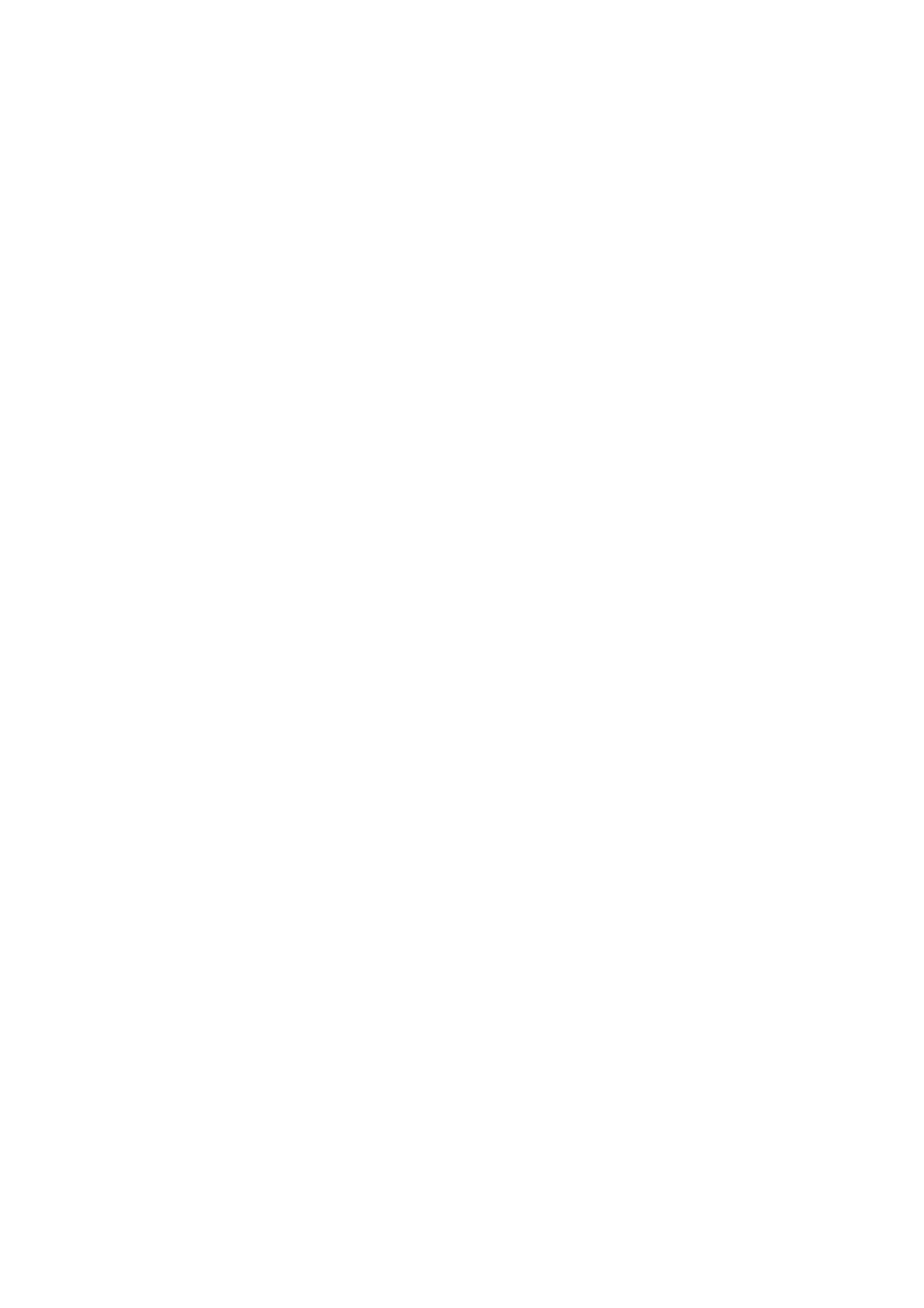EPT031055 Issue 2 September 2017 3-1
PART 3: OPERATION
CONTENTS
Page
F-SERIES LASER MARKING SYSTEM ................................................. 3-5
CONTROLS AND INDICATORS ............................................................ 3-6
Touchpanel and Interface ................................................................. 3-6
Controls ....................................................................................... 3-6
Indicator Lamps Controller .......................................................... 3-7
Indicators Lamps Fibre Laser ..................................................... 3-9
SWITCHING ON AND OFF ................................................................... 3-12
Switching On the Control Unit ......................................................... 3-12
Switching On the Laser Head .......................................................... 3-12
Switching Off the Laser Head .......................................................... 3-13
Switching Off the Control Unit ......................................................... 3-13
Switching on a System with Shutter ................................................ 3-14
Important additional Shutter Information ......................................... 3-15
F-SERIES CONNECTIVITY ................................................................... 3-16
Webserver ........................................................................................ 3-17
QUICKSTEP INTERFACE ..................................................................... 3-18
Home Screen ................................................................................... 3-18
Status Bar .................................................................................... 3-19
General Functions ............................................................................ 3-20
INITIAL SETUP ................................................................................. 3-21
Display Settings .......................................................................... 3-21
Setting the Master Clock ............................................................. 3-21
Production Line Setup ..................................................................... 3-22
Security Management ...................................................................... 3-23
Security Mode ............................................................................. 3-24
Add/Change User ........................................................................ 3-24
Delete a User/Change Password ................................................ 3-24
Groups ......................................................................................... 3-24
Specify Password Policy ............................................................. 3-25
Electronic Signature .................................................................... 3-25
Global Print Settings ........................................................................ 3-26
Print Field Offset .......................................................................... 3-26
Message Options ........................................................................ 3-26
Marking Engine ........................................................................... 3-26
Setup Aiming ............................................................................... 3-26
Aiming Beam and Shutter ........................................................... 3-27
Content/Shift Codes .................................................................... 3-28
Clocks/Dates ............................................................................... 3-28
CREATING AND EDITING A MESSAGE .......................................... 3-29
