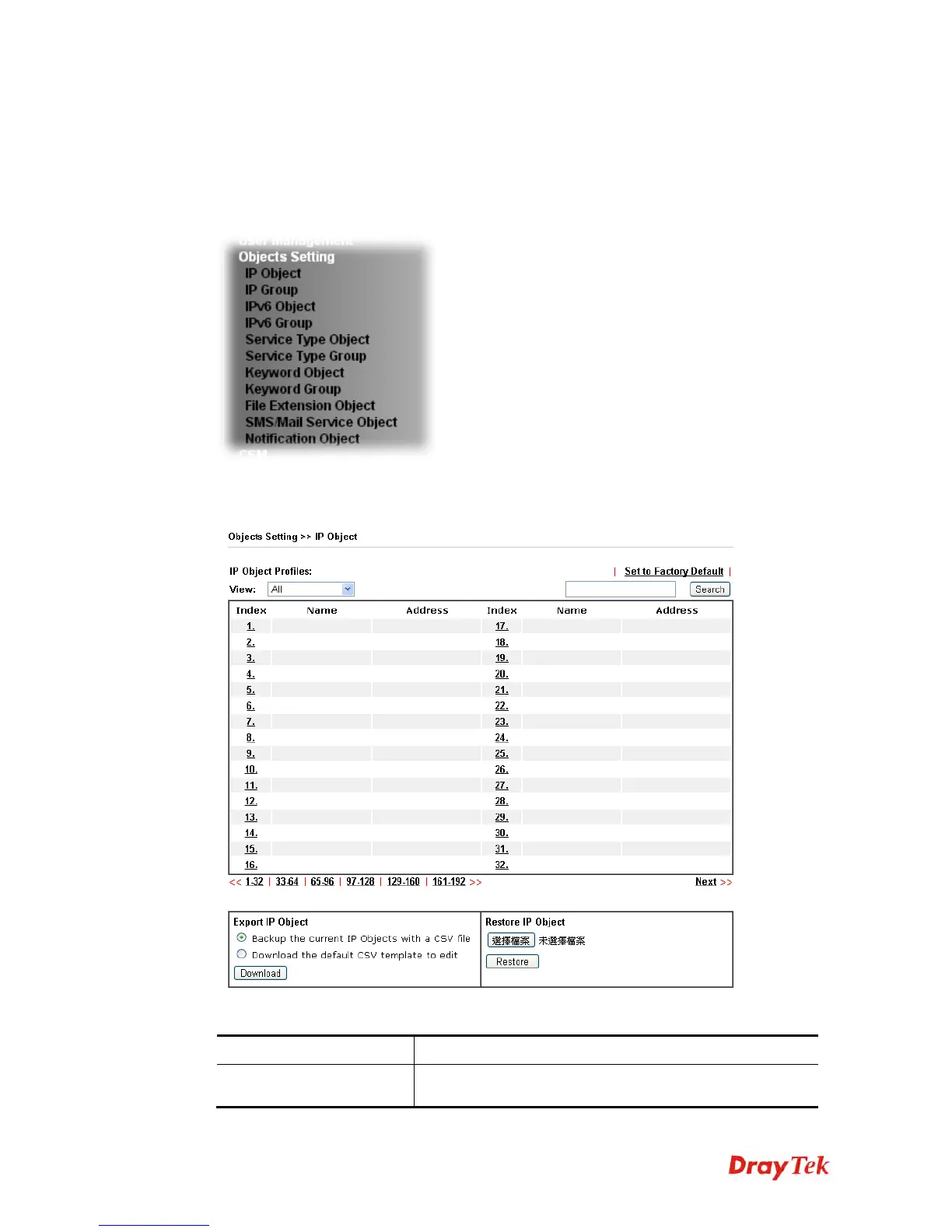Vigor2120 Series User’s Guide
198
4
4
.
.
6
6
O
O
b
b
j
j
e
e
c
c
t
t
s
s
S
S
e
e
t
t
t
t
i
i
n
n
g
g
s
s
For IPs in a range and service ports in a limited range usually will be applied in configuring
router’s settings, therefore we can define them with objects and bind them with groups for
using conveniently. Later, we can select that object/group that can apply it. For example, all
the IPs in the same department can be defined with an IP object (a range of IP address).
4
4
.
.
6
6
.
.
1
1
I
I
P
P
O
O
b
b
j
j
e
e
c
c
t
t
You can set up to 192 sets of IP Objects with different conditions.
Available settings are explained as follows:
Item Description
View
Use the drop down list to choose a type (Single Address,
Range Address, Subnet Address, Mac Address or all) that
