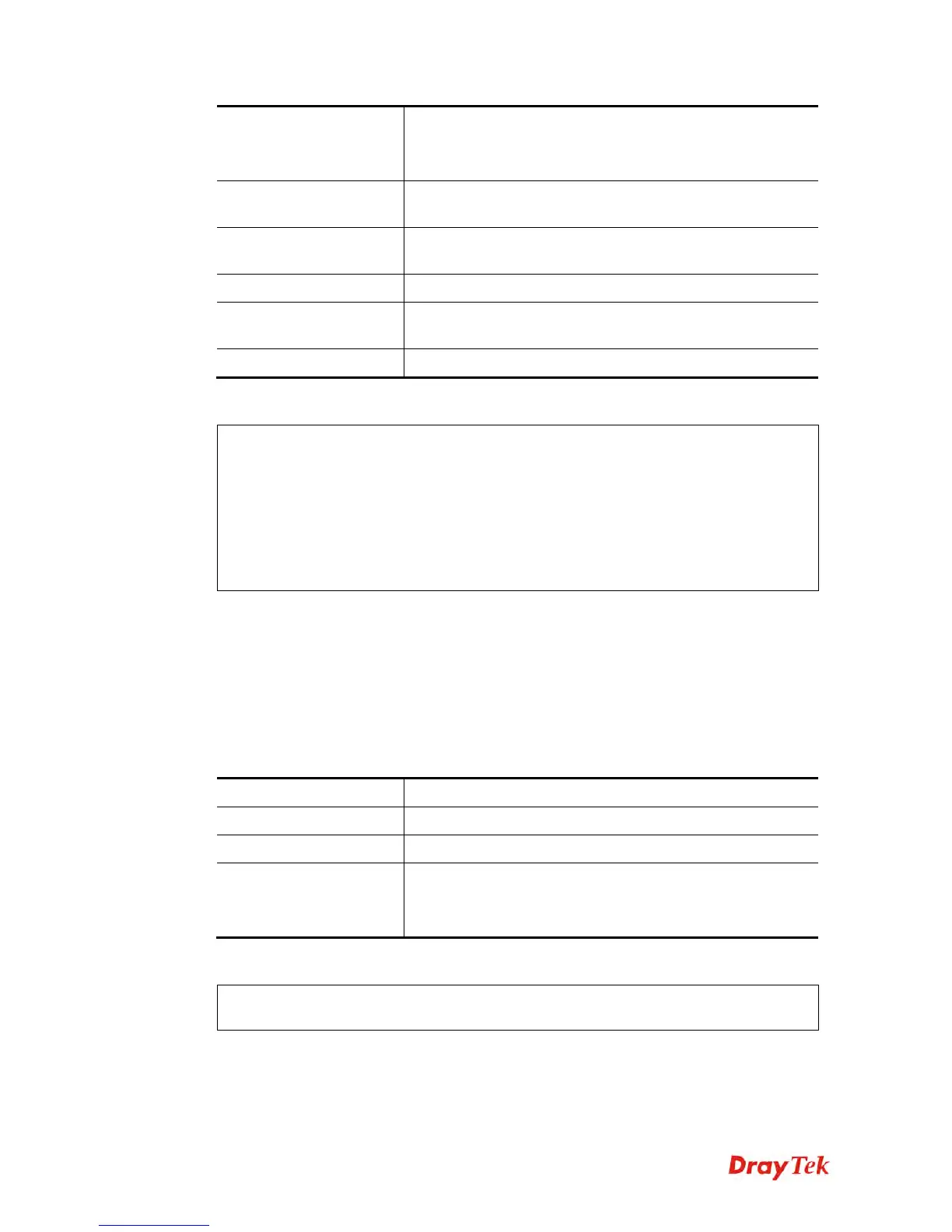Vigor2120 Series User’s Guide
432
ifno
It means the connection interface.
1=WAN1
2=WAN2
add
It means to add an IPv6 address which can be used to execute
management through Internet.
prefix
It means to type the IPv6 address which will be used for
accessing Internet.
prefix-length
It means to type a fixed value as the length of the prefix.
remove
It means to remove (delete) the specified index number with
IPv6 settings.
show
It means to display the AICCU status.
E
E
x
x
a
a
m
m
p
p
l
l
e
e
> ip6 aiccu subnet add 2 2001:1111:0000::1111 64
> ip6 aiccu 2
Status: Connecting
>ip6 aiccu subnet show 2
IPv6 WAN2 AICCU Subnet Prefix Config:
2001:1111::1111/64
>
T
T
e
e
l
l
n
n
e
e
t
t
C
C
o
o
m
m
m
m
a
a
n
n
d
d
:
:
i
i
p
p
6
6
n
n
t
t
p
p
This command allows you to set IPv6 settings for NTP (Network Time Protocols) server.
ip6 ntp –h
ip6 ntp –v
ip6 ntp –p [0/1]
S
S
y
y
n
n
t
t
a
a
x
x
D
D
e
e
s
s
c
c
r
r
i
i
p
p
t
t
i
i
o
o
n
n
Parameter Description
–h It is used to display the usage of such command.
-v It is used to show the NTP state.
-p <0/1> It is used to specify NTP server for IPv6.
0 – Auto
1 – First Query IPv6 NTP Server.
E
E
x
x
a
a
m
m
p
p
l
l
e
e
> ip6 ntp -p 1
% Set NTP Priority: IPv6 First
T
T
e
e
l
l
n
n
e
e
t
t
C
C
o
o
m
m
m
m
a
a
n
n
d
d
:
:
i
i
p
p
f
f
v
v
i
i
e
e
w
w
IPF users to view the version of the IP filter, to view/set the log flag, to view the running IP
filter rules.
